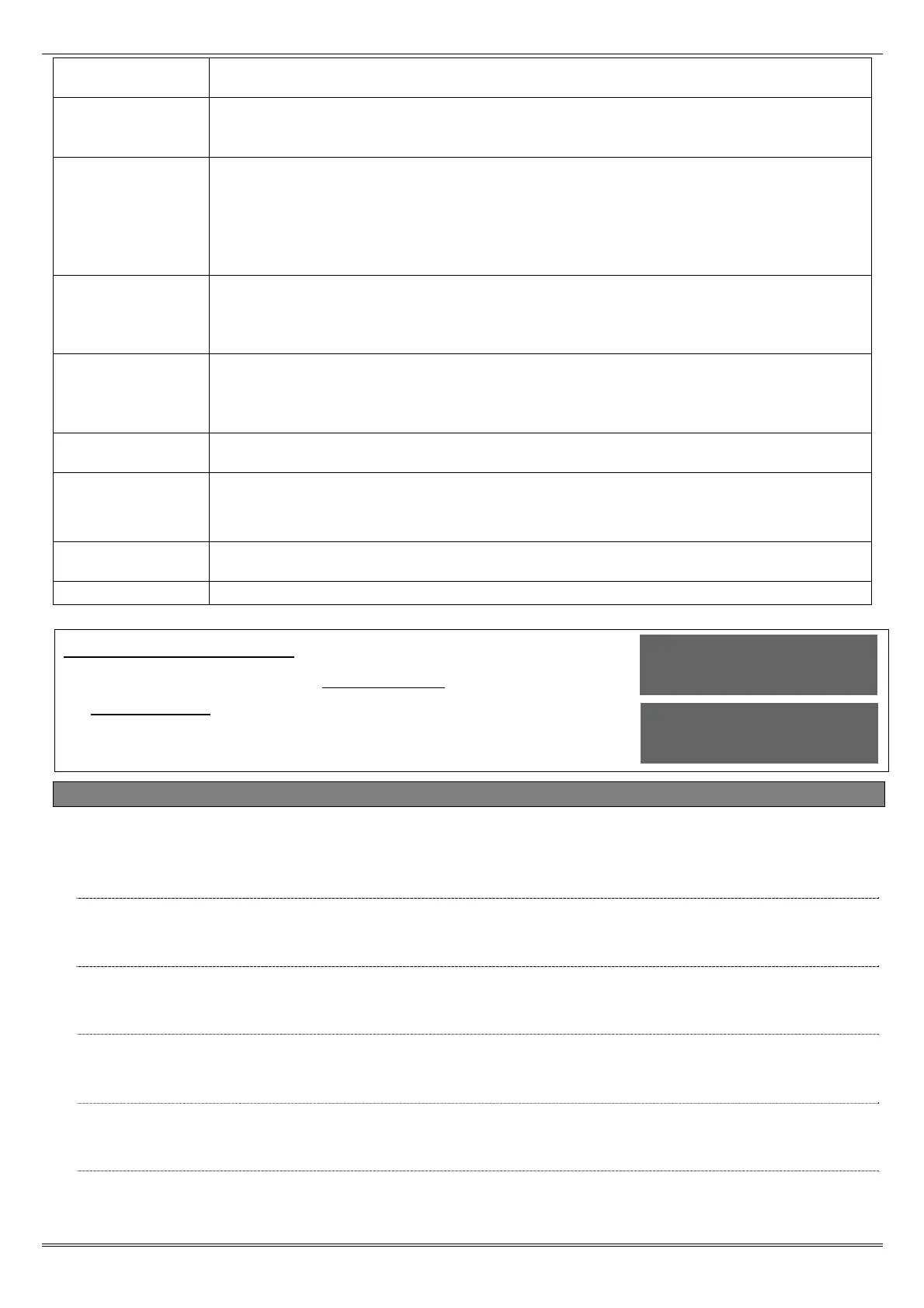EURO 46, 162 & 280 Programming Manual
Page: 27
is ‘higher’ than Timed (Final door is 1 and Timed is 0), all partitions will be set to Final
Door. If set to ‘NO’ the Exit Modes will be individually programmable to each area.
Flexi Unset If set to ‘YES’, this will allow all codes with Flexi-Set attribute enabled to pick and choose
which partitions to set/unset during entry time. This option should always be selected
when BS8243 option 6.4.5 is in use
2 Key HU 2 Key Hold Up Alarm at the keypad. The 1 and 7 keys, pressed simultaneously to produce
a hold up.
None: Inactive. Silent: Silent Hold Up. Bells Only: Bells Only (No signalling). Both:
(Signalling and Bells)
EURO keypads do not comply with ACPO requirements for this facility to be used for police
calls.
Extl ATE Inputs Permits selection of inputs to ATE pins to suit ‘ATE’ (including Red Care Reset), ‘DigiCom’
(including Telback), ‘Relay Interface Monitoring’ or ‘Not Used’. Note: This option must be
set to ‘ATE’ or ‘Digi’ in order for Line Fault, etc. monitoring to function. This option is NOT
required for use with the digi-modem.
Tag Opens Doors Used in conjunction with “Entry Control” in Assign Keypads/Readers (Page: 17). If set to
‘No’ – any reader assigned for ‘entry control’ will set/unset as normal, and any doors on
the system are open when the system is unset. If set ‘Yes’ the readers control the
setting/unsetting and doors.
Set with Polling
Fault
If ‘YES’ the system will set regardless if there is a wireless ‘polling’ fault or not (a wireless
device can no longer communicate with the wireless ZEM).
Fob Unset Entry If 'YES', then the wireless key fob will only be able to unset the system after the entry
door has been opened and the entry timer has started. This option is to stop anyone
unsetting the system from outside the protected premises. If 'NO', then the key fob will
always be able to disarm the system from outside the protected premises.
Wireless Bell
Supervision
If ‘YES’ then the wireless bell will go into alarm if it can no longer communicate with the
Wireless ZEM.
Download if Set If ‘YES’ then upload/downloading will be possible regardless if the panel is set or unset.
Site Options Programming
1. Press or to scroll to 'SITE OPTIONS'. Press .
2. 'Set With Fault' will be displayed. Use or to enable/disable
each option and press . Repeat for all functions. The Engineer
menu will be displayed once all functions have finished.
4.18 Engineer Reset Options
The Engineer Reset Options are used so that once an alarm has occurred; the EURO control panel
system can only be reset by an Engineer code, anti-code or red care reset from an Alarm Receiving
Center (ARC).
4.18.1 Engineer Restore of Intruder
If 'UK Intruder', an Engineer code must be used to reset the EURO control panel after an alarm.
'Secure Intruder' should not be used.
4.18.2 Engineer Restore of Hold Up
If 'YES', an Engineer code must be used to reset the EURO control panel after an Hold Up, Input
Hold Up, or Duress activation.
4.18.3 Engineer Restore of Tamper
If 'YES', an Engineer code must be used to reset the EURO control panel after a tamper
activation.
4.18.4 Engineer Restore of Soak
If 'YES', an Engineer code must be used to reset the EURO control panel after an input that is on
'soak' has triggered when the EURO control panel is set.
4.18.5 Engineer Restore of Confirmed
If 'YES', an Engineer code must be used to reset the EURO control panel after a confirmed alarm
has occurred.
SITE OPTIONS?
Set With Fault
Yes [1]
