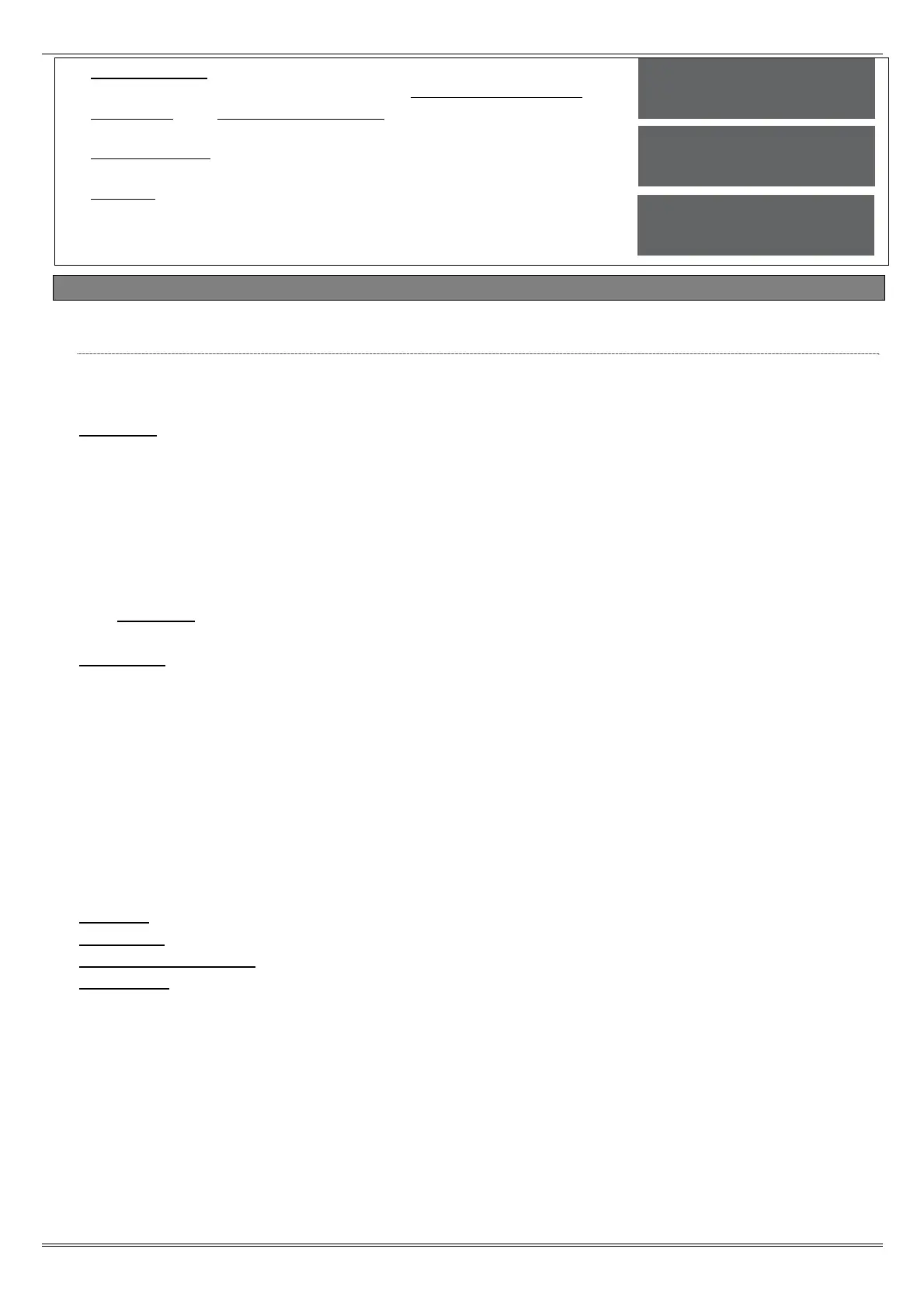EURO 46, 162 & 280 Programming Manual
Page: 35
11. 'Signal Alarms' will be displayed. Use or to enable or
disable the signalling events. Repeat for 'Signal Faults', 'Signal
Set/Unset' and 'Signal Access Control'. Press to exit the
'Program PCs' sub-menu.
12. 'UDL Password' will be displayed. Enter the software password if
required. press .
13. 'Redials' will be displayed. Enter the number of redials and press
, the Engineer menu will be displayed.
4.23 Program ARC / SMS?
A PSTN modem can be connected to the EURO control panel and will signal Fast Format or SMS.
4.23.1 Program ARC/SMS Calls
Enabling the ARC/SMS will trigger the EURO control panel to look for a modem. Up to 4 Alarm
Receiving Centre (ARC) Numbers can be programmed and each number may be active or
inactive.
Formats:
[000] Fast Format 4.8.1. [001] Fast Format 6.8.1. [002] Fast Format 4.16.1.
[003] Fast Format 6.16.1. [004] RS232 Tx. [005] Scope Pager. [128] SIA Level 1. [129] SIA
3. [130] Contact ID. [133] SMS Message. [134] SMS-UBS. [141] WebWayOne. [142] Chiron
[144] DualCom Inside.
A maximum of 4 ARCs may be programmed to signal Fast Format. 2 telephone numbers can be
programmed for each of the ARCs.
1 mobile number can be programmed for SMS.
NOTE: There is a "ARC/SMS" number that is defaulted to the Vodafone Bureau number
and must not be deleted.
If signalling to an ARC, an account code will need to be entered.
Channels:
If signalling to an ARC, the Digi Channels will need to be selected (1-8). These can be
programmed in the 'Programming Digi Channels' function.
If signalling using SMS, the event types must be programmed. Refer to Appendix E (page 50) for
a full list of the event types. Most common event type scenarios are as follows:
Basic SMS: Content types: 6 and 28 for Area A only.
Basic SMS with special unsets: Content types: 3, 6 and 28 for Area A only.
Full SMS: Content types: 1,6,12,27, and 28 for Area A only.
Basic Contact ID or SIA: Content types: 6,7,8,13,28 and 30 for all used areas.
Full Contact ID or SIA: Content types: 1,12,6,7,8,13,28 and 30 for all used areas.
Extended Contact ID or SIA: Content types: 1,12,5,7,8,13,,25, 28 and 30 for all used areas.
NOTE: Do not use content type 10 when using SMS.
Redials: Select the number of redials that are required [0]-[15].
Time Out: Select the time that the EURO control panel will wait for a reply.
Low Battery Report: Enables or disables low battery reporting.
Test Calls: If 'Time of Day' is selected, then the time will need to be entered when a test call is
required.
NOTE 1: Inform the user that Signalling and SMS costs will incur and they should contact their
network provider if they have any questions.
NOTE 2: The more content types enabled, and the more areas enabled, the more costs will
incur.
NOTE 3: To add a pause when programming a telephone number, press until a comma is
displayed.
Program PCs
[1]
Signal Alarms
No [0]
UDL Password
_
