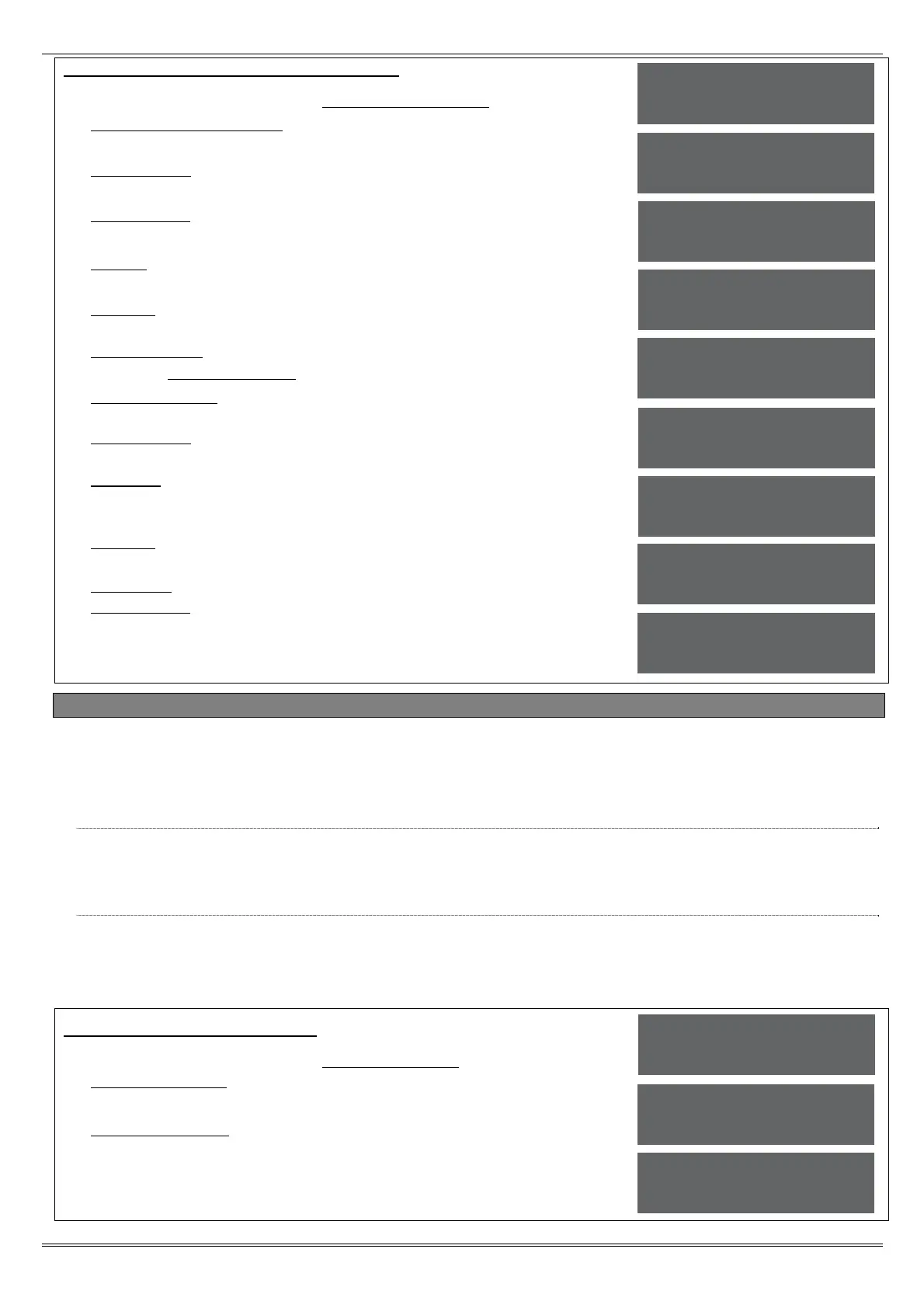EURO 46, 162 & 280 Programming Manual
Page: 37
Program ARC/SMS: SMS Programming
1. Press or to scroll to 'PROGRAM ARC/SMS'. Press .
2. 'Program ARC/SMS Calls will be displayed. Press to program
the SMS numbers and event types.
3. 'ARC/SMS is' will be displayed. Use or to enable or disable
signalling and press .
4. 'ARC Details' will be displayed. Select the ARC account to be
programmed (1-4) and press .
5. 'Active' will be displayed. Use or to enable or disable the
ARC number and press .
6. 'Format' will be displayed. Enter [133] for SMS messaging and
press .
7. '1st ARC/SMS' will be displayed (only if using a Digi-1200 PSTN
modem). DO NOT DELETE. Press .
8. 'Mobile Number' will be displayed. Enter the mobile number that
receive all signalling events and press .
9. 'Valid Area's' will be displayed. Select the areas that the mobile
number will be applicable to and press .
10. 'Content' will be displayed. Select the content types that will be
signaled and press . Repeat for content types 17-32 and press
.
11. 'Redials' will be displayed. Enter the number of redials required if
the number programmed is not answered and press .
12. 'Time Out' will be displayed. Enter the time and press .
13. 'ARC Details' will be displayed and another number can be
programmed if required. Press to return to the sub-menu. If a
pre fix number is required, keep pressing until 'Prefix Tel No.'
is displayed and enter the number and press .
4.24 Dial Out Menu
The Dial Out Menu can be used to dial to a remote PC (rather than the PC dialling the control panel).
The modem telephone numbers can be programmed in ‘SET UP DOWNLOADING’ (page: 33). The
following actions can be performed: Connect to PC, Test Dial, Arm Service (The ARM software must
be used for this), Data from PC, Data to PC, Diagnostics and Commissions.
4.24.1 Select PC to dial
In the EURO control panel function 'Set Up Downloading', the PC number of where the UDL
software is installed is programmed. To dial this number, so the EURO control panel connects to
the software, use this function.
4.24.2 Select Operation
The following operations are available when dialing to the software:
[0] Connect to PC. [1] Test Dial. [2] ARM Service. [3] Data from PC. [4] Data to PC.
[5] Diagnostics [6] Commissioning.
Dial Out Menu Programming:
1. Press or to scroll to 'DIAL OUT MENU'. Press .
2. 'Select PC to dial' will be displayed. Enter the PC number to dial out
to and press .
3. 'Select Operation' will be displayed. Use or to select the
operation and press the PC will be dialed.
4. Press to return to the Engineer menu.
PROGRAM
ARC/SMS?
Program ARC/SMS
Calls?
ARC/SMS is
Disabled [1]
ARC Details
[1]
Format [133]
SMS Message
1st ARC/SMSCI
07785499993
Mobile No
Content 1-16
.....6..........
Redials
[03]
DIAL OUT MENU?
Select PC to
dial [1]
Select Operation
Connect to PC[0]
