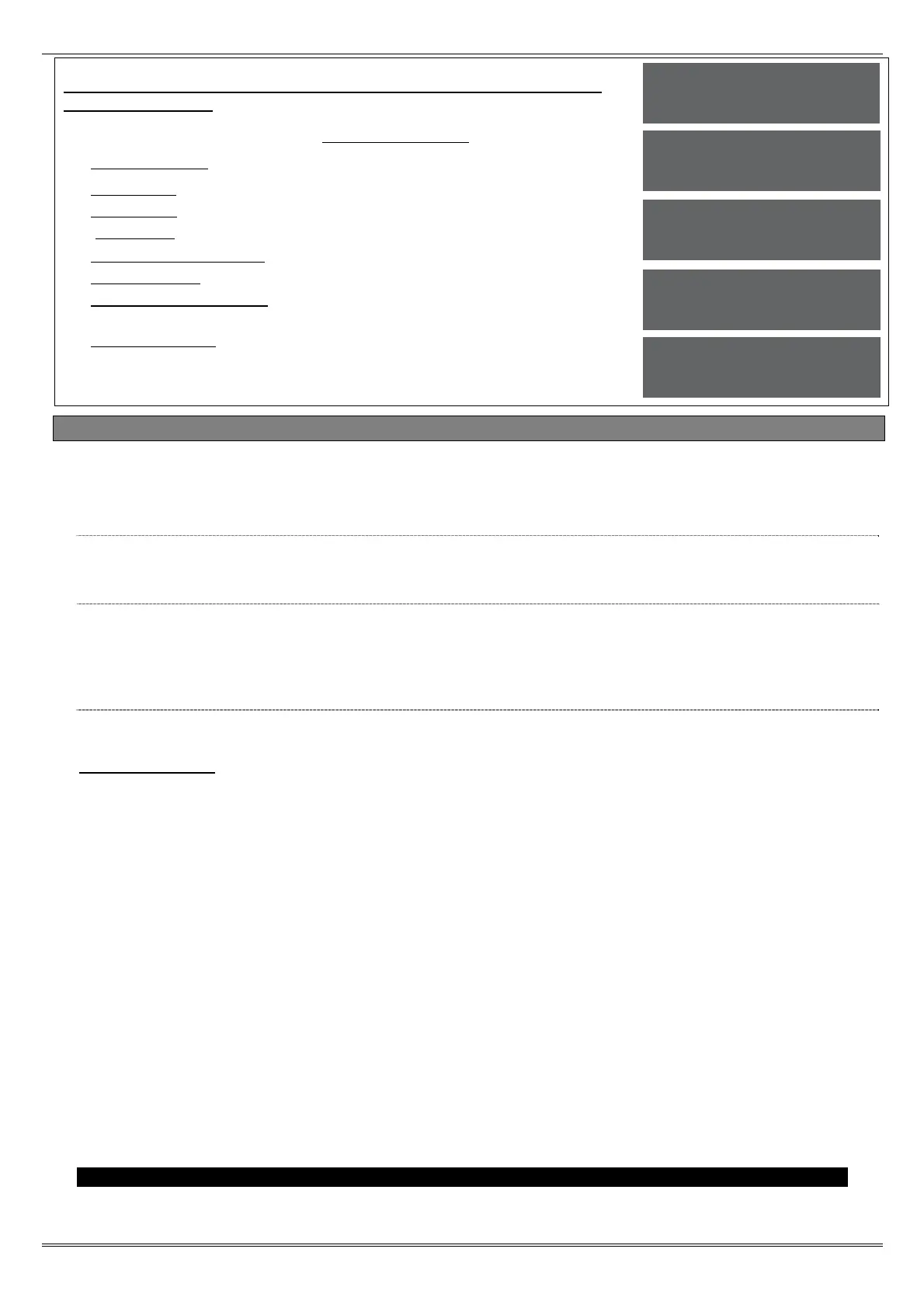EURO 46, 162 & 280 Programming Manual
Page: 31
Engineer Tests Programming: Test Communications and Start
CHC SMS update.
1. Press or to scroll to 'ENGINEER TESTS'. Press .
2. 'Sound to play' will be displayed. Press .
3. 'Walk Test' will be displayed. Press .
4. 'Soak Test' will be displayed. Press .
5. 'Test Siren' will be displayed. Press .
6. 'Do Battery Load Test' will be displayed. Press .
7. 'Test Outputs' will be displayed. Press .
8. 'Test Communications' will be displayed. Press to send a test
signal to the ARC.
9. 'Testing to CHC' will be displayed. Press to send a test signal to
the Castle Host Computer.
10. Press to go back to the Engineer menu.
4.21 Diagnostics
The EURO control panel diagnostic function shows all system readings, including power supplies,
input status, wireless signal and wireless battery status.
The diagnostic resolution is: Voltage: 0.1V, Current: 0.01A.
4.21.1 View PSUs
This function shows all power readings for; the endstation, any ZEMs, any output expanders, any
keypads and readers.
4.21.2 View Inputs
This function shows all the input statuses on the EURO control panel (including Wireless and any
expanders connected). The resistances can be shown, or just the status; C = Closed, O = Open,
T = Tamper, - = Not learnt and F = Resistance fault. For wireless inputs; S = Supervision fault.
B = Battery fault.
4.21.3 View Wireless Device Status
If a wireless ZEM (EURO-ZEM32-WE) is installed on the EURO control panel, this function will
show the signal strength and battery levels of all wireless peripherals that are learnt.
Signal Strength
One of the most important factors for a reliable wireless installation is the signal strength
between a wireless device and the EURO control panel. If a device is out of range it will not be
able to send events.
The EURO control panel has an advanced signal strength technology that operates by monitoring
all inputs/bells after 5 minutes from the initial test, it will then perform test this every 16
seconds.
The signal strength results are displayed on the keypad and the device, making this test very
simple and accessible.
For a reliable installation check that a “good” or “excellent” install result is received from each
test.
NOTE: When monitoring signal strength for a device, it is recommended that the device is in the
final installation position, and also in the ‘worst case scenario’ for example with all doors and
roller shutters closed etc. The following will be displayed:
‘?’ = Waiting for device signal strength information (please note this may take up to 5 minutes
during its initial test)
3 = Excellent signal
2 = Good install position.
1 = Weak install position (reposition and retest)
0 = Missing (reposition and retest)
IMPORTANT! DO NOT INSTALL DEVICES WHEN 1 (Weak) or 0 (Missing) IS SHOWN
Each input/siren device is tested every 15 seconds, and activating an input will do an immediate
test. Each device also has status LEDs. Device Status GREEN is equivalent to 3 & 2 above.
ENGINEER TESTS?
Test
Communications?
Are You Sure?
Start CHC SMS
Update?
Testing to CHC
Pleae Wait...
