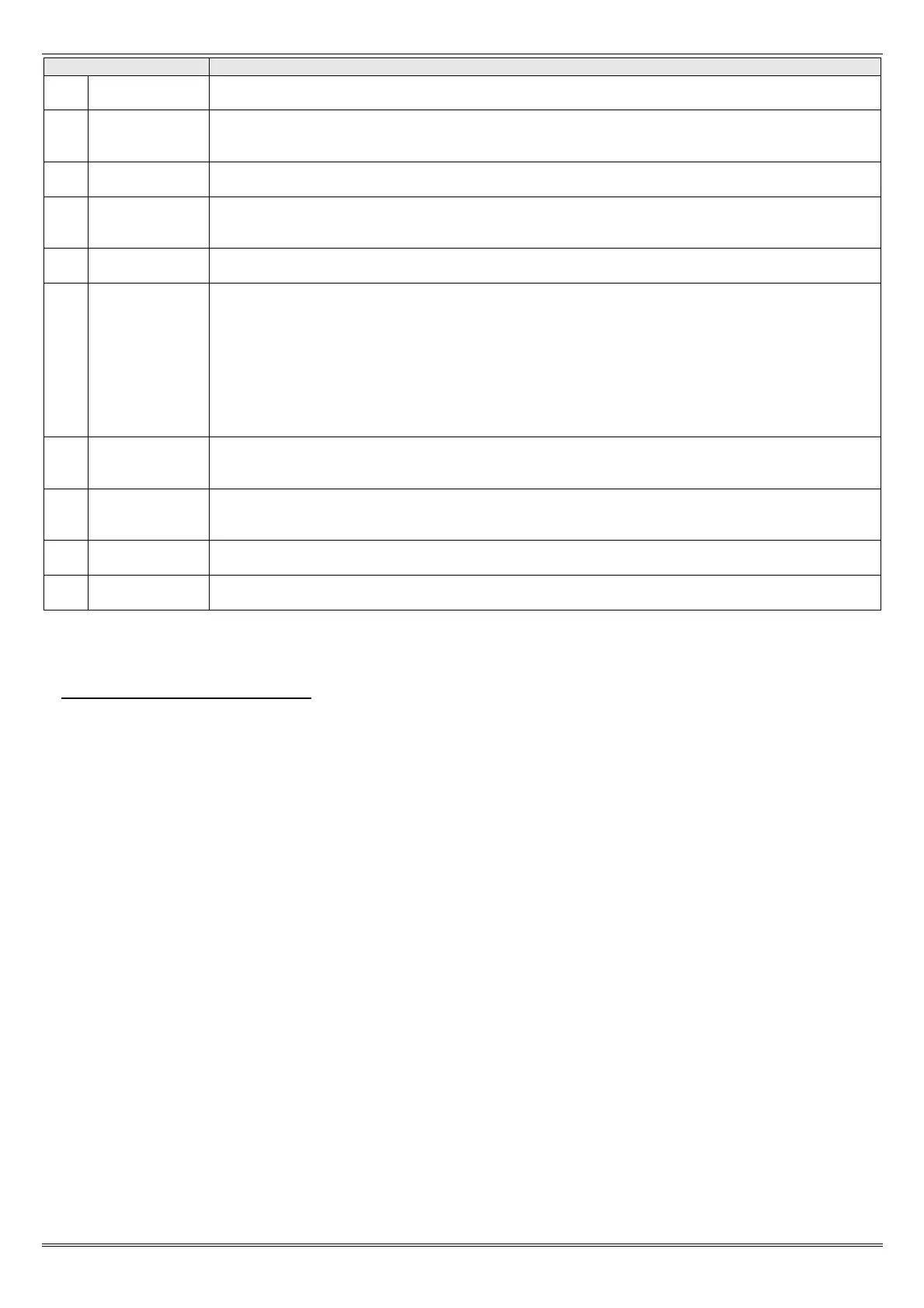EURO 46, 162 & 280 Programming Manual
Page: 44
Number & Type Operation
21
Entry Shock
Input
Active when system set. Works in conjunction with EE input type for detection of forced
entry. Refer to page 44 for details.
22
Input Line
Fail
Active when failed. This input type is used to detect external transmission equipment line
fail (output). If activated will give a line fault alarm, and will signal telecom line fault on
expiry of line fault timer. It can be used in conjunction with CCTV input (type 39)
23
Keyswitch
Pulsed
*
Accepts input from keyswitch (or equivalent) to Set/Unset the Set modes assigned to it.
Requires momentary action switch to toggle set/unset state.
29 Interior
This will work the same as an instant type input, the only difference is that when Contact ID
reporting is programmed then any inputs that are programmed as Interior will report
Contact ID event 132.
32 Flood
This input type will work as a 24hr input, any inputs that are programmed for Flood will
activate the external siren.
39 CCTV
Active at all times: No audible alarm or communicator response.
The CCTV input should be connected to an external detector located next to a CCTV camera.
An output can be programmed to follow this input and the output should be connected to a
CCTV recording, transmission or other device. An input programmed as “Line Fault” (input
type 22) should also be connected to an output of the CCTV transmission Device. If the
CCTV transmission line has been cut or missing the ‘Line Fault’ input will activate. Following
to this at each activation of the CCTV input the panel will signal Contact ID events for ‘Silent
Burglary’ and Line Fault. No audible alarm will be created. If the Line Fault is not active it
will just log the activations of the CCTV input into the event log.
40 Perimeter
This will work the same as an intruder type (06) input, the only difference is that when
Contact ID reporting is programmed then any inputs that are programmed as Perimeter will
report Contact ID event 131.
41 Keybox
This input type will work similar to a switcher input, it does not trigger an alarm but will
report Contact ID event 250 and is also a useful input type when an output is required to
follow the Keybox type input.
42 Medical
This is a 24 Hour type input it will activate the external sounder and report a Contact ID
event 100.
43 Final Exit 2
Any input programmed as Final Exit 2 will act as input type 07, but the associated entry
timer will use Final Exit 2, rather than 1.
*The use of these inputs will make the system unable to comply with EN50131-1 Grade 2 or 3.
#
These input types cannot be bypassed.
Entry Shock Input Type (21)
This input type is designed specifically for use with systems installed using BS8243 option 6.4.5.
This input type is always used in conjunction with an Entry/Exit input. The Entry/Exit input is a door
contact on the initial entry door, and the Entry Shock input is a non-latching shock sensor fitted to
the door frame in the vicinity of the lock. If the initial entry door is subjected to gross attack and
forced open, then at the expiry of entry time only one further intruder input need to be activated to
signal a sequentially confirmed alarm – the Entry Shock input counts as the first to alarm. The
Entry/Exit door contact must be opened with 10 seconds of the shock detector triggering for the
Entry Shock response to apply. Triggering the Entry Shock input in isolation will NOT generate an
alarm of any kind.
