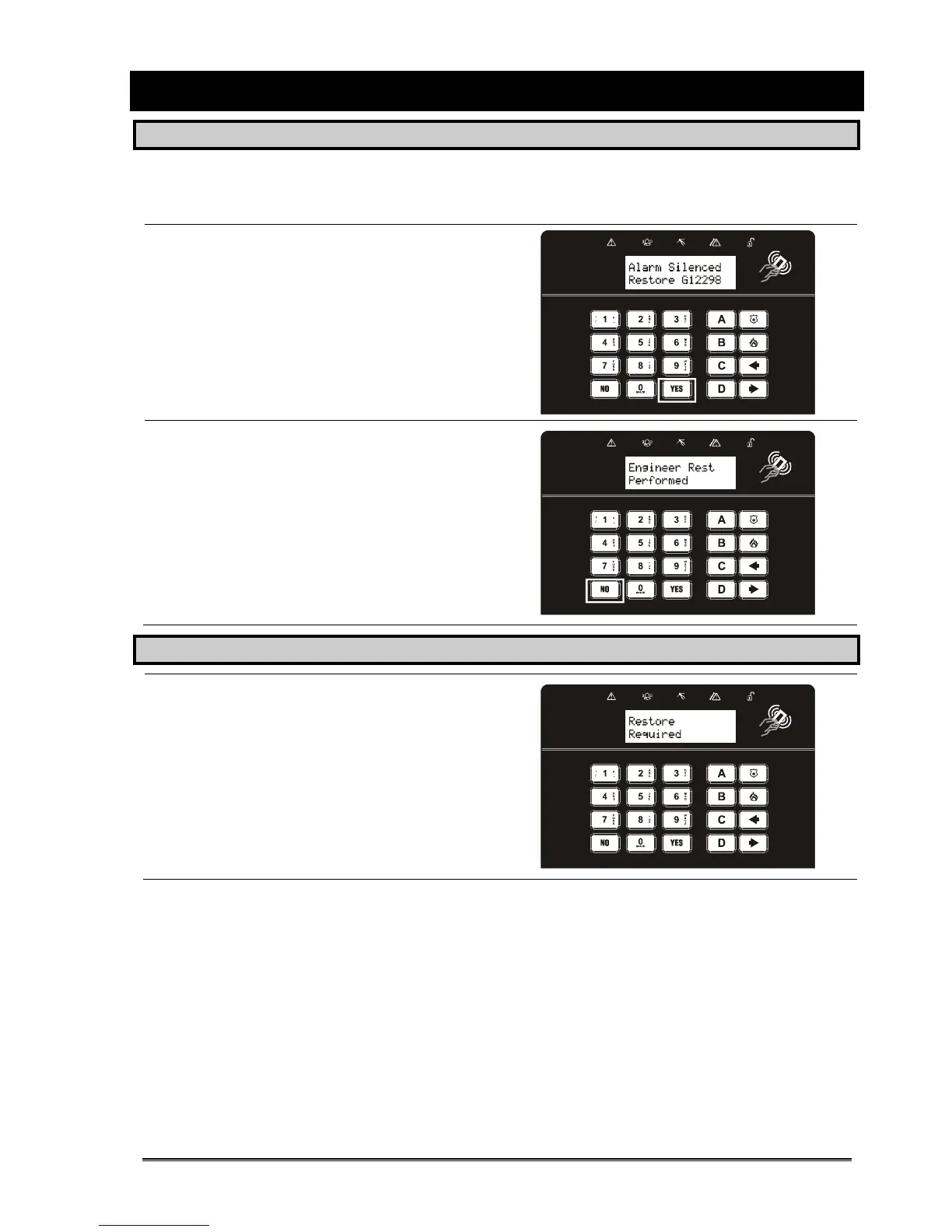Page: 13
CHAPTER 9: ANTI CODE / ENGINEER RESTORE
9.1 Anti-Code
Your engineer may have set up the system so that either an ‘anti code’ or engineer restore is
required in order to fully restore the system (your code will still silence the alarm, just not
restore the system).
After alarm activation has occurred, enter
your user code to silence the alarm. The
keypad will display as follows. Take note of
the number, on the screen and call your alarm
receiving centre.
Press the
I key
When the time is displayed, enter the number
given to you by the ARC. ‘Engineer Restore
Performed’ will be displayed.
Press the
A key to go back to the time.
9.2 Engineer Reset
When the time is displayed, enter the
engineer number.
‘Engineer Reset Performed’ will be displayed.
Press the A key to go back to the time.
