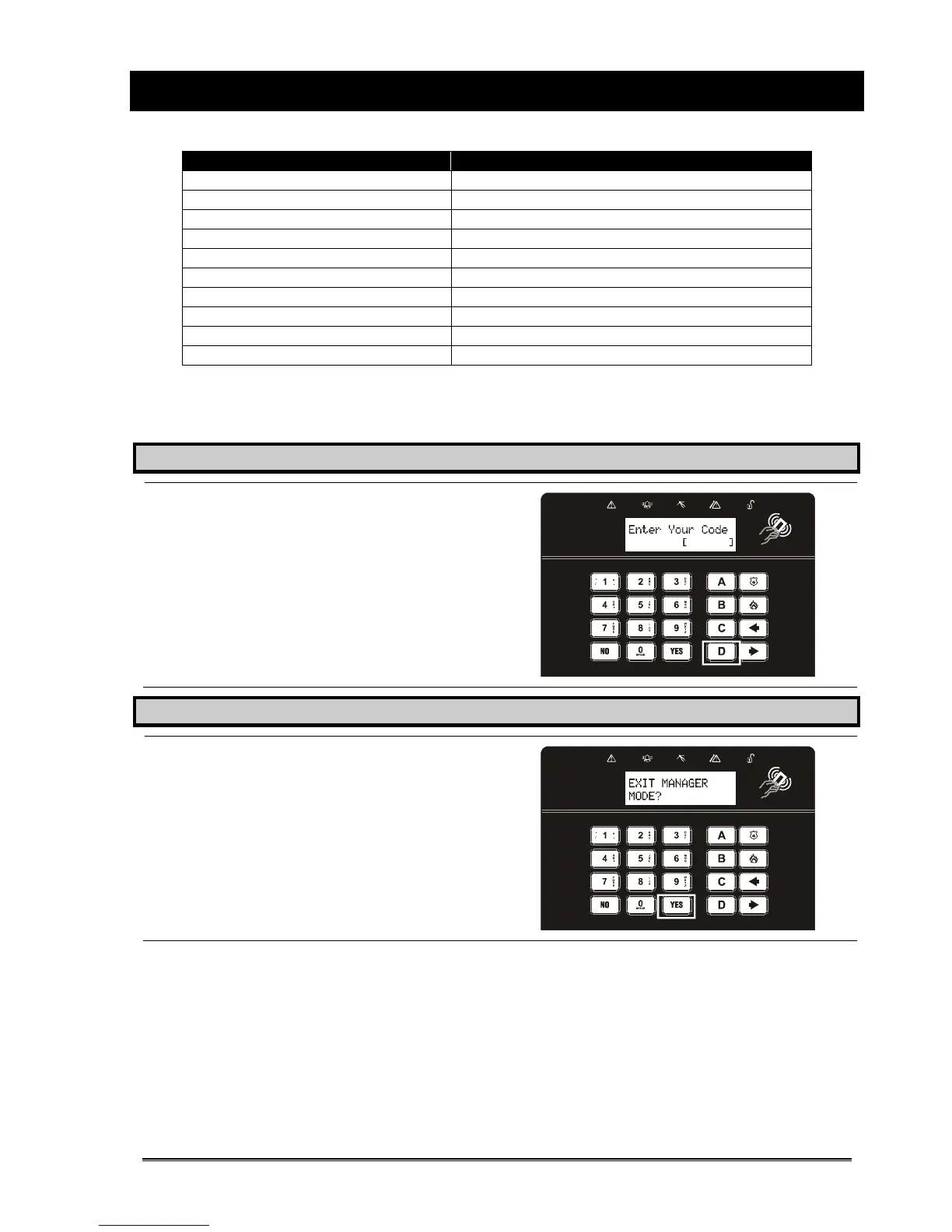Page: 17
CHAPTER 13: MASTER MANAGER MENU
The Master Manager Menu has the following functions:
Function Description
Set Date and Time Programs the date and time
Change Codes Adds/Edits/Deletes user/master codes and tags
Review Logs Displays all information of the control panel
Phone Book Adds/Edits/Deletes SMS phone numbers
Walk Test Walk tests each input
Siren Test Performs a test on all bell boxes connected
Test CHC Communications Tests a call to the SMS station
Dial Out Menu Dials to a PC for Uploading/Downloading
Allow Engineer Menu Enables or Disables engineer access
Exit Manager Mode Exits the master manager menu.
The Master Manager has access to all the options above. A ‘user code’ has access to the ‘User
Menu’ which includes the functions: ‘Change Code’, ‘Review Logs’, ‘Allow Engineer Menu’, and
‘Exit User Menu’ .
13.1 Entering the Master Manager Menu
Press the
D key
Enter the master manager code (or
user code/tag)
Use the b and A keys to scroll
through the different functions
mentioned above.
13.2 Exiting the Master Manager Menu
Use the b and A keys to scroll
through until ‘Exit Manager Mode’ is
displayed. Press the I
key.
OR, when a main menu item is
displayed (capital letters) press the
a key.
