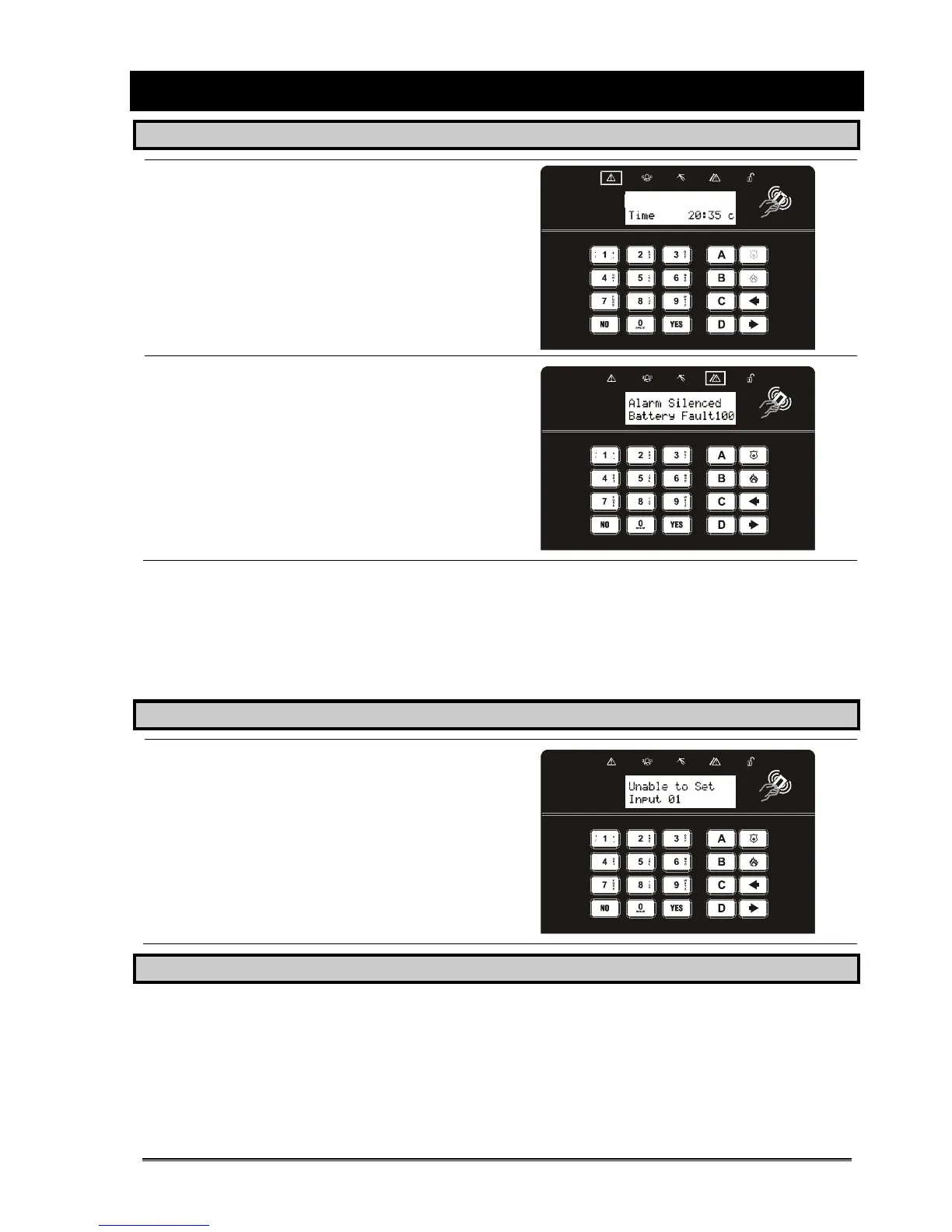Page: 15
CHAPTER 11: FAULT INDICATIONS / UNABLE TO SET
11.1 Fault Indications
Any faults that occur on the system will
be easily recognised by the flashing ALERT
LED.
To see what the fault is, a valid user code
needs to be entered.
Depending on how the system has been
set up by your engineer, it may be
possible to arm the system with a fault, to
do this press the I key.
Possible faults that may be displayed on the keypad:
Modem fault 100, Digi Fail Comm, CHC Test Fail, Line Fault 100, ATE Line Fault, ATE Fail Comm,
Device Fail ###, 485/Comms Lost, SAB Tamper, Case Tamper, Battery Fault, or Mains Fail.
The faults mentioned above may affect the overall performance of your alarm control panel, if
any of the above are displayed you should contact your engineer immediately.
11.2 Unable to Set
If ‘unable to set’ is displayed, it indicates
that an input is already active and the
area where the input is should be checked
for open windows, pets, movement etc.
If the problem cannot be solved contact
your engineer, or omit the input (page 16)
11.3 Keyfob Fault Indications
If the panel is unable to set for any reason, the keyfob status LED flashes ORANGE indicating a
fault is on the system. The fault will be shown on the keypad.
