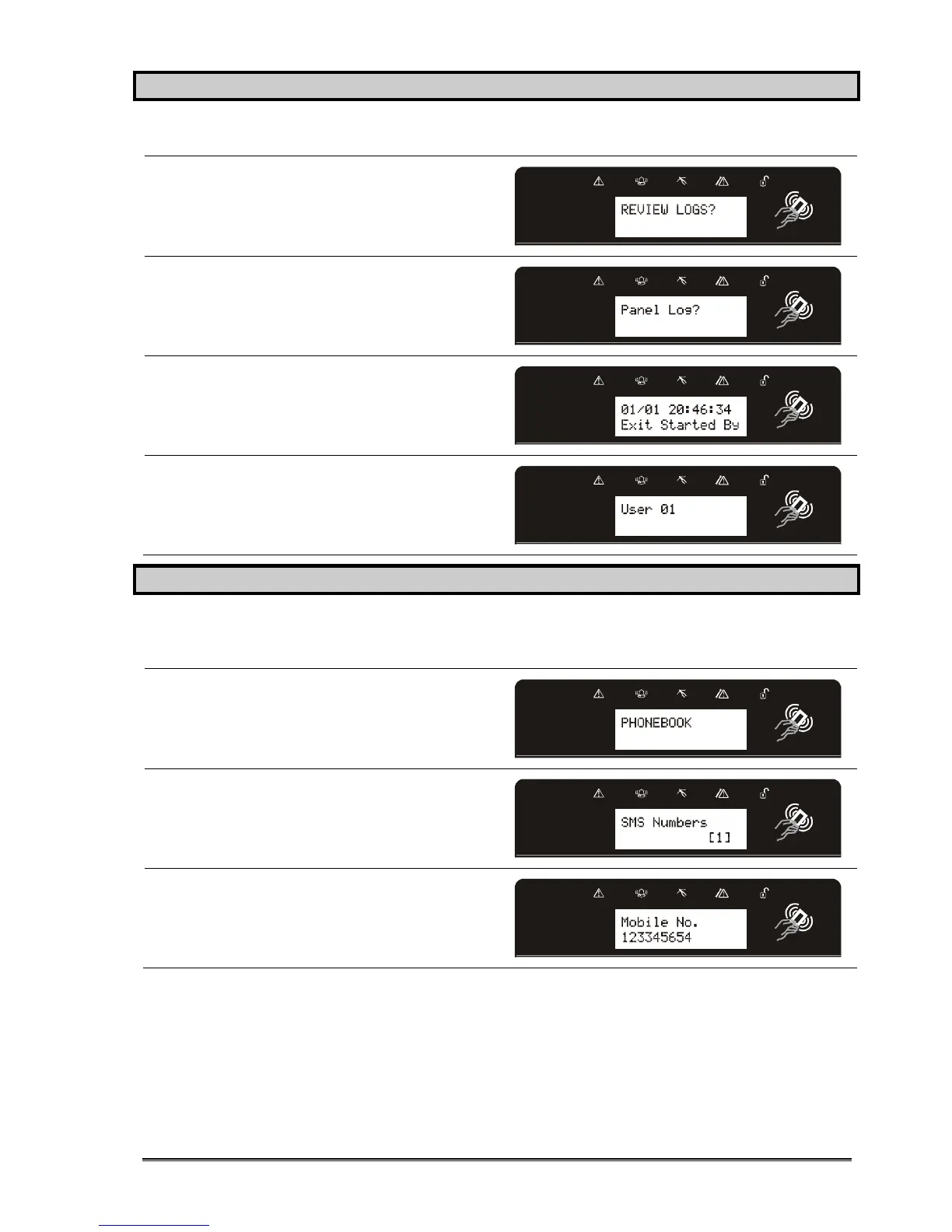Page: 21
13.5 Review Logs
The ‘Review Logs’ function monitors all operational information of the alarm system, such as
setting/unsetting information and alarm activations etc.
Use the b and A keys to scroll to
‘Review Logs’. Press the I key
Press the I key
The most recent event will be
displayed, press the b and D keys
to scroll backwards and forwards
through the log.
Press the c key to show more
information (such as which input
activated, or which user set the system
etc)
13.6 Phonebook
If SMS texting is programmed, there will be up to 4 mobile numbers also programmed which may
be changed in this function. If any numbers are added, you will need to perform a CHC test to
activate each call (see page 23).
Use the
b and A keys to scroll to
‘Phonebook’. Press the I key
Use the b and D keys to scroll
through the different telephone
numbers.
Enter the mobile number. Press the
I key.
