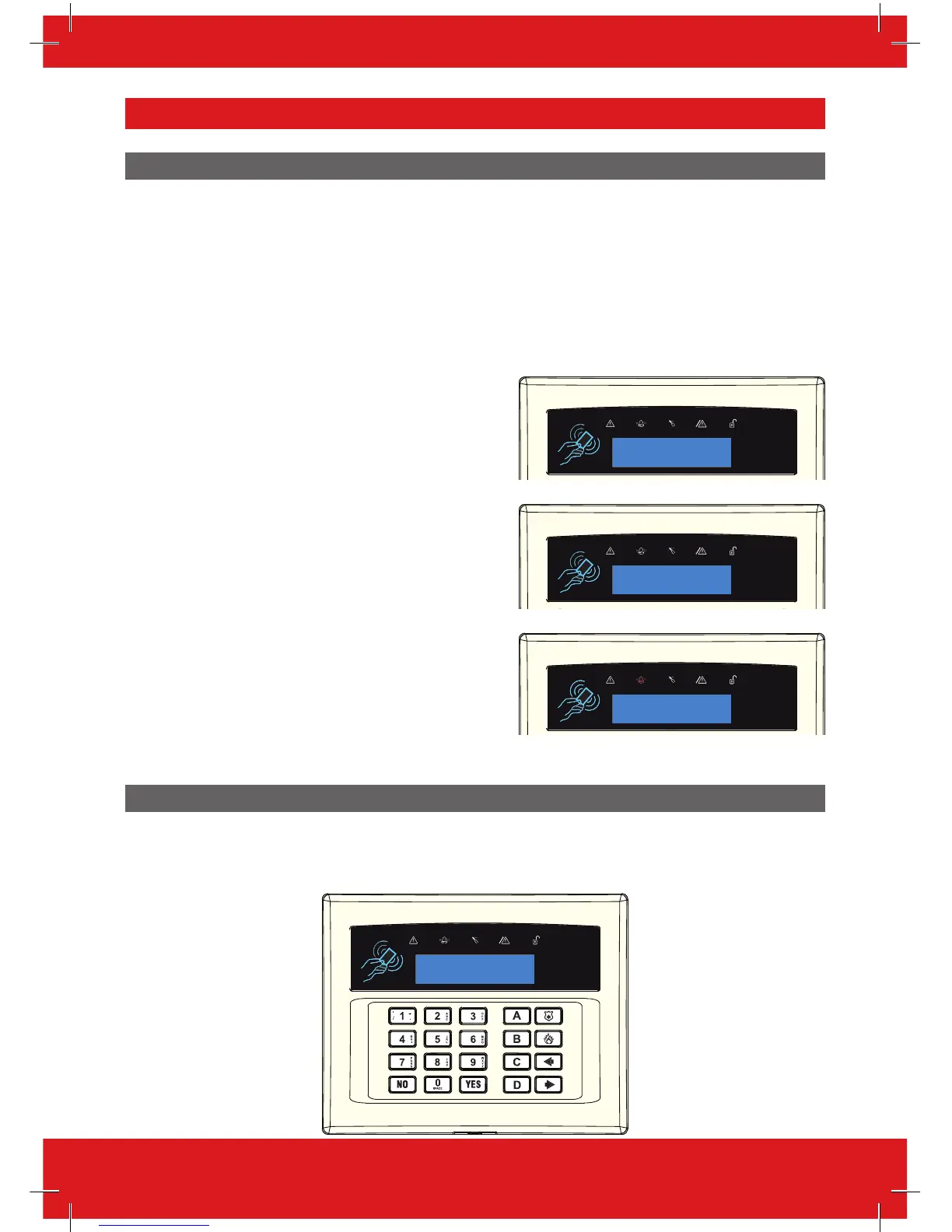Anti-Code / Engineer Restore
Anti-Code Restore
Engineer Restore
Your engineer may have set up the system so that either an ‘Anti-Code’ or ‘Engineer Restore’
is required in order to fully reset the alarm system. What this means is that there will be certain
conditions (specified by your engineer in the programming) that will require more than just your user
code/tag to restore the system back to its normal state.
PLEASE NOTE: Your code will still silence the alarm, but it will not reset the system.
Alarm Silenced
Restore G76491
Engineer Reset
Performed
Restore
Required
After alarm activation has occurred, enter a valid PIN
code, present a valid tag, or press on the key fob to
silence the alarm.
The keypad will display as shown to the right. It is
essential to take note of the number, on the screen
(including the ‘G’) and call your Alarm Receiving
Centre (ARC).
Press h.
PLEASE NOTE: If your alarm system is not monitored
by an ARC, you will need to contact your engineer.
Upon calling the ARC, quote the full code displayed
(including the ‘G’) to the ARC. They will respond with
the anti-code for your system.
Make sure that the time is displayed on the LCD
and enter the anti-code given by the ARC. ‘Engineer
Reset Performed’ will be displayed on the screen if
entered correctly, press h to return to the time. If
this procedure does not work correctly, contact your
engineer.
Alternatively, the engineer may have just enabled ‘Engineer Restores’ and not anti-code. In this
instance the keypad will just display ‘Restore Required’. In this scenario, please contact your
installation company and explain the situation.
EURO 46
Time 10:09 c
