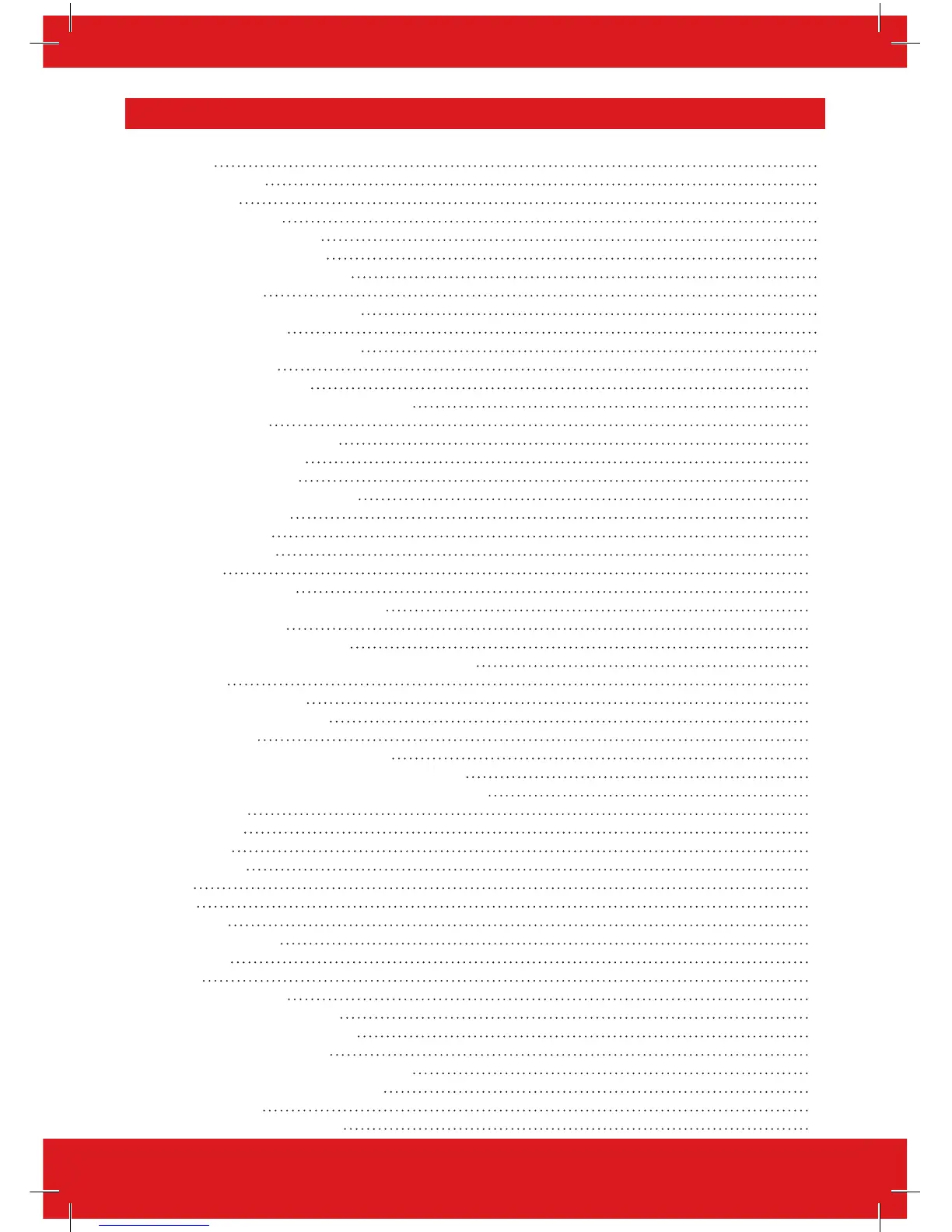Contents
Introduction 5
HomeControl+ App 6
Setting Devices 7
Wired Keypads 7
Internal Tag Readers 7
External Tag Readers 7
Wireless Arming Stations 8
Setting the System 9
Using a PIN Code or a Tag 9
Un-setting the System 9
Using a PIN Code or a Tag 9
After an Alarm 10
Using a Proximity Reader 11
Setting and Un-setting the System 11
Entry Control 11
Anti-Code / Engineer Restore 12
Anti-Code Restore 12
Engineer Restore 12
Fault Indications / Unable to Set 13
Fault Indications 13
Unable to Set 13
Advanced Functions 13
Chime 13
Omitting an Input 13
Keypad Hold Up / Panic Alarm 14
Master Manager Menu 15
Menu Features Overview 15
Entering and Exiting Master Manager Menu 15
Menu Options 16
Set Date and Time 16
Operate User Outputs 17
Omit Inputs 17
Edit Users (Adding New Users) 17
Edit Users (Deleting and Changing Users) 19
Edit Users (Changing Master Manager Code) 19
Event Log 20
Set up App Data 21
Module Set Up 22
SMS Phonebook 23
Walk Test 23
Siren Test 24
Dial Out Menu 24
Allow Engineer Menu 24
Block UDL Set 24
Block UDL 25
System Sounds Demo 25
Using the HomeControl+ App 26
Adding a Panel to the App 26
Connecting to a Panel 26
Setting and Un-setting the System 27
Sensors, Controls and History 28
Notifications 28
The Main User Interface 29