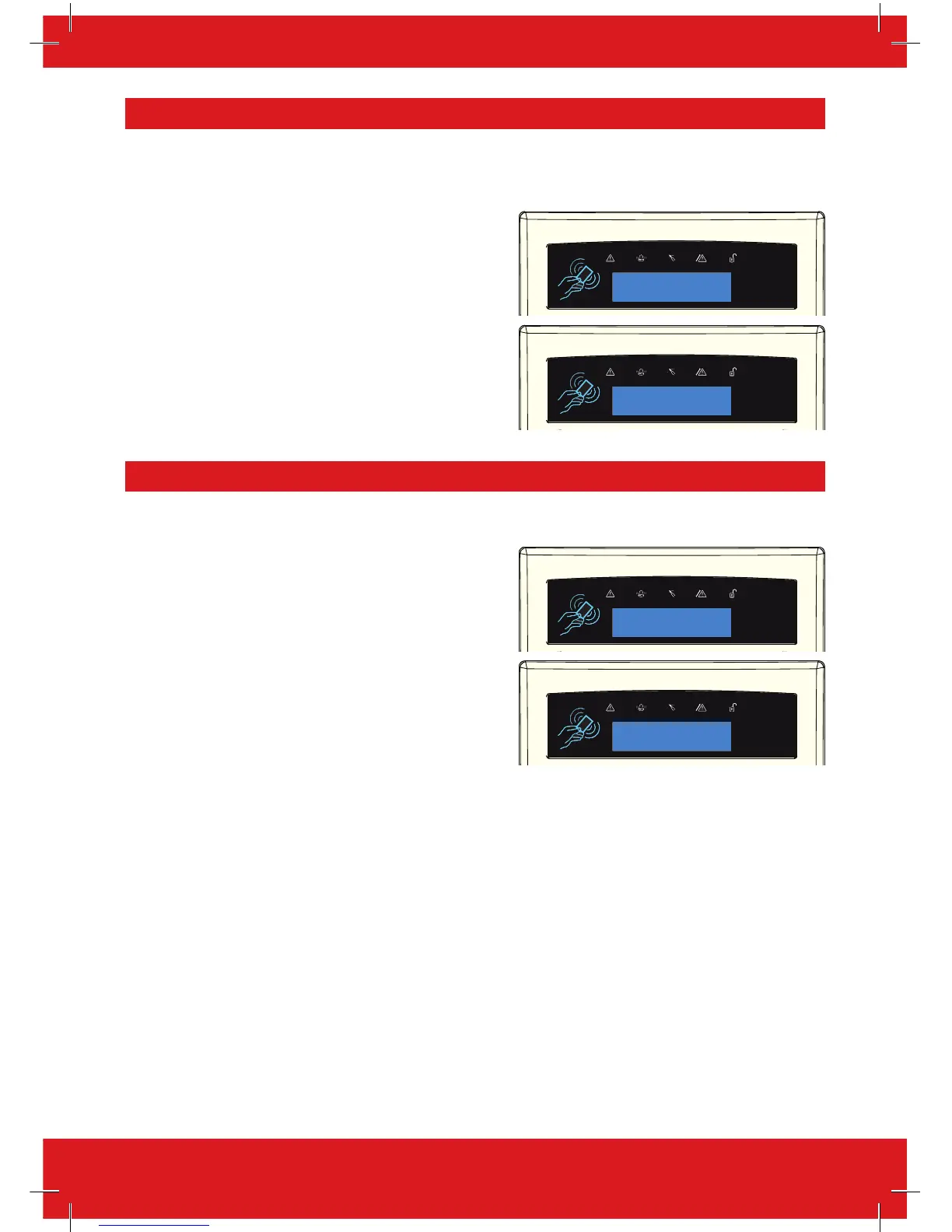Block UDL
Your alarm system may be configured so that your alarm installation company can upload and
download into the control panel. Should you wish to block this access, and you can enable this
function.
BLOCK UDL?
Block UDL?
No [0]
Use the b and h keys to scroll to ‘BLOCK UDL’.
Press the f key.
Press b or d to select either ‘Yes’ or ‘No’. Press
f.
System Sounds Demo
SYSTEM SOUNDS
DEMO?
Sound to Play
No Sound [00]
This function showcases all of the sounds that may occur during operation of the system.
Use the b and h keys to scroll to ‘SYSTEM
SOUNDS DEMO’. Press the f key.
Press b or d to scroll through the different
system sounds. Press f to exit.
