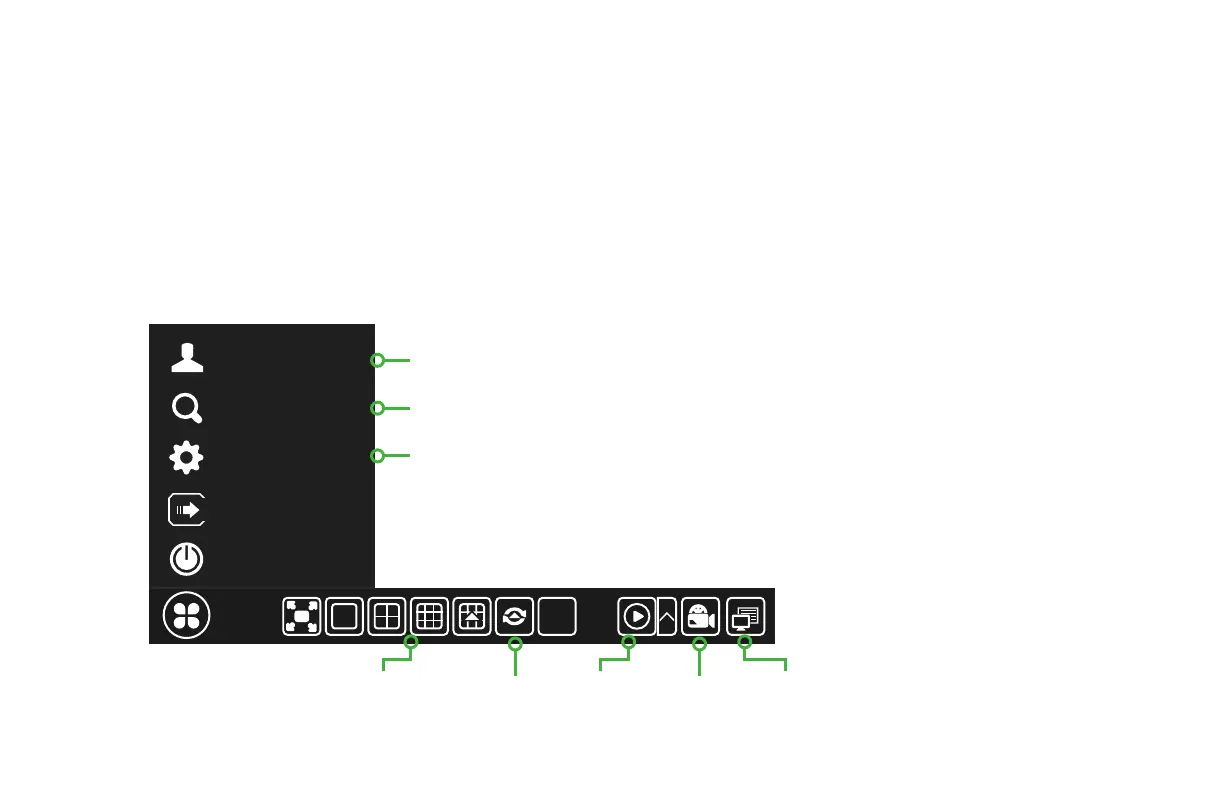20
Understanding Your Menu Bar
Menu Bar
The NVR’s on-screen menus are accessed
through the Menu Bar which appears when the
mouse is moved to the bottom of the screen.
There is a combination of quick-access icons as
well as a pull-up menu of options on the left.
Account: Shows which user is logged in.
Search and Save: Search for recorded video, play
it back and save it to an external USB drive.
Settings: Opens the Settings Menus to adjust your system.
Screen Display Mode: Choose how many, along with
which live video channels will be displayed on screen.
Sequence: Cycle through a selection of live video channels.
Quick Playback: Quickly play back video. Choose from
the past five seconds through the past five minutes.
Manual Record: Overrides current settings to
record video on all channels until deselected.
Info: Displays a summary of your NVR and its status.
OSD
OFF
Admin
Search and Save
Settings
Logout
Shutdown
Screen Display
Mode
Account
Search and Save
Settings
Sequence Manual
Record
Quick
Playback
Info
