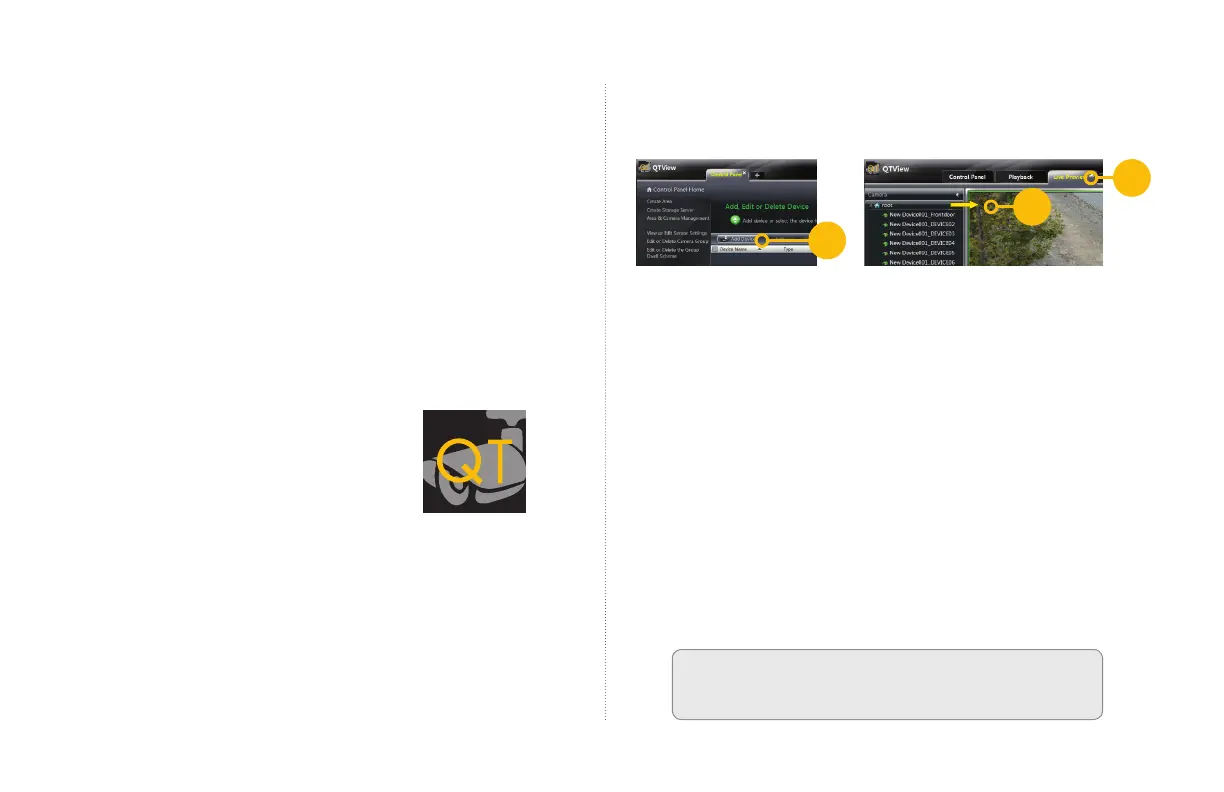17
QT View On Your Computer
After setup you can access your NVR over the
Internet on a computer or by downloading the QT
View application.
Go to www.QTView.com.
Using the QT View app:
A. Click the link to download the Windows software.
B. Follow the on-screen instructions to install the program
after accepting the license terms as requested.
C.
Launch the program by clicking on the icon on your desktop.
I. Click Add to access any NVRs.
If you changed your password, select the NVR, and
click Edit to enter the correct information.
E. Log into QT View using the name and password you
created.
F. Select the computer hard drive you want to use to save
video.
G. In the Control Panel, click Add Device.
H. QT View will automatically scan your network for any
NVRs connected to it.
J. Click the Live Preview tab
K. Click and drag Root into a blank square. The cameras
will load automatically.
Using a Browser:
PC: Use Internet Explorer, Firefox or Chrome with IE plug-in
Macintosh: Use Safari
A. Enter your NVR’s serial number on the label on the
NVR’s case.
B. Enter the User Name and Password you created in the
Software Menu.
C. Select language.
D. Click on Login to begin viewing your cameras.
D.
Create a user name and
password for the program. These
do not need to be the same as
those on the NVR.
G
J
K
ATTENTION: Search “QT View” at
www.Q-See.com/support for more info.
