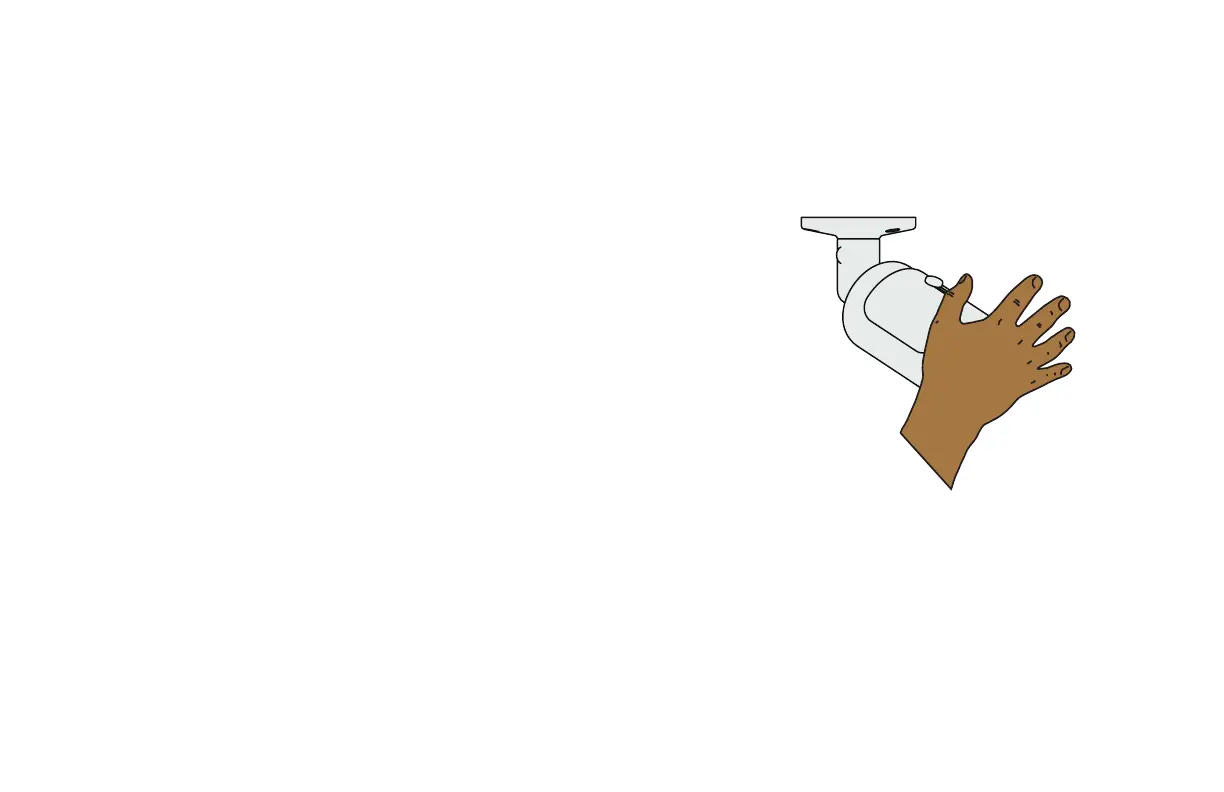43
Troubleshooting
Testing for power and night vision
After you connect your camera to the NVR and power, if you do not see a video image on screen and your
NVR does not display a “video loss” message you should test your camera to ensure it is properly connected.
1. With your camera(s) still connected to power,
cover the lens end of your camera with your
hand or an object to completely block it.
2. Keep the lens blocked for 10 seconds. You should see
a faint red glow from the infrared LEDs. This indicates
that your camera has power and is working properly.
If you still do not have a video signal from the camera, check that the video cable is
properly connected to both the camera and the NVR as shown in Step 2 on pages 7 and 8.
Other tests:
• Connect the camera to a cable that has a working camera attached. If the camera works,
the cable will need to be replaced through the RMA process at www.Q-See.com/support.
• Connect the cable to a different channel on the NVR. If you see video, then the culprit is a bad channel input and the
NVR will need to be replaced through RMA.
