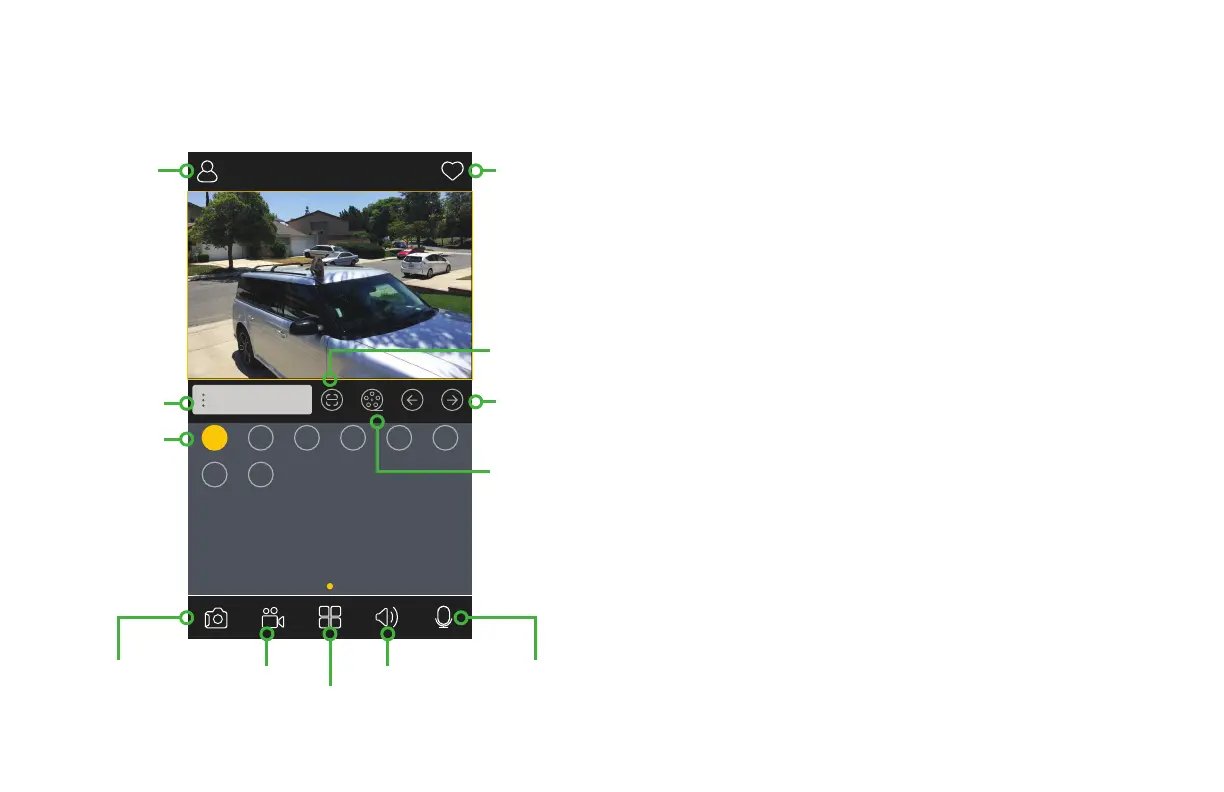40
QT View Mobile App
Understanding the Controls
Settings: Change settings on your system, change
app settings, find saved files and more.
Favorites: Saved selected channels or channel combinations
as favorites and select those when opening the app.
System: Choose which DVR/NVR to view.
Channels: Tap a channel to start watching
live video or to change channels.
Scan QR Code: Add a new system to your app.
Flip Channels: Cycle through available video channels.
Remote Playback: View files recorded
on your system’s hard drive.
Snapshot: Captures still image and
saves it on your mobile device.
Record: Records video onto your mobile device’s memory.
Multi-Screen: View one or more channels simultaneously.
Audio: Requires a camera with microphone or a
separate microphone connected to your system
on that channel and located with the camera.
Microphone: Tap to activate to speak through your mobile
device a speaker connected to your system and located
near the camera. Untap to hear any audio response.
Snapshot Microphone
Live
0018AEbed0..
01 02
07 08
03 04 05 06
Favorites
Scan QR
Code
Remote
Playback
Flip
Channels
Settings
System
Available
Channels
Record
Multi-Screen
Audio
