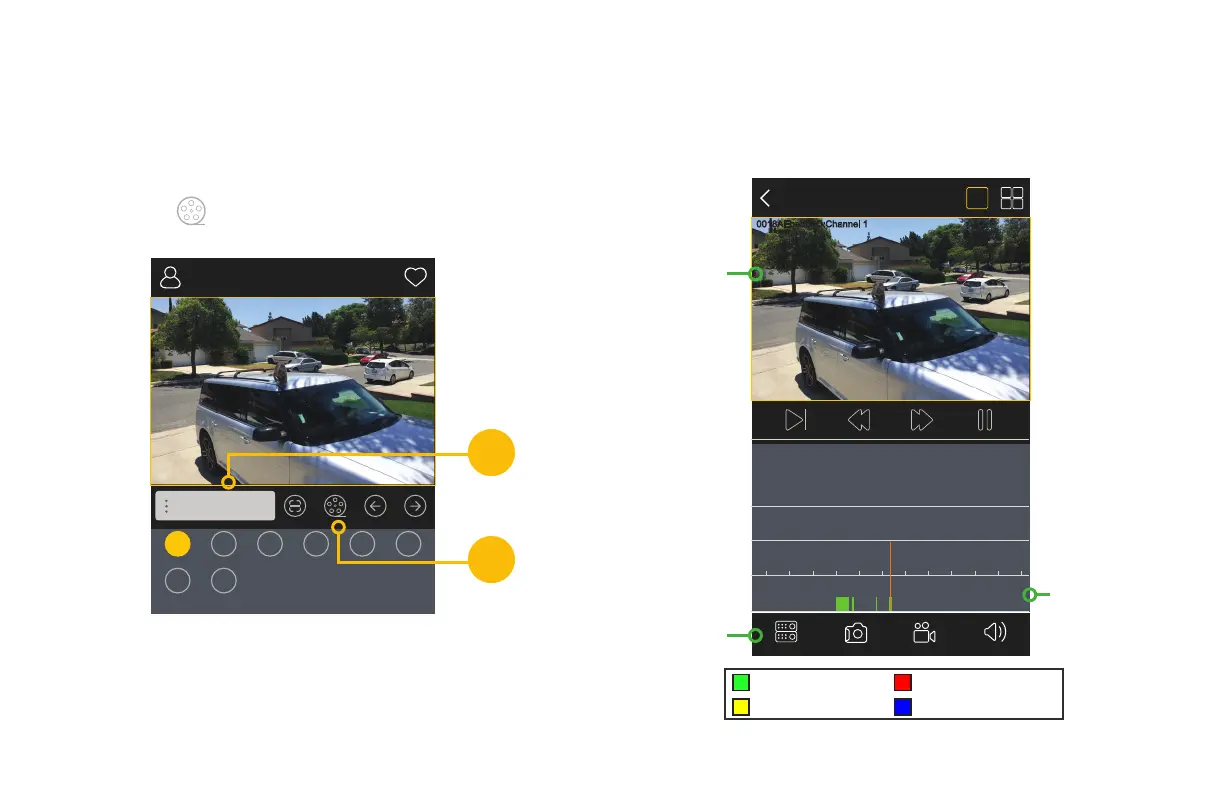41
Live
0018AEbed0..
01 02
07 08
03 04 05 06
Remote playback
2016-06-27 14:41:15
14 16 18 20 22 0 021210080604
0018AEbed06O:Channel 1
Driveway
0018AEbed06O:Channel 1
Driveway
Remote Playback
To access video on your system’s hard drive:
A. Select the system to search.
B. Tap the icon.
A
B
C. Scroll left or right to find the desired time. Tap on the
date to choose a different day. Recorded events are
shown as color blocks on the timeline (see below).
Playback will start automatically.
Swipe to
Change
Channels
Pinch to
Zoom in
Timeline
Change
System
Manual Record
Motion Record
Sensor Record
Schedule Record
