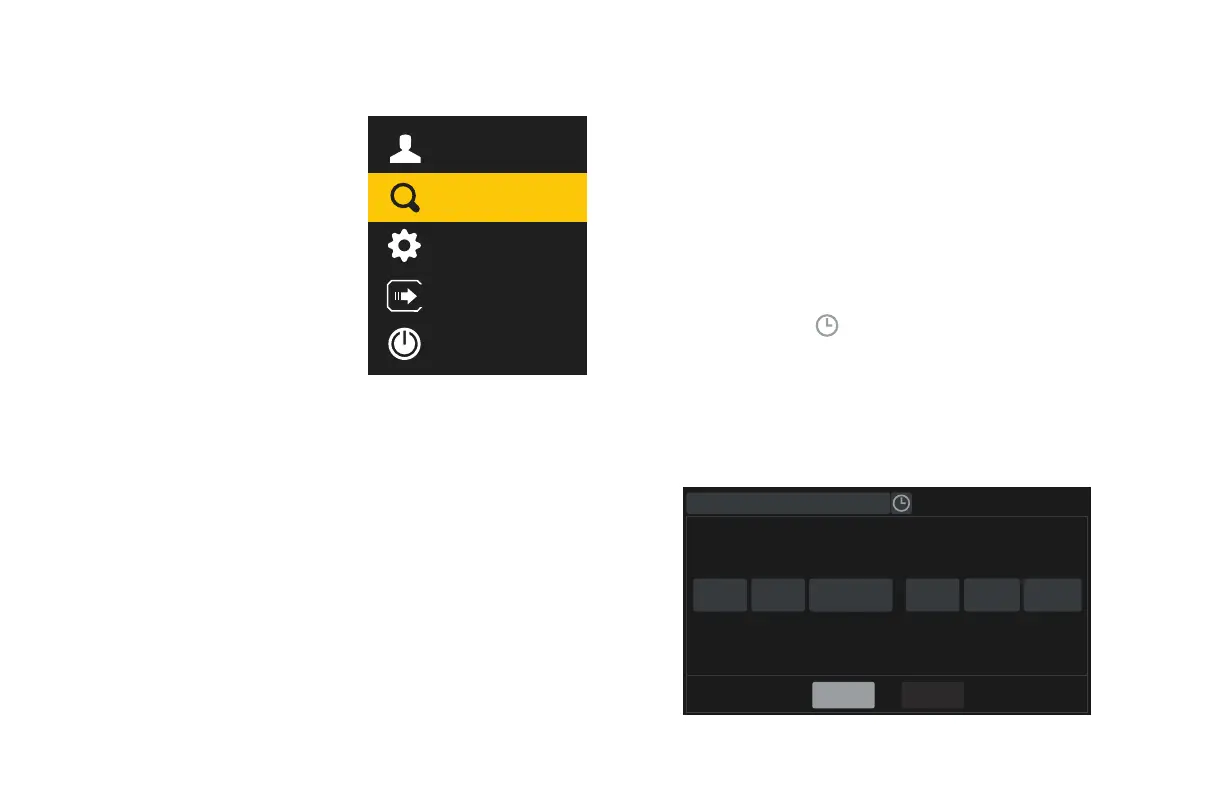22
Video Search, Playback and Backup
Admin
Search and Save
Settings
Logout
Shutdown
Search by Time: This is the best way to search
one or more cameras to identify an incident.
Search by Event: This allows you to search
through incidents which the system has
flagged, one camera at a time.
Search by Snapshot: This searches the snapshots
(still images) triggered by an incident. These can be
used to narrow down a video record search, or they
can be exported for use outside of your system.
Your NVR records video
captured by your cameras to
its internal hard drive. These
records can be accessed
by selecting Search and
Save in the pull-up menu.
You can search for video
that was recorded during
a certain time, by type of
recording, and by reviewing
snapshots of recordings.
Once you’ve found the desired video, you can play it back
and then save your files to a removable USB flash drive
in a format that is easily playable on your computer.
01/24/2016 04:18:42
2014
D
2018
2015
2017
11
3
12
2
22
26
23
24
25
Hr
2
6
3
4
5
Min
16
20
17
18
19
Sec
40
44
41
42
43
M
1
Y
2016
CancelOK
Setting Search Time
You will need to set the start and end times for your
video searches using the pull-down calendars in the
upper right. Click on to open the calendar.
Click on a field (month, day, hour, etc.) and use the scroll
wheel on the mouse to select the desired date and time.
Click OK to close the window.
