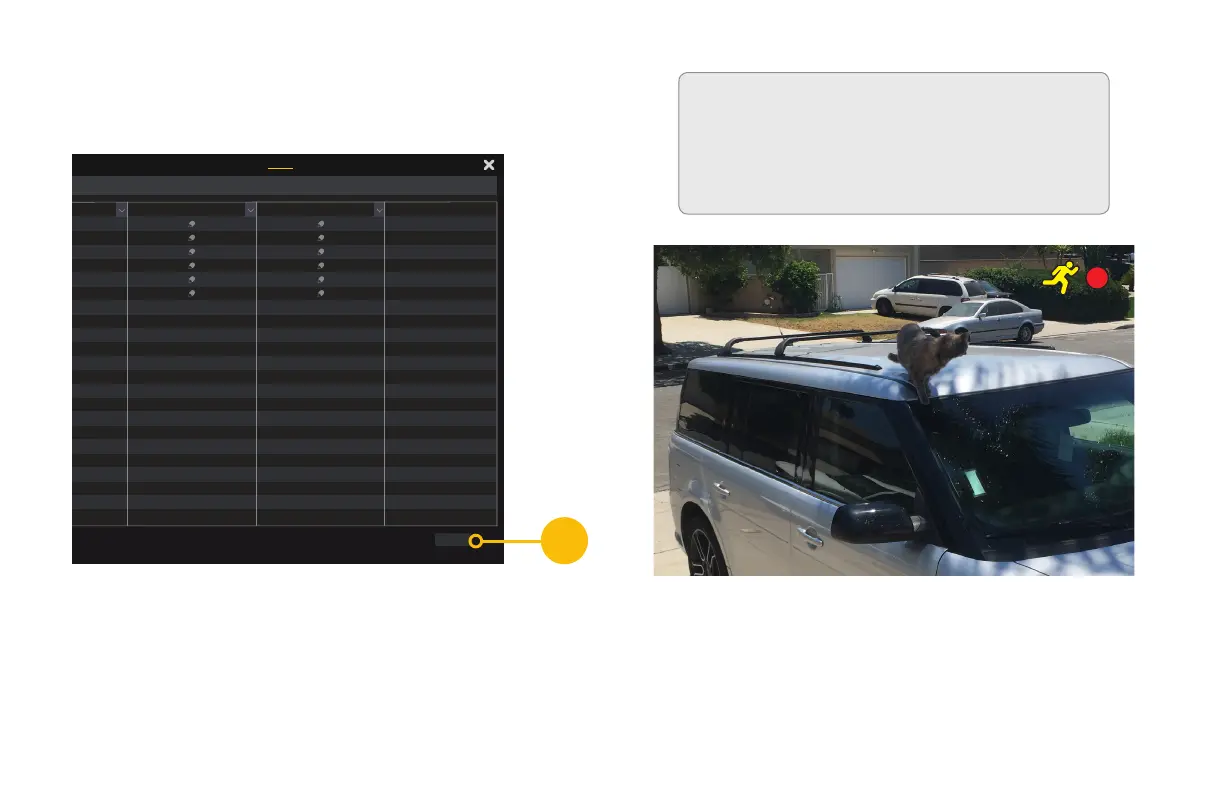39
Live Display Camera Record Alarm Network SystemAccount and Authority
Record
Mode Settings
Schedule Config
Advanced
Encode Parameters
Event Record Stream
Timing Record Stream
Mode Settings
Camera Name Sensor Record Schedule
Motion Record Schedule Timed Record Schedule
Cam1
Cam2
Cam3
Cam4
Cam5
Cam6
AdvancedSchedule Config
Stream Settings
Sub Stream Settings
Apply
E
E. Click Apply.
ATTENTION: When motion is detected,
a yellow Motion Indicator and a red
Recording Indicator will appear in the
upper right corner of the camera’s Live
Preview window.
