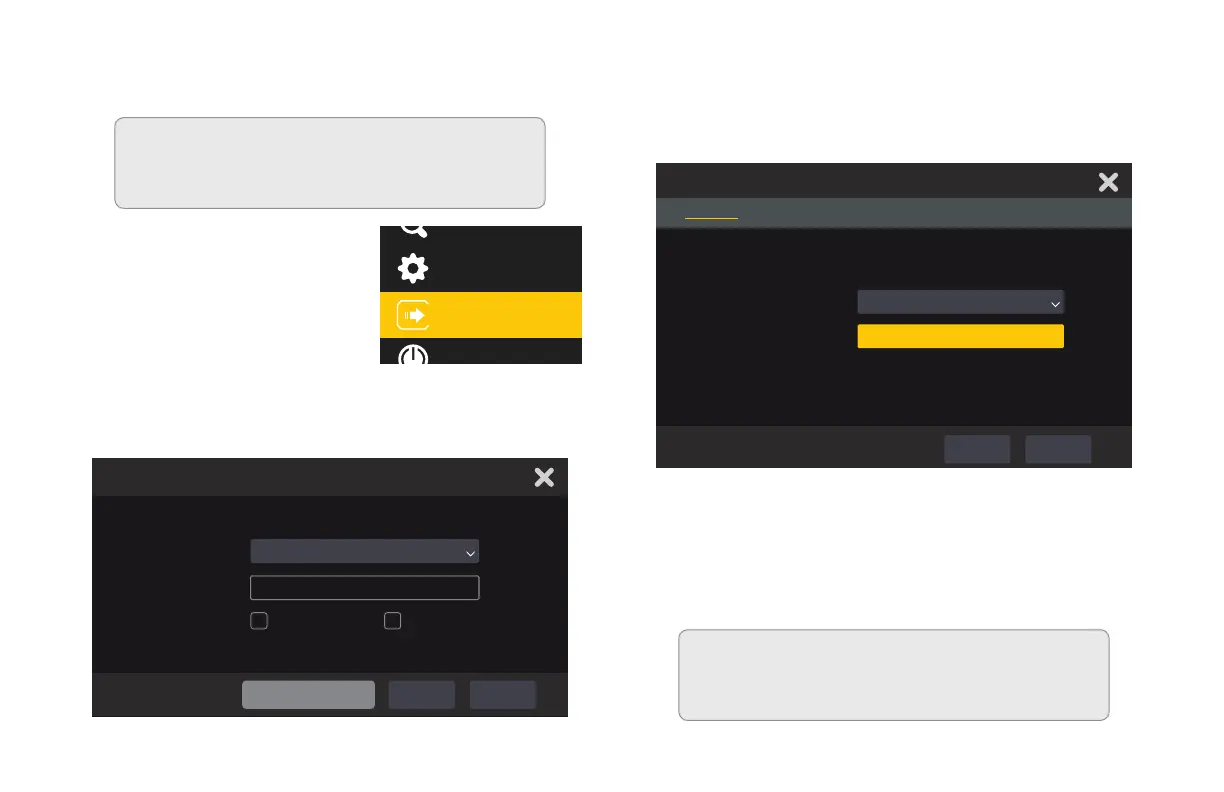31
Settings
Login
Recovering a Lost Password
ATTENTION: You must have already
configured the Password Recover Tool.
(see previous page)
ATTENTION: You should change your
password from the default as soon as
possible. (See “Changing a Password”)
A. Click Login in the Start
Menu
Username
Password
Display Password Log In Automatically
admin
Enter Password
Login
CancelLoginRetrieve Password
Answer
Retrieve Password
CancelOK
Question Dynamic Password
Question favorite food
tacos
B. Click Retrieve Password
C. Select a Question and enter the answer you saved.
D. Click OK
E. The Password will reset to the default 123456
F. Return to the Login window and use the password
123456 to log in.
