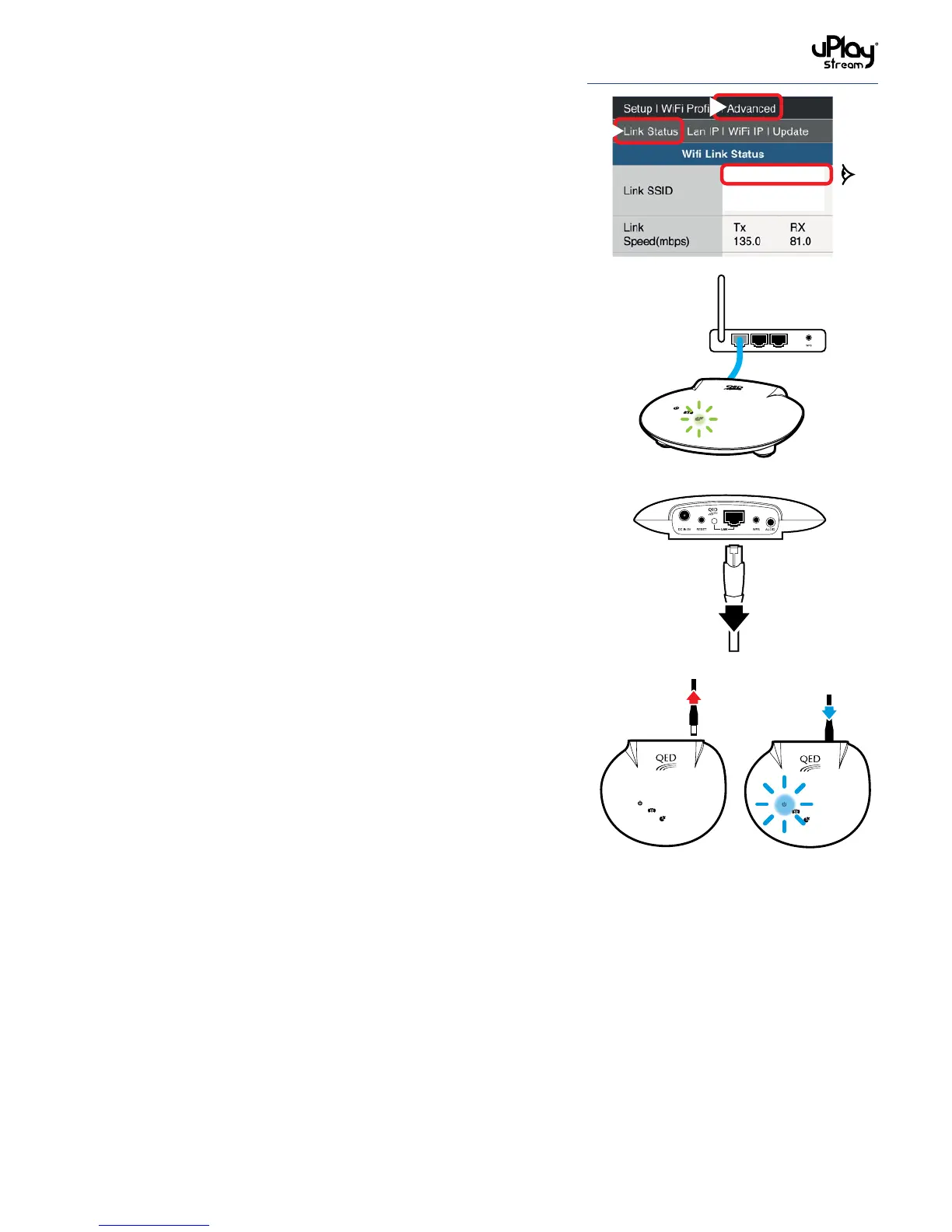13
12. Go to the Advanced section and select Link Status. If the WiFi
connection has been made successfully, you should be able
to see your network name shown in the LINK SSID field.
The WiFi connection LED on the uPlay Stream will also turn
on in solid green if it is connected to a WiFi network.
13. Unplug the Ethernet cable.
14. Reboot the uPlay Stream by disconnecting and reconnecting
the power cable. You may also press the Reset (reboot) button
on the rear panel to reboot the uPlay Stream.
1
Your WiFi network
(MAC: xx-xx-xx-
xx-xx-xx)
2