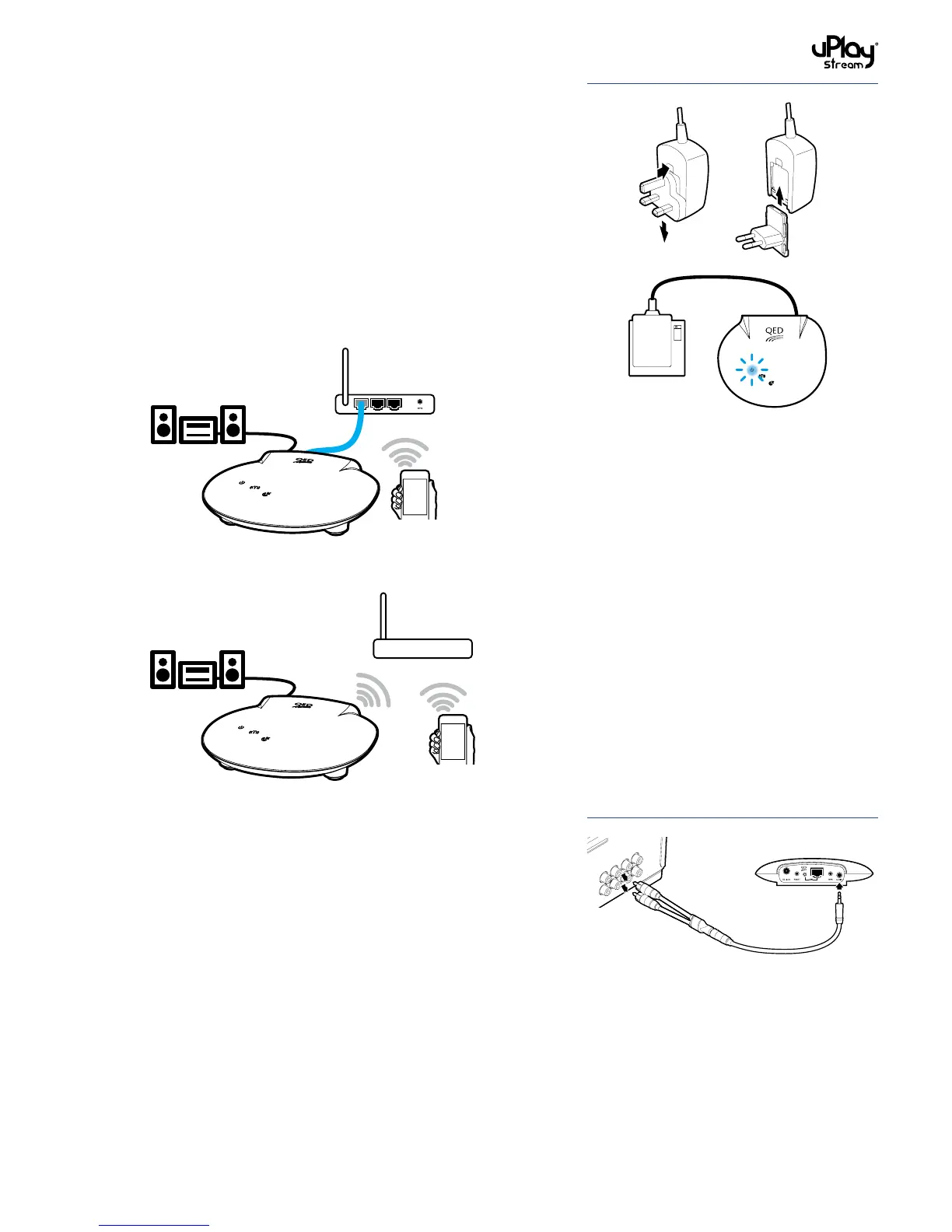9
3.6 Connections
1. Insert the appropriate adaptor pin to the power adaptor. Plug
in the uPlay Stream with the power adaptor. The blue power
LED will turn on. After a few seconds, the WiFi connection
LED will start to blink for booting up. It takes around 1
minute for the uPlay Stream to boot up completely. When
the WiFi connection LED turns off permanently (or turns on
permanently if WiFi is connected), the boot up is complete
and the uPlay Stream is ready to use.
2. Below are two suggested typical connection diagrams for the
uPlay Stream:
Streaming with Ethernet:
Streaming with WiFi:
3. Audio connection:
A high quality QED uPlay audio cable is included in the package.
Please connect the audio output of the uPlay Stream to your
amplifier or powered speakers with the included cable.
