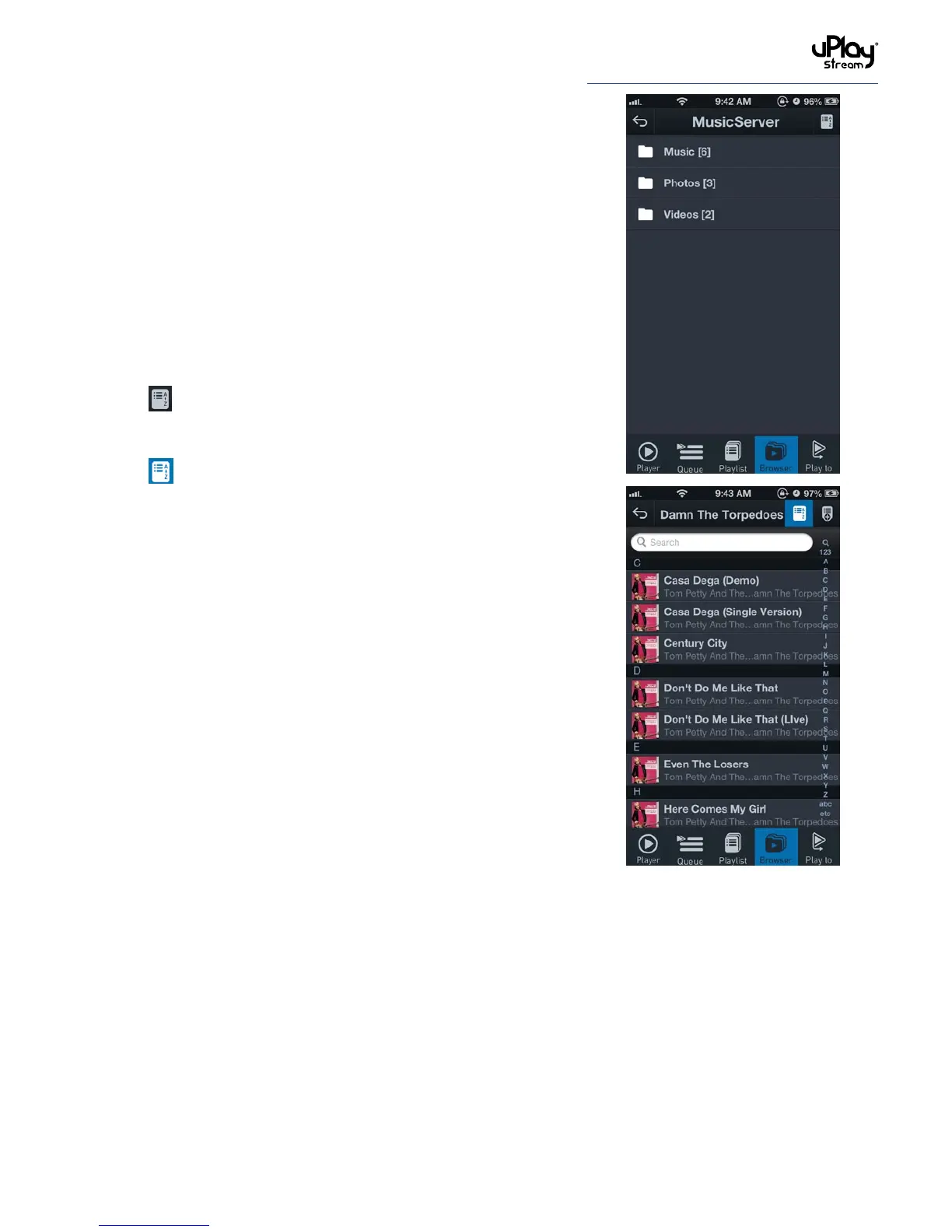21
7.2 Play from media servers
The uPlay Stream supports audio streaming from DLNA and
UPnP compatible media servers including NAS drives and
computers with media server software installed.
Important: You must have a uPlay Stream connected to the
network to browse the media servers or the content in Dropbox
/ SkyDrive. Otherwise, you can only play tracks from the local
device.
The contents and structure vary with different media servers or
media server software.
In order to browse the media content easily, the uPlay Stream
app provides a sorting option to the user when browsing media
servers. Use the Sort button to turn the alphabetical sort order
on / off:
Sorting off
The content order follow the default order from the media
server database.
Sorting on
The content order will be sorted by alphabetical order. An
index bar will also be available for quick access.