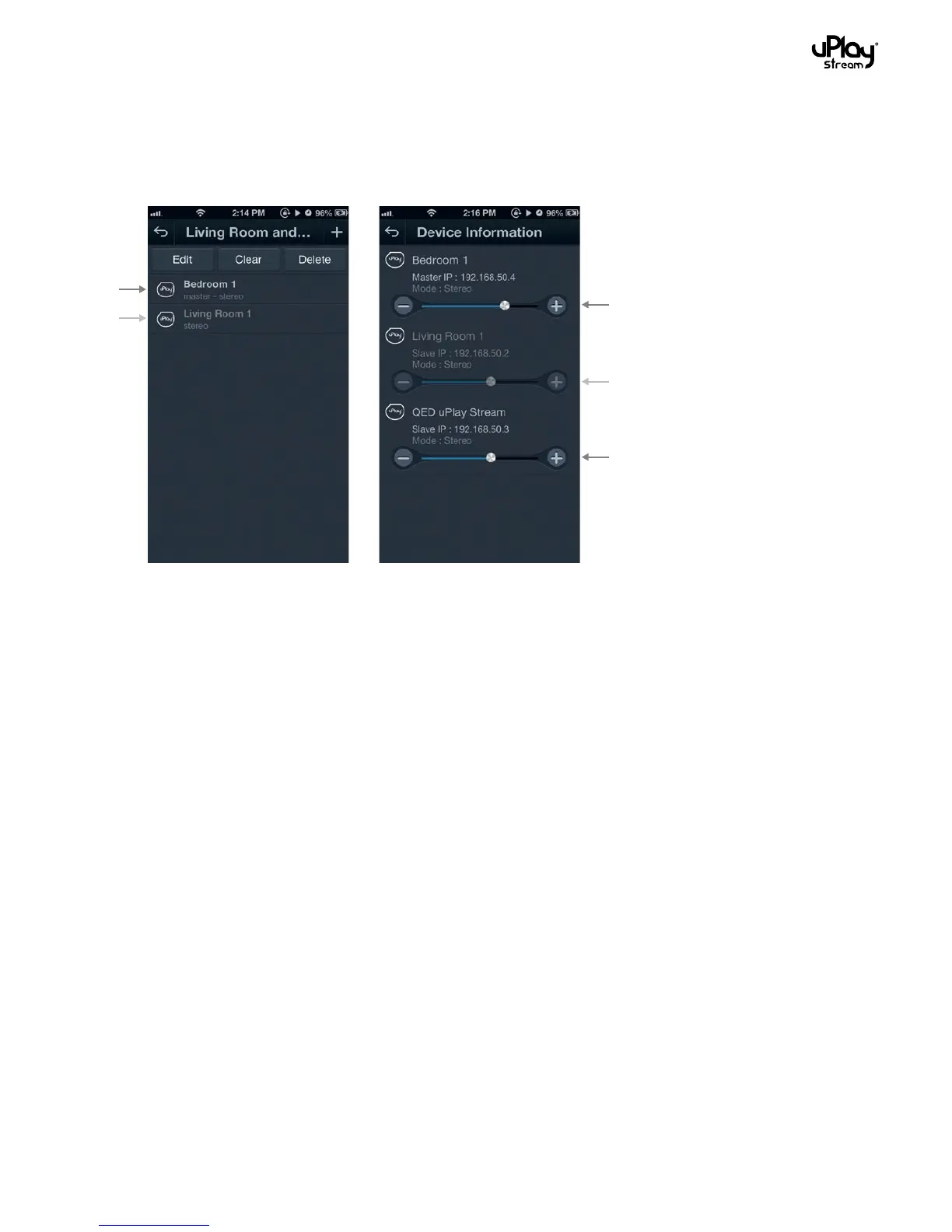25
8.4 More in multi-room playback
1. Online and offline devices: In the group detail page or the
Device Information page, the connection status of each
device is shown. Online devices will be shown in solid white,
while offline devices will be shown in dark grey.
2. Master and Slave Devices: In each group, there is only one
master device with one or more slave devices:
• Whenthemasterdeviceisoffline,thewholegroupcannot
be played.
• Whenone,someorallslavedevicesareoffline,thegroup
can still be played.
• Ifthemasterdeviceisdisconnectedduringplayback,the
whole group will stop playback.
• If one or more slave devices are disconnected during
playback, the remaining online devices will still continue
the playback.
3. Independent music can be played in different rooms or zones
with additional uPlay Stream controller apps in the network.
Please ensure different zones or groups are selected by
different apps in the Play To tab to enjoy independent music
streams. Please note, if one app selects a uPlay Stream in the
Play To section that is already streaming music, the music
playing through that uPlay will be changed.
ONLINE
OFFLINE
ONLINE
ONLINE
OFFLINE