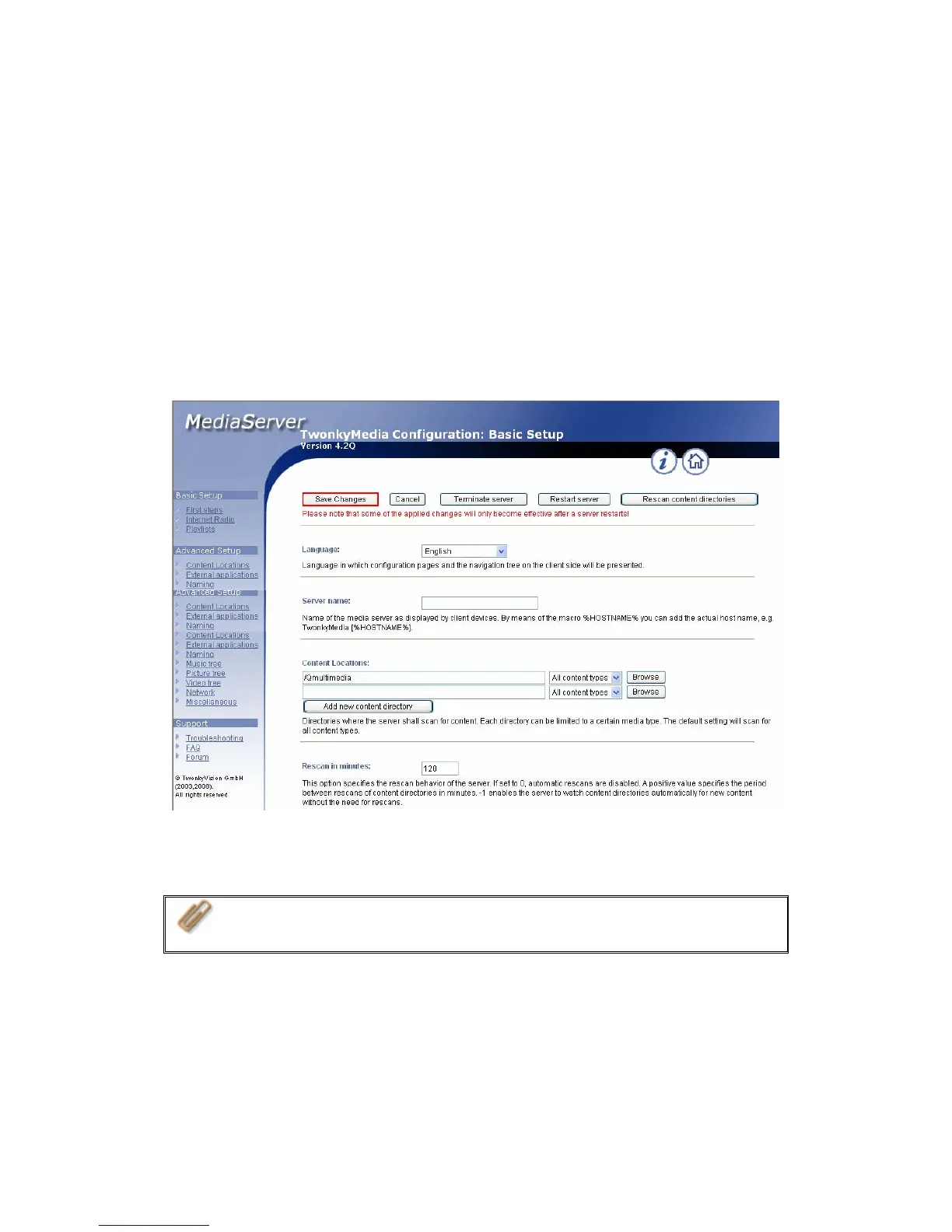- 111 -
Click on the link http://TS-109 IP:9000/ to enter UPnP Media Server configuration
page and configure the following settings.
(1) Language: Select the display language.
(2) Server Name: Enter the name of TS-109 UPnP Media Server. This name will
be shown on DMP operation interface, e.g. NAS.
(3) Content Locations: Select the share folder on TS-109 to be shared to DMP.
The default folder is Qmultimedia. You can add more than one share folder.
Click Save Changes to save the settings.
After configuring the settings, you can upload mp3, photos, or video files to
Qmultimedia folder or other specified folders on TS-109.
Note: If you upload multimedia files to the default share folder but the
files are not shown on Media Player, you can click “Rescan content
directories” or “Restart server” on the Media Server configuration page.
The built-in UPnP Media Server of TS-109 is compatible with the DLNA DMP
devices in the market.
