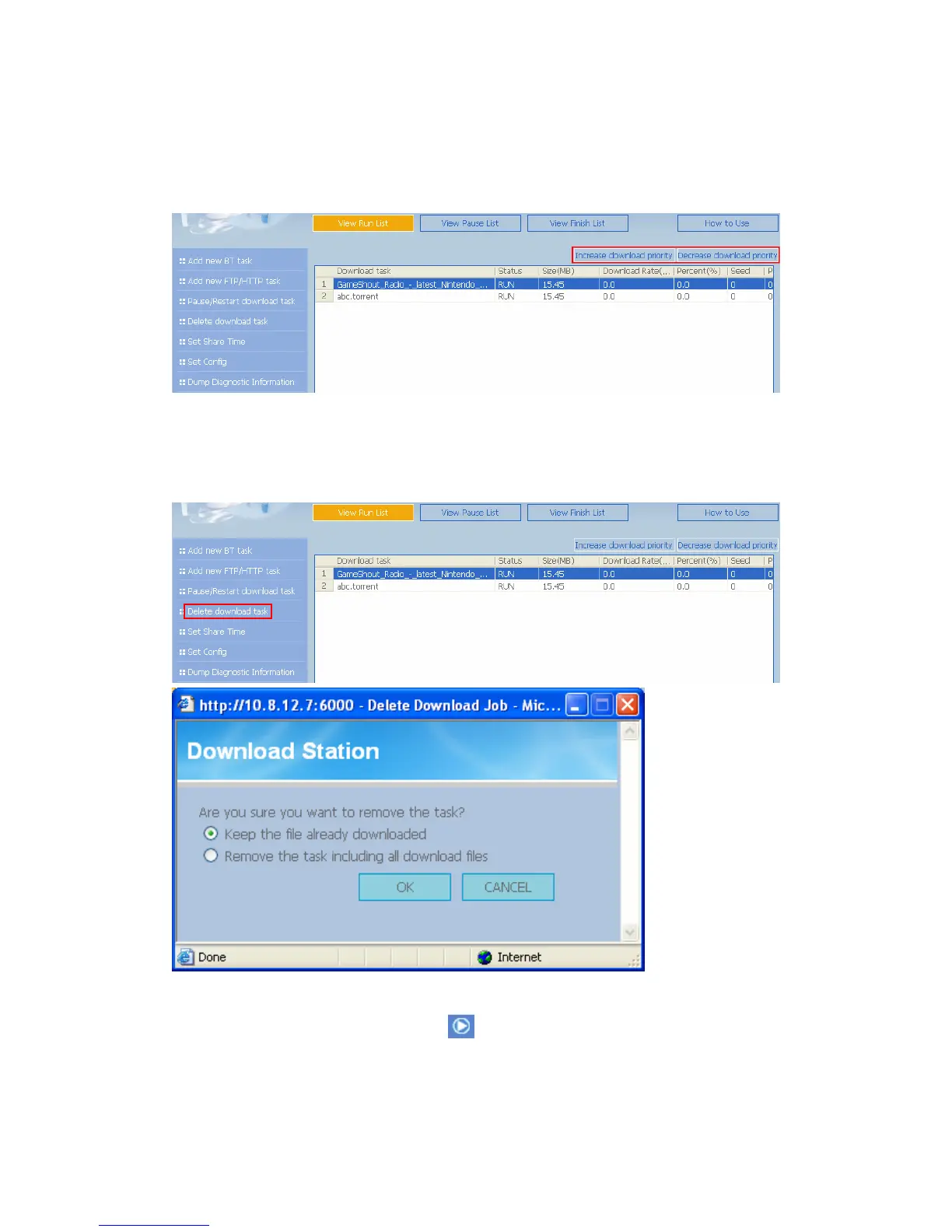- 119 -
7. You can also increase or decrease task priority by clicking Increase
download priority and Decrease download priority when there are
multiple download tasks.
8. To delete a running, paused, or finished task, select the task and click Delete
download task. You can select to remove the download task only and retain
the downloaded files, or remove the task and downloaded files.
9. To logout Download Station, click
on the top right hand corner.