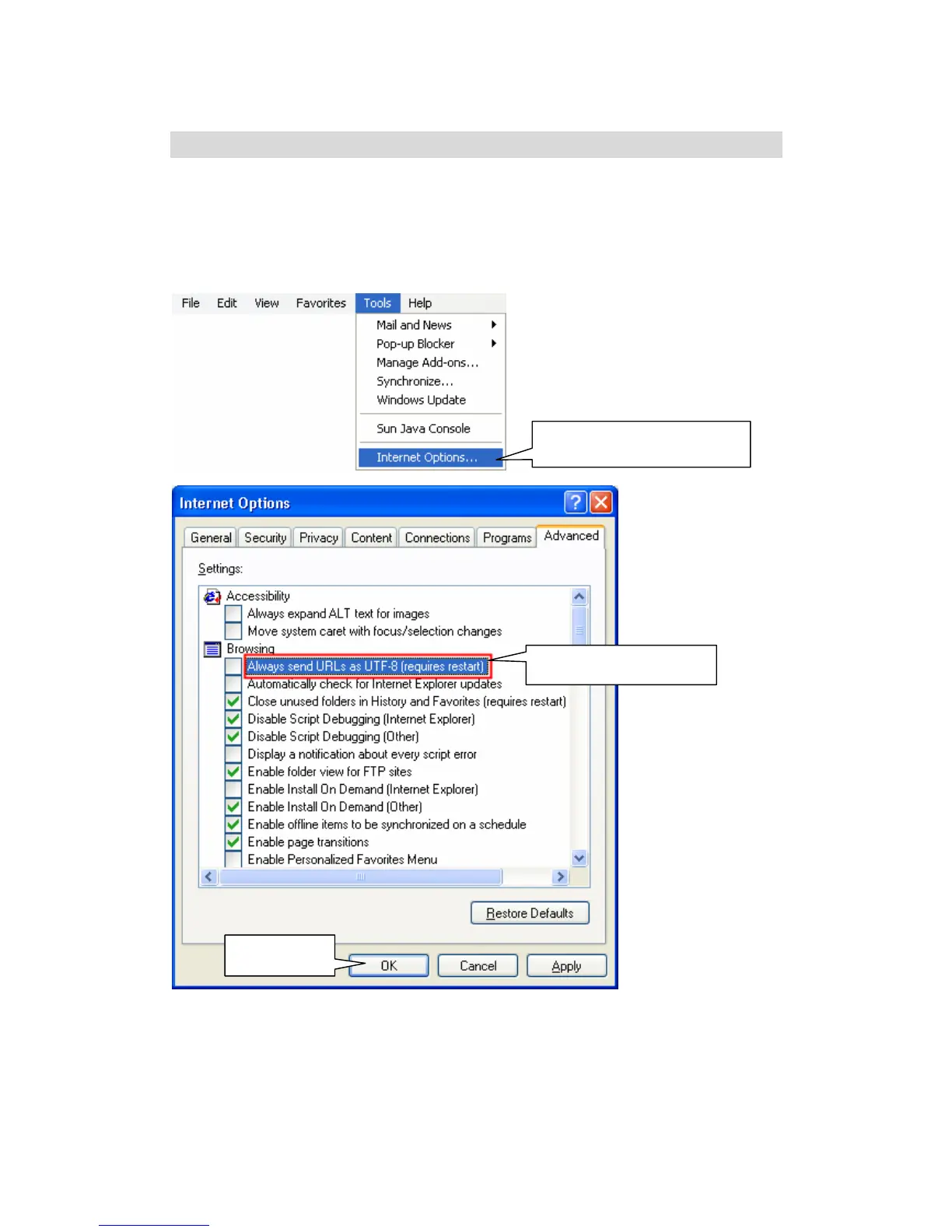- 136 -
View Files Named in Local Language
To view files named in Chinese, you may have to configure the browser settings.
Take Internet Explorer as an example, follow the steps below to configure the
settings.
1. Click on Tools in IE browser.
5. Restart the browser.
2. Click Internet Options.
3.
