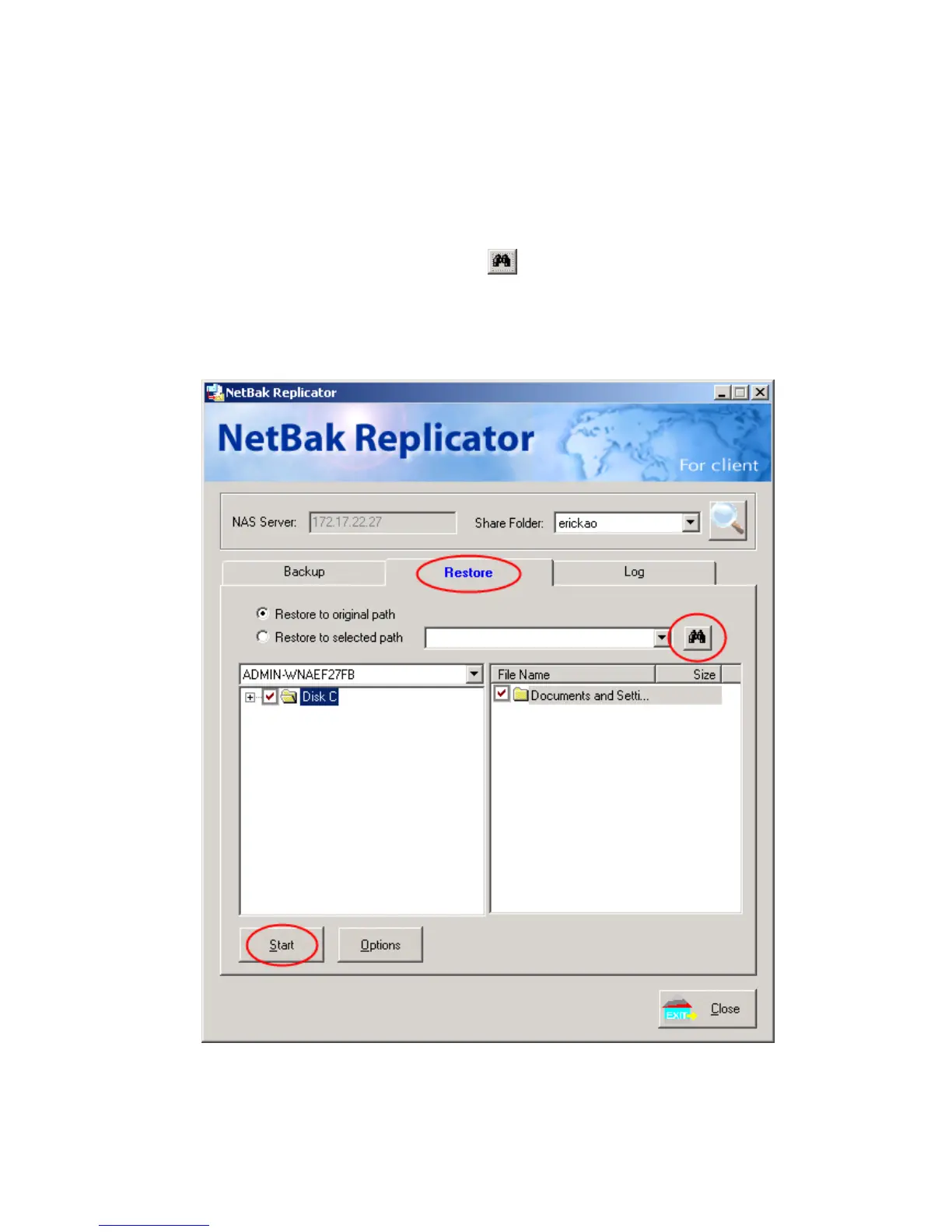- 150 -
• Restore
Please follow the steps below to restore files from TS-109 to your PC.
a. Restore to original position: Select the location that the data will be
restored to.
b. Select new restore position: Click
to select the directory to restore
data to or select a previously chosen location from the drop-down menu.
c. Select the folder(s) and sub-folder(s) for restoring data on the right list
and click Start.
