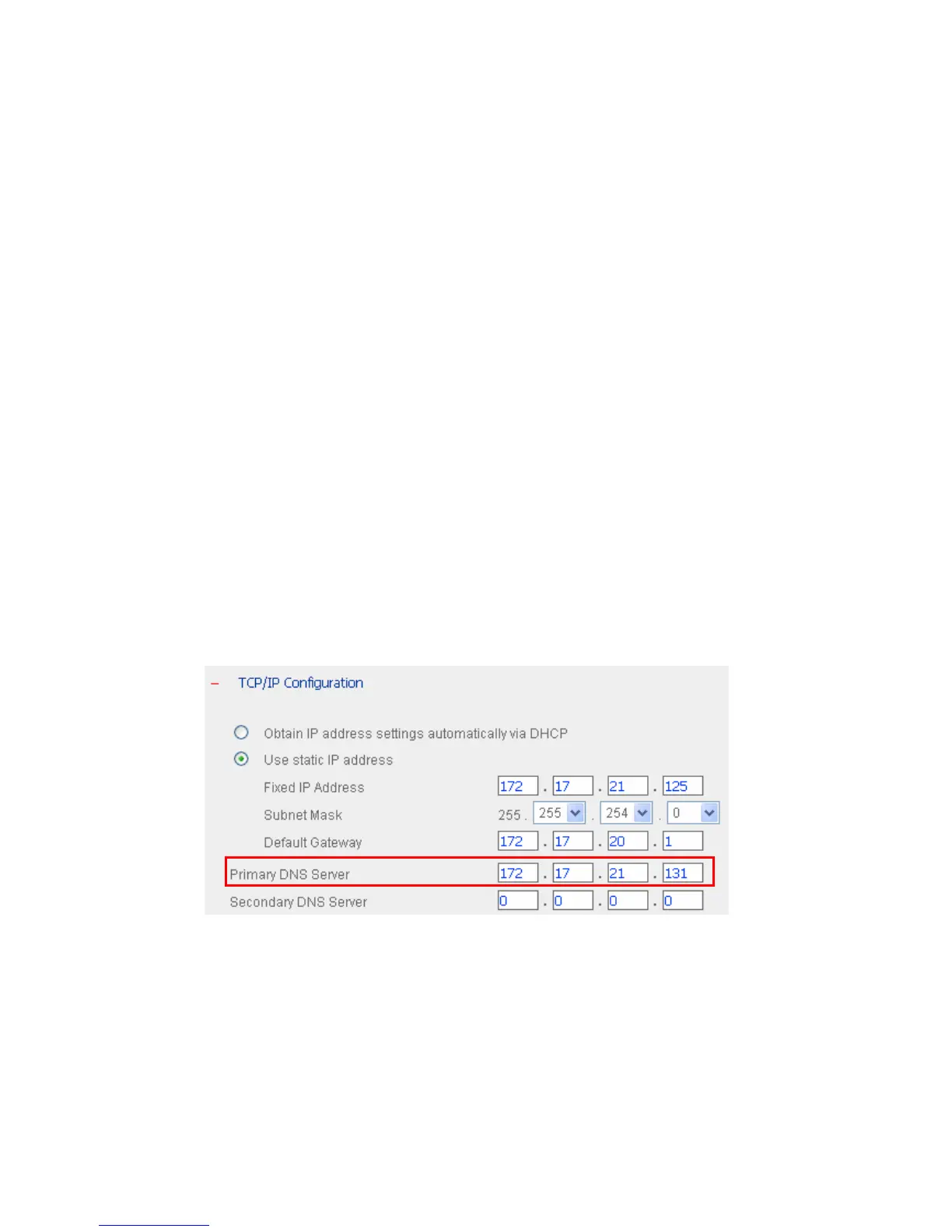- 154 -
Service Pack 1.
z When TS-109 is added to AD domain, the authority of “everyone” will not
work, “everyone” is the default account of TS-109, but is not supported in
AD domain. Therefore the authority has to be reset.
z The IP address of the AD server should be recorded in the DNS settings on
the AD server.
z You must change the password of “administrator” after you create “Active
Directory” service on the AD server.
z The DNS server on the AD Server should have two records on it. For
example, when the AD server name is 2003tc.testad.com, the records will
be:
2003tc.testad.com A 192.168.1.100
Testad.com A 192.168.1.100
One is “A record” for AD server, and the other is the domain “A record” for
DNS queries.
Adding TS-109 to Windows Server 2003 Active Directory Domain
1. Go to TCP/IP Configuration in Network Settings. Enter the IP address of
primary DNS server. You can inquire AD domain via this DNS server.
2. Go to Microsoft Networking of Network Settings. Enable AD Domain Member,
and enter the domain name and the user name with administrator access
right to that domain.
