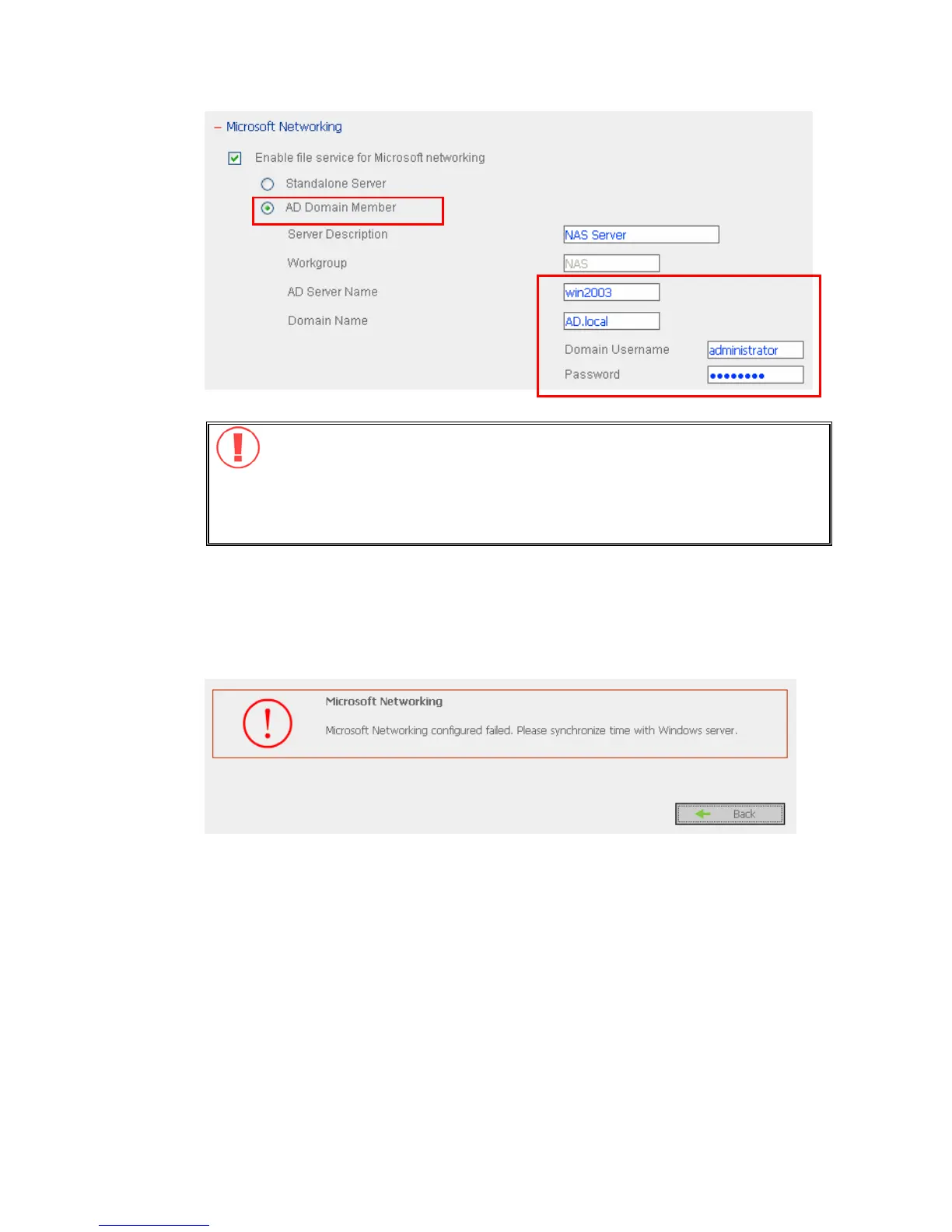- 155 -
Note:
a. Make sure that a fully qualified domain name such as AD.local has been
filled in.
b. Make sure the user name with administrator access right to that
domain.
3. When the following message appears after applying the settings in step 2,
check the time zone settings. Make sure the difference of your time and that
of AD server is less than 5 minutes. If the time difference is larger than 5
minutes, you will not be able to add the domain member.
4. Upon successful adding of domain member, you can view the list for domain
users and local users in User Management.
