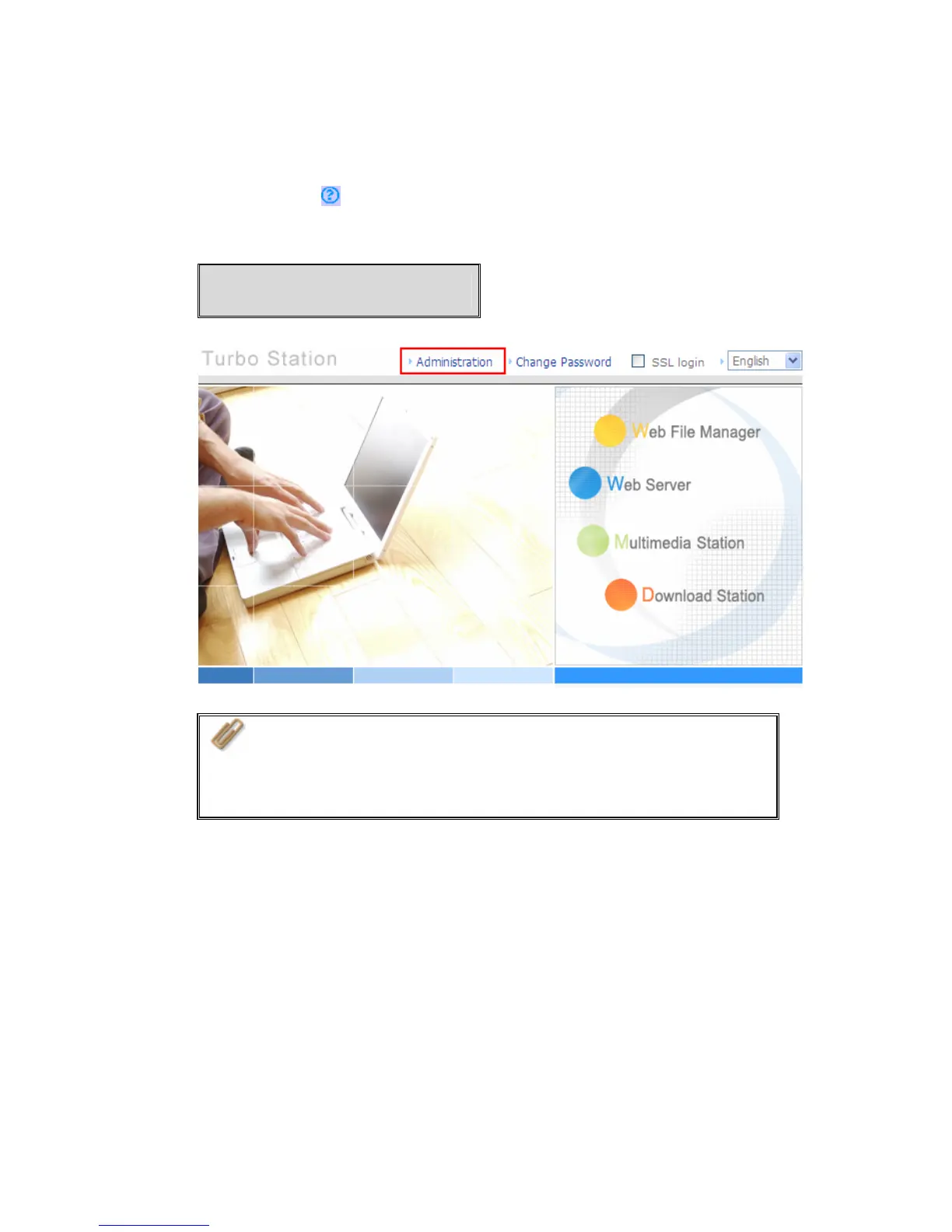- 28 -
11. When the administration page of TS-109 is shown, you can start to use the
services. If you have any questions during web administration, please click
the help button
on the top right hand corner of the page.
To modify system settings, click Administration. Enter the user name and
password to login.
Default user name: admin
Password: admin
Note:
z It is recommended to use Internet Explorer 6.0 or above to
access TS-109. If the OS of your PC is Windows
®
98, TS-109
supports Internet Explorer 6.0 or above only.
z TS-109 also supports Mozilla Firefox.
