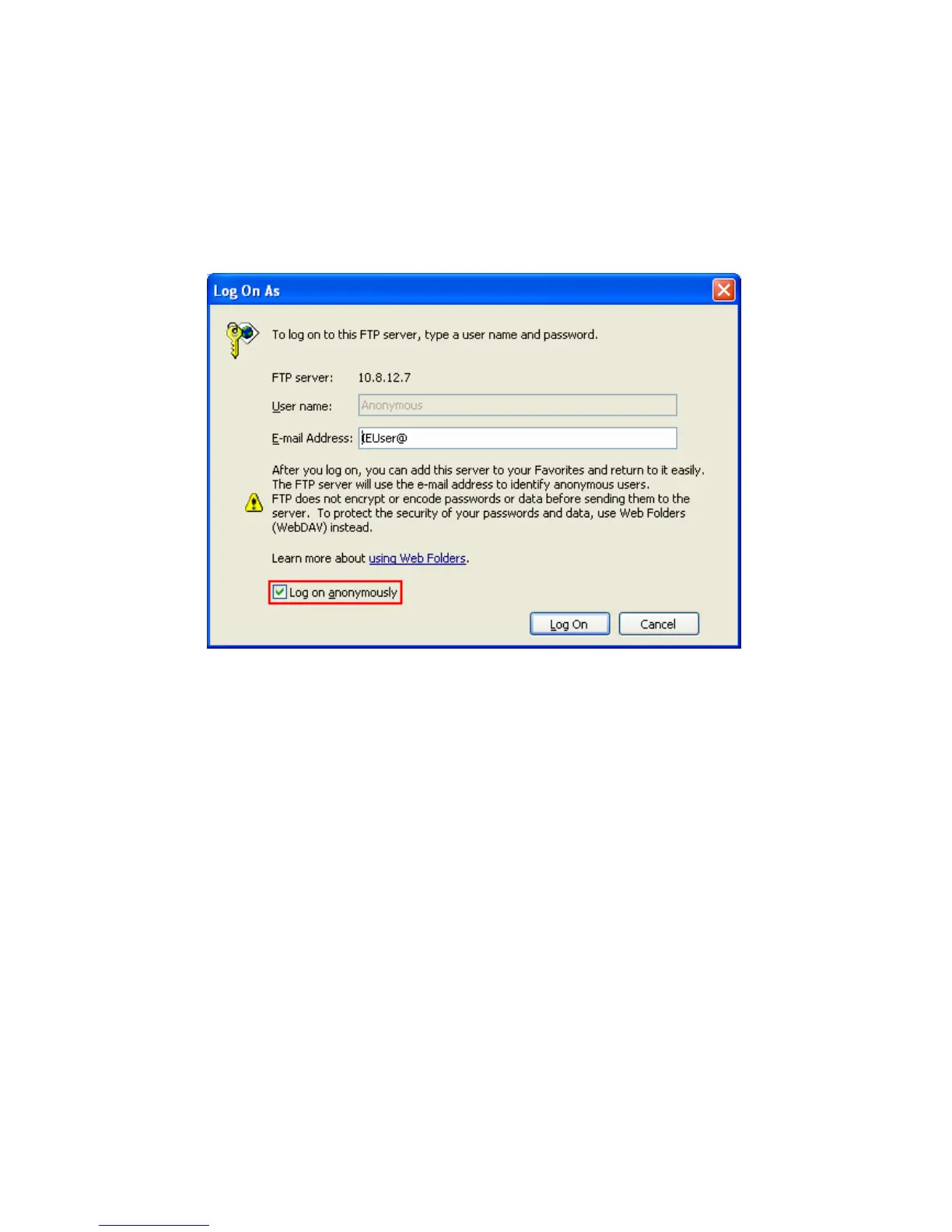- 52 -
9 Unicode Support
You can enable anonymous login to allow users to access the FTP server of
TS-109 anonymously. The users can access the folders and files which are
opened for public access. If this option is disabled, users must enter an
authorized user name and password to access the server.
9 Passive FTP Port Range
You can use the default port range (55536-56559) or define a port range
larger than 1023. When using this function, please make sure you have
opened the configured port range on your router or firewall.
9 FTP Transfer Limitation
You can configure the maximum number of all FTP connections , maximum
connections of a single account and the maximum upload/ download rates of
a single connection.
