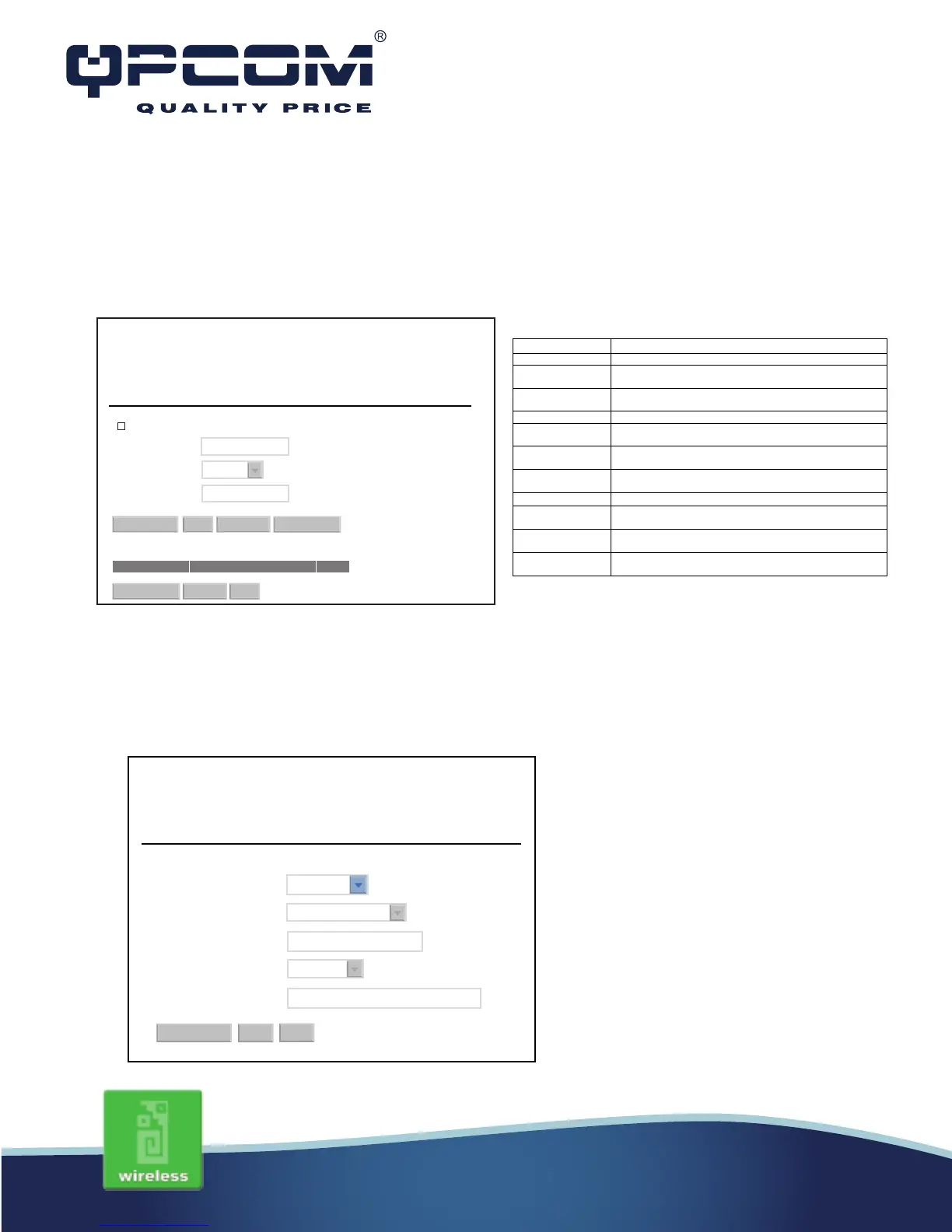www.qpcom.com/www.qpcom.com.co
WDS Settings
Wireless Distribution System uses wireless media to communicate with other APs, like the
Ethernet does. To do this, you must set these APs in the same channel and set MAC address
of other AP that you want to communicate with in the table and then enable the WDS.
WDS Security Setup
Requirement: Set [Wireless]->[Basic Settings]->[Mode]->AP+WDS
This page is used to configure the wireless security between APs.
Wireless Distribution System uses wireless media to communicate with other APs, like the Ethernet
does. To do this, you must set these APs in the same channel and set MAC address of other APs witch
you want to communicate with in the table and then enable the WDS.
WDS Settings
Apply Changes Reset
Delete Selected Delete All
Show Statistics
Set Security
Reset
MAC Address:
Data Rate:
Comment:
MAC Address Tx Rate (Mbps) Comment Select
Enable WDS
Current WDS AP list:
Auto
Item Description
Click the check box to enable wireless distribution system.
MAC Address Fill in the MAC address of AP to register the wireless
distribution system access capability.
Data Rate Select the transmission data rate from pull-down menu.
Data rate can be auto-select, 1M to 54Mbps or MCS.
Fill in the comment tag for the registered AP.
Click the Apply Changes button to complete the new
configuration setting.
Click the Reset button to abort change and recover the
previous configuration setting.
Set Security Click button to configure wireless security like WEP(64bits),
WEP(128bits), WPA(TKIP), WPA2(AES) or None
Show Statistics It shows the TX, RX packets, rate statistics.
Click to delete the selected clients that will be access right
removed from this WLAN Broadband Router.
Click to delete all the registered clients from the access
allowed list.
Click the Reset button to abort change and recover the
previous configuration setting.
This page allows you setup for WDS. When enabled, you must make sure each
WDS device has adopted the same encryption algorithm and key.
Encryption:
Web Key Format:
Web Key:
Pre-Shared Key Format:
Pre-Shared Key:
WDS Security Setup
None
Apply Changes
Close
Reset
ASCII (5 characters)
Passpharse
