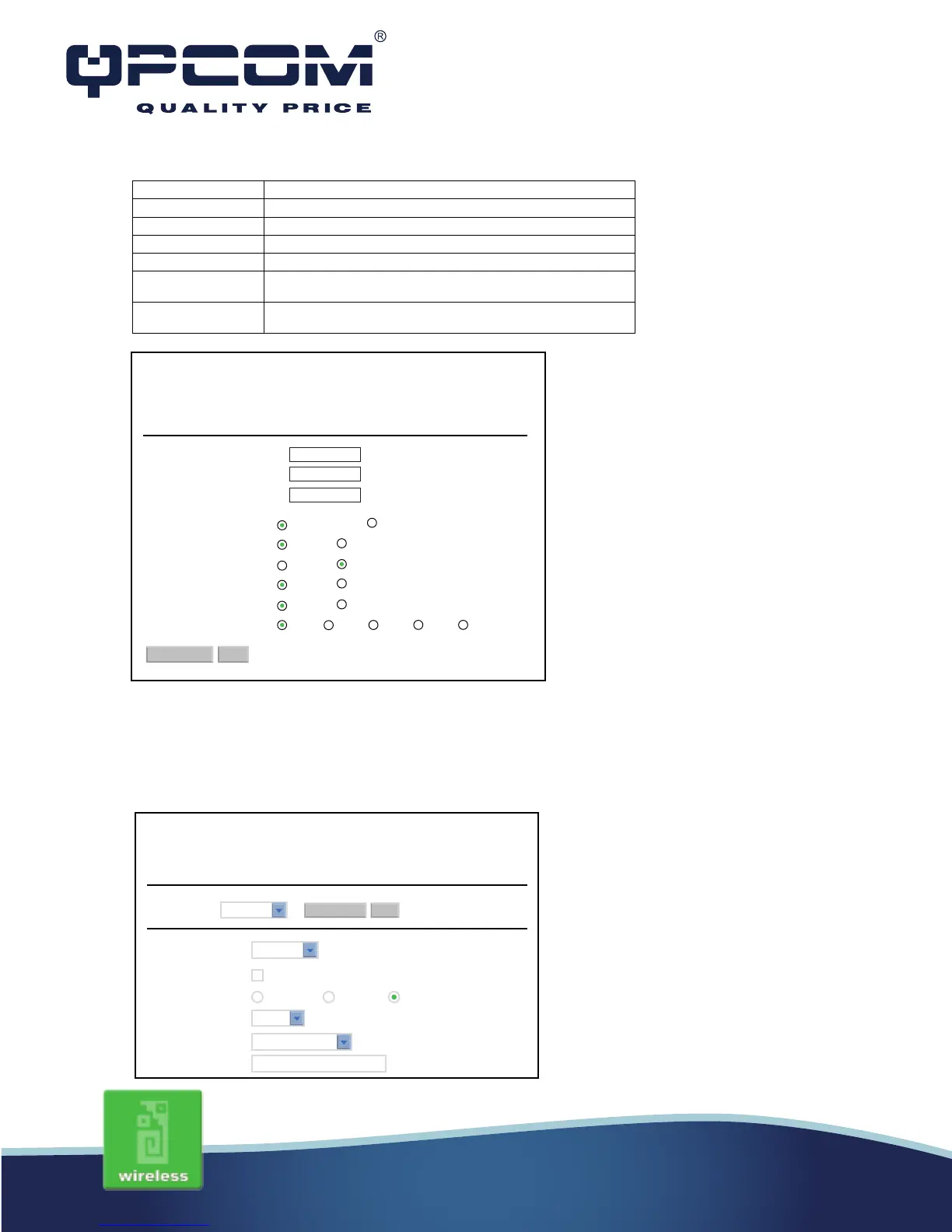www.qpcom.com/www.qpcom.com.co
Wireless - Security Setup
This page allows you setup the wireless security. Turn on WEP, WPA, WPA2 by using encryption keys
could prevent any unauthorized access to your wireless network.
Click to enable or disable the IAPP function.
Protect 802.11n user priority.
Click to enable or disable the Aggregation function.
Click to enable or disable the short Guard Intervals function.
RF Output Power To adjust transmission power level.
Click the Apply Changes button to complete the new
configuration setting.
Click the Reset button to abort change and recover the
previous configuration setting.
These settings are only for more technically users who have a sufficient knowledge about
wireless LAN. These settings should not be changed unless you know what effect the changes will have
on your Access Point.
Wireless Advanced Settings
Apply Changes Reset
Fragment Threshold
RTS Threshold:
Beacon Interval:
Preamble Type:
IAPP:
Production:
Aggregation:
Short GI:
RF Output Power:
Long Preamble
Eneable
Eneable
Eneable
Eneable
100% 70% 50% 35% 15%
Short Preamble
Diseneable
Diseneable
Diseneable
Diseneable
2346
2347
100
(256-2346)
(0-2347)
(20-1024 ms)
This page allows you setup the wireless security. Turn on WEP or WPA by using Encryption. Keys
could prevent unauthorized access to your wireless network
Encryption:
802.1x Authentcation:
Authentication: Open System Shared Key Auto
Key Length:
Key Formal:
Key Setting:
Wireless Security Setup
WEP
Root AP-AP
64-bit
Hex (10characters)
**********
Apply Change Reset
Select SSID:
