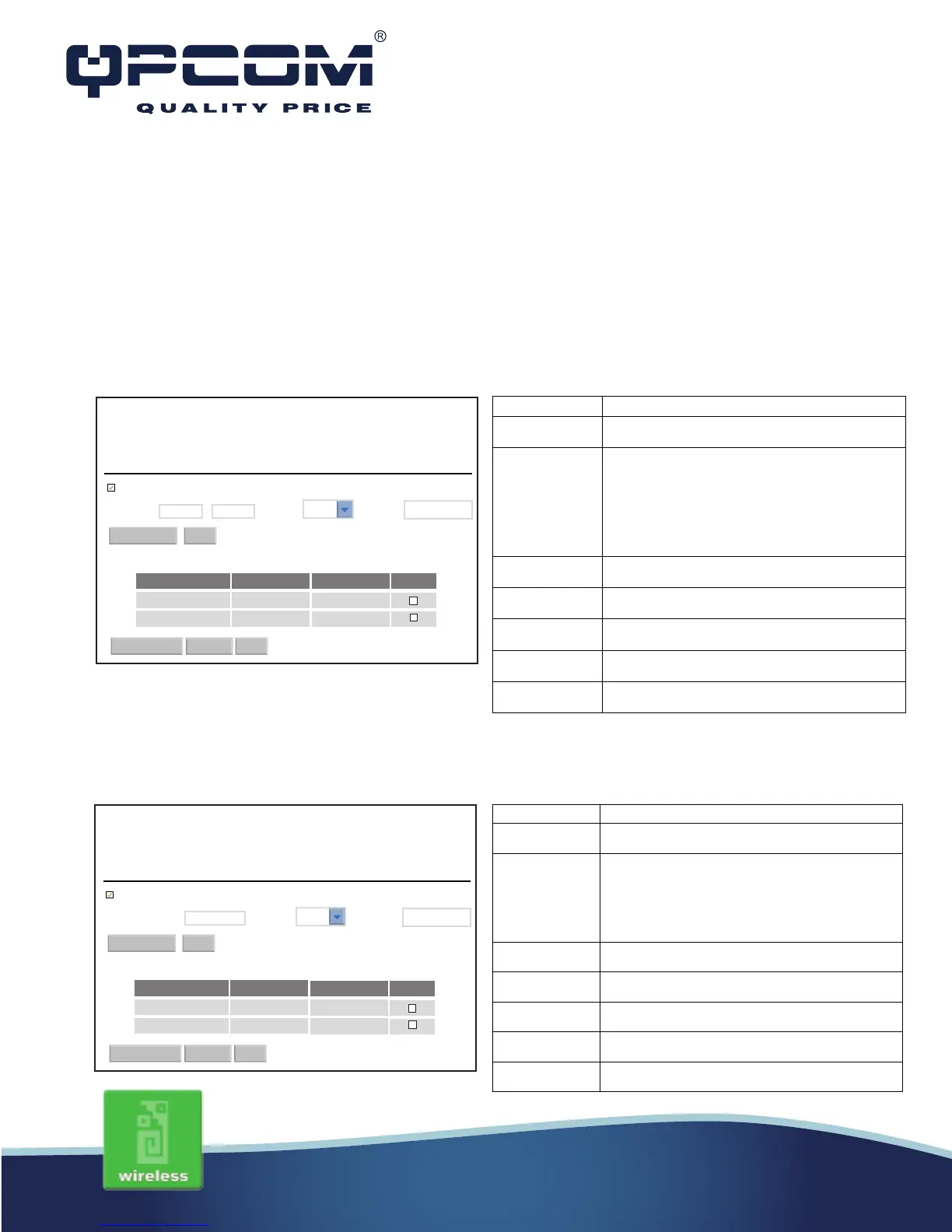Note: PPTP Gateway
Your ISP will provide you with the Gateway IP Address. If your LAN has a PPTP gateway, then enter
that PPTP gateway IP address here. If you do not have PPTP gateway then enter the ISP’s Gateway
IP address above.
Firewall - Port Filtering
Entries in this table are used to restrict certain types of data packets from your local network to Internet
through the Gateway. Use of such filters can be helpful in securing or restricting your local network.
Firewall - IP Filtering
Entries in this table are used to restrict certain types of data packets from your local network to Internet
through the Gateway. Use of such filters can be helpful in securing or restricting your local network.
Entries in the table are used to restric certain types of data packets for you r local
network or internet througth the Gateway. Use of such filters can be helpful in
securing or restricting your local network.
Enable Port Filtering
Port Range: - Protocol Comment pcanywhere
Port Filtering
Both
Apply Changes Reset
Delete Selected Delete All Reset
Current Filter Table:
Port Range Protocol Comment Select
20-21 TCP+UDP FTP
5900 TCP+UDP realvnc
Entries in the table are used to restric certain types of data packets for you r local
network or internet througth the Gateway. Use of such filters can be helpful in
securing or restricting your local network.
Enable IP Filtering
Local IP Address: 192.168.1.11 Protocol: Comment: PC2
IP Filtering
Both
Apply Changes Reset
Delete Selected Delete All Reset
Current Filter Table:
Local IP Address Protocol Comment Select
192.168.1.9 TCP+UDP office
192.168.1.10 TCP+UDP PC
www.qpcom.com/www.qpcom.com.co
Enable Port
Click to enable the port filtering security function.
Port Range
Protocol
Comments
To restrict data transmission from the local
network on certain ports, fill in the range of start-
port and end-port, and the protocol, also put
your comments on it.
The Protocol can be TCP, UDP or Both.
Comments let you know about whys to restrict
Click the Apply Changes button to complete
the new configuration setting.
Reset Click the Reset button to abort change and
recover the previous configuration setting.
Click to delete the selected port range that will
be removed from the port-filtering list.
Click to delete all the registered entries from the
port-filtering list.
Click the Reset button to abort change and
recover the previous configuration setting.
Click to enable the IP filtering security function.
Local IP Address
Protocol
Comments
To restrict data transmission from local network on
certain IP addresses, fill in the IP address and the
protocol, also put your comments on it.
The Protocol can be TCP, UDP or Both.
Comments let you know about whys to restrict data
Apply Changes Click the Apply Changes button to complete the new
Click the Reset button to abort change and recover
the previous configuration setting.
Click to delete the selected port range that will be
removed from the IP-filtering list.
Click to delete all the registered entries from the IP-
filtering list.
Reset Click the
button to abort change and recover
the previous configuration setting.
