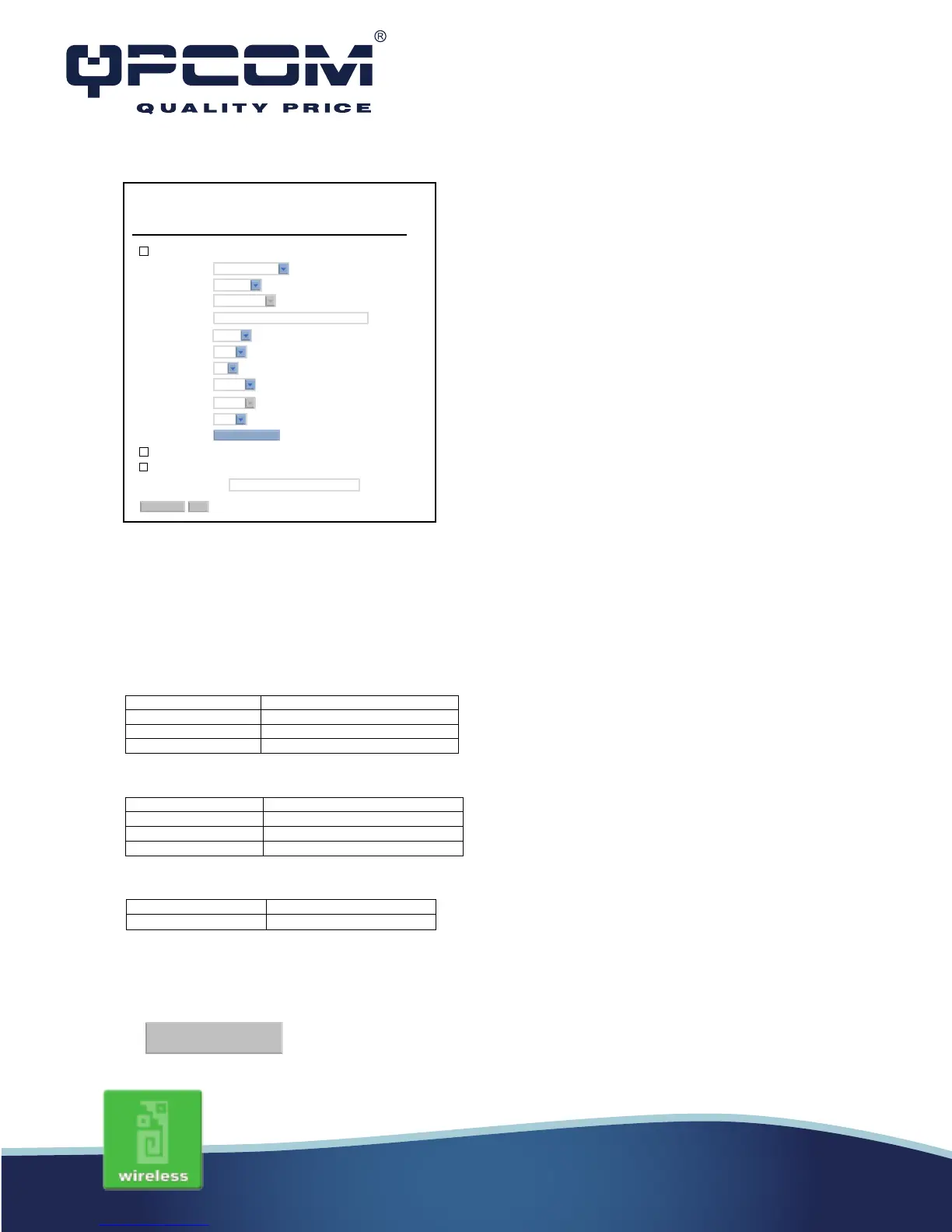Example two - fixed IP on the WAN
Company ABC likes to establish a WLAN network to support mobile communication on all employees’
Notebook PCs. MIS engineer collects information and plans the WLAN Broadband Router implemen-
tation by the following configuration.
WAN configuration:Fixed IP
LAN configuration:
WLAN configuration:
1. Configure the WAN interface:
Open WAN Interface Setup page, select Fixed IP then enter IP Address “192.168.2.254”, subnet mask
“255.255.255.0”, Default gateway “192.168.2.10”.
Press button to confirm the configuration setting.
www.qpcom.com/www.qpcom.com.co
This page is used to configure the parameters for wireless LAN clients witch may connect to your
Access Point. Here you may change wireless encryption settings as well as wireless network parameters.
Wireless Basic Settings
Band:
Mode:
Network Type:
SSID:
Channel Width:
ControlSideband:
Channel Number:
Broadcast SSID:
WMM:
Date Rate:
Associated Clients:
2.4 Ghz (B+G+N)
AP
40MHZ
Upper
Auto
Enabled
Enabled
11
Infraestructure
AP
Disable Wireless LAN Interface
Show Active Client
Enable Mac Clone (Single Ethernet Client)
Enable Universal Repeater Mode (Acting as AP and client simultaneonly)
SSID of Extended Interface:
Apply Changes Reset
192.168.1.100 – 192.168.1.200
Apply Changes
