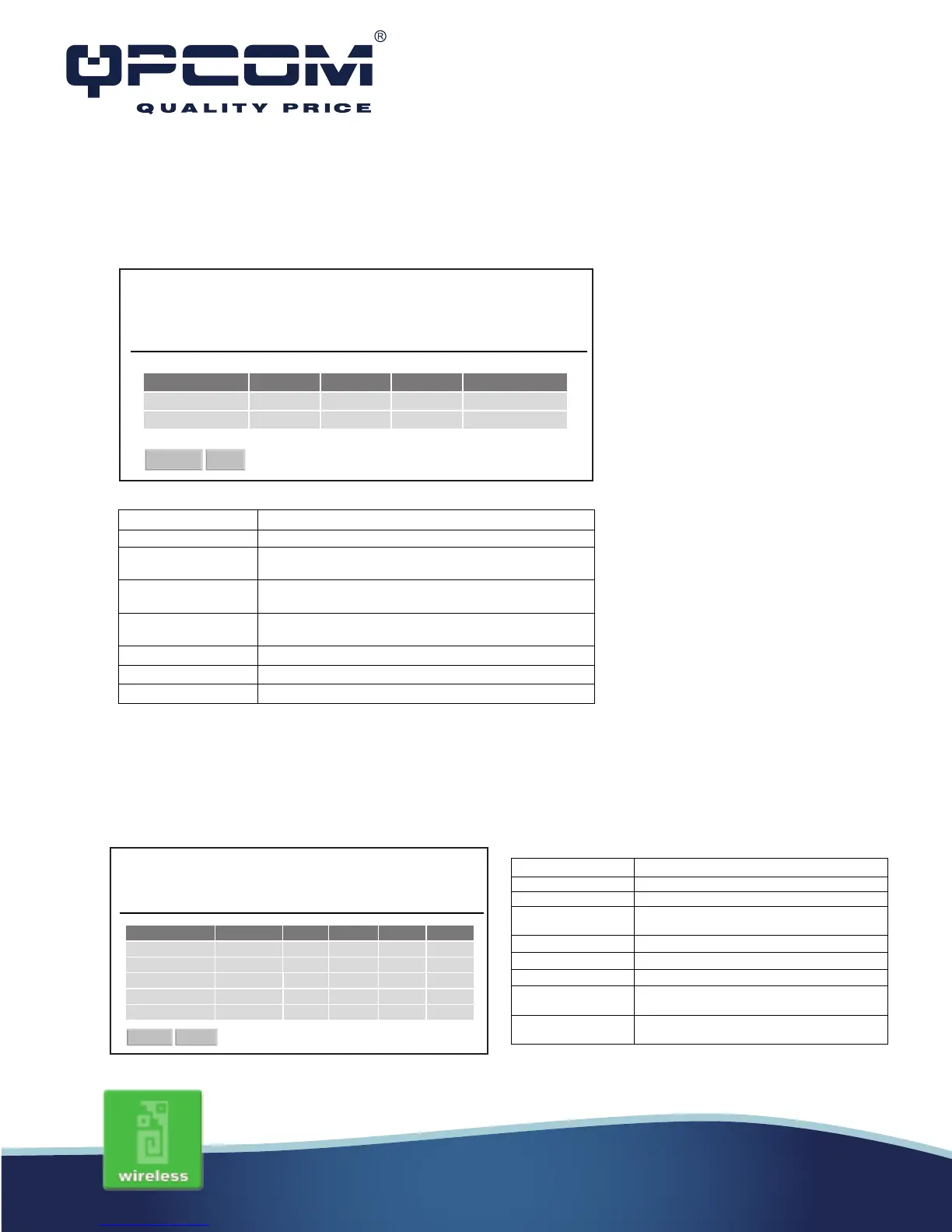www.qpcom.com/www.qpcom.com.co
WDS AP Table
This page is used to show WDS statistics.
Site Survey
This page is used to view or configure other APs near yours.
This table show the MAC address, transmission, receiption packet counters and state
information for each configured WDS AP.
WDS AP Table
Refresh
Close
MAC Address Tx Packets Tx Erros Rx Packets Tx Rate (Mbps)
00:02:72:81:86:01 22 0 0 150
00:00:55:66:66:50 22 0 0 150
This page provides tools to scan the wireless networks. If any Access Point or IBSS
is found, you could choose to connect it manually when client mode is enable.
Wireless Site Suvey
Refresh
Connect
MAC Address BSSID Chanel Type Encrypt Signal
TEDT2 - AP 00:1a:ef:01:01:01 7(B+G) AP no 65
MyWLAN 00:1a:ef:00:b6:30 11(B+G) AP WPA-PSK 55
Adam G-S 00:1a:ef:01:d1:20 11(B+G) AP no 37
2F Ap 00:1a:ef:00:00:b7 1(B+G) AP no 31
TEDT1 - AP 00:e0:4c:81:86:21 1(B+G) AP no 23
It shows the MAC Address within WDS.
Tx Packets It shows the statistic count of sent packets on the
It shows the statistic count of error sent packets on
the Wireless LAN interface.
It shows the statistic count of received packets on
the wireless LAN interface.
It shows the wireless link rate within WDS.
Click to refresh the statistic counters on the screen.
Close Click to close the current window.
Item Description
Channel It show the current channel of AP
occupied.
It show which type AP acts.
It shows the encryption status.
It shows the power level of current AP.
Refresh Click the Refresh button to re-scan site
Connect Click the
button to establish
connection.
