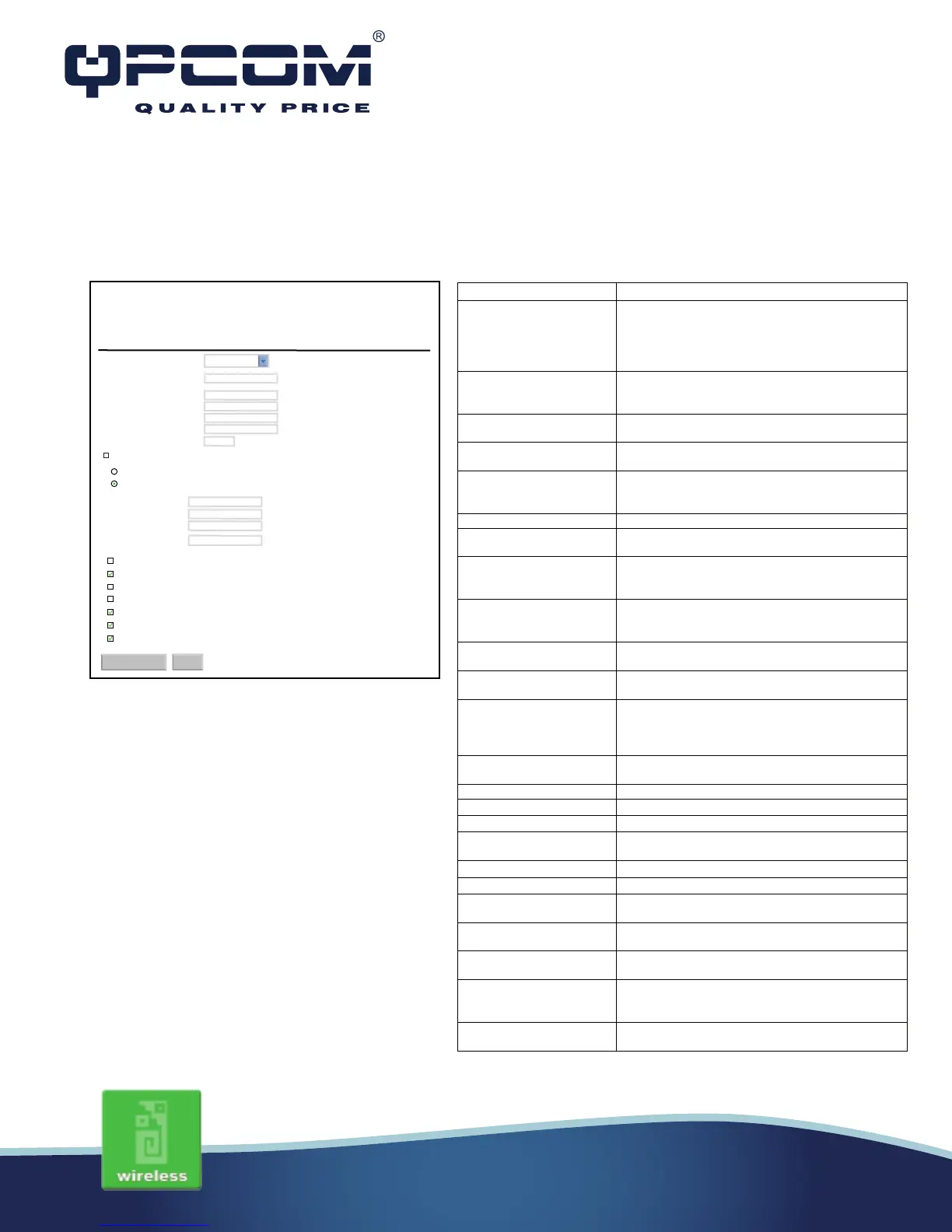PPTP
Enter topic text here.
www.qpcom.com/www.qpcom.com.co
This page is used to configure the parameters for Internet network witch connects to the
WAN port of your Access Point. Here you may change te access method to static IP,
DHCP, PPPoE, PPTP or L2TP by click the item value of WAN Access Type.
WAN Access Type:
IP Address:
Subnet Mask:
Server IP Address:
User Name:
Password:
MTU Size:
Request MPPE Encryption
Attain DNS Automatically
Set DNS Manually
DNS1:
DNS2:
DNS3:
Clone MAC Address:
Enable uPNP
Enable IGM Proxy
Enable Ping Access on WAN
Enable Web Server Access on WAN
Enable IPsec pass through on VPN connection
Enable PPT pass through on VPN connection
Enable L2TP pass through on VPN connection
WAN Interface Setup
PPTP
Apply Changes
Reset
00000000000
1460 (1400-1460 bytes)
Allow user to make a tunnel with remote site
directly to secure the data transmission among the
connection. User can use embedded PPTP client
supported by this router to make a VPN
Enable Dynamic Mode Click to select PPTP Dynamic support on WAN
interface for IP address assigned automatically
If you select the PPTP support on WAN interface,
fill in the IP address for it.
If you select the PPTP support on WAN interface,
fill in the subnet mask for it.
Gateway If you select the Static PPTP support on WAN
interface, fill in the gateway for WAN interface out
Enter the IP address of the PPTP Server.
Server Domain Name Assign Domain Name and dispatch to PPTP
servers. It is optional field.
If you select the PPTP support on WAN interface,
fill in the user name and password to login the
PPTP server.
If you select the PPTP support on WAN interface,
fill in the user name and password to login the
MTU Size Fill in the mtu size of MTU Size. The default value
Click the checkbox to enable request MPPE
encryption.
Click to select getting DNS address for PPTP
support.
Please select Set DNS Manually if the PPTP
Click to select getting DNS address for PPTP
support.
Fill in the IP address of Domain Name Server 1.
DNS 2 Fill in the IP address of Domain Name Server 2.
Fill in the IP address of Domain Name Server 3.
Fill in the MAC address that is the MAC address to
be cloned.
Click the checkbox to enable uPNP function.
Click the checkbox to enable IGMP Proxy.
Enable Ping Access on
Click the checkbox to enable WAN ICMP
Access on WAN
Click the checkbox to enable web configuration
from WAN side.
Enable IPsec pass through
on VPN connection
Click the checkbox to enable IPSec packet pass
through.
Enable PPTP pass
through on VPN
Click the checkbox to enable PPTP packet pass
through.
Enable L2TP pass through
on VPN connection
Click the checkbox to enable L2TP packet pass
through.
