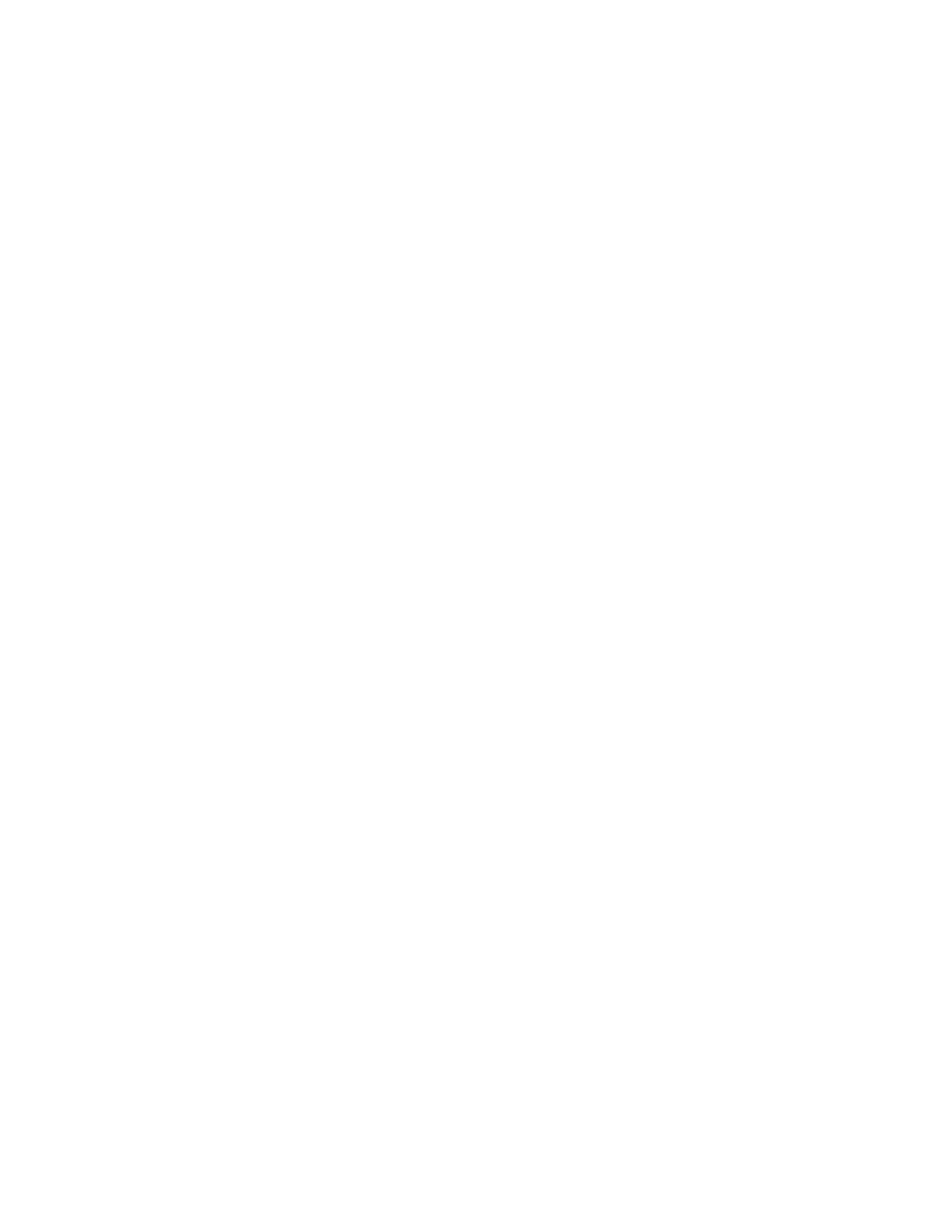35
TD-001517-01
K.2 Series Service Manual
Part 4: Verifying Ch.2 (HF): 16 OHM POWER vs. DISTORTION at 8k Hz.
1. Set the output of function generator: 0.45 mVrms, 8k Hz, sine wave.
2. Turn the gain control of inputs Ch.A, B, and C to the minimum (counter-clockwise).
3. Feed the function generator’s output to input Ch.A.
4. Apply a 16▲Ω load to Ch.2 (HF)
5. Slowly turn the gain control A to maximum while checking the power measurement; it should be approximately 40
watts, +/-10 watts with less than or equal to 1.0% THD.
6. Turn the gain control A to minimum and continue next test.
Part 5: Ch.2 short circuit and 16 ohm load recovery (40 WATTS, 0.1% THD, 0.7A@120V).
1. Set the output of function generator: 0.45▲Vrms, 8▲kHz, sine wave.
2. Turn the gain control of inputs Ch.A, B, and C to minimum (counter-clockwise).
3. Apply a 16▲Ω load to Ch.2 (HF).
4. Feed the generator’s output to input Ch.A and turn gain control A to maximum (clockwise).
5. Verify output power; it should be approximately 40 watts, +/-10 watts.
6. Apply a short to Ch.2 (HF) output and verify short limit protection.
7. Verify the AC line current draw; it should drop below 0.5A.
8. Remove the short and verify the amplifier recovers into 16▲Ω.
9. Turn the gain control A to minimum and continue next test.
Part 6: Thermal test.
1. Set the output of function generator: 1.5 Vrms, pink noise.
2. Turn the gain control of Inputs Ch.A, B, and C to minimum (counter-clockwise).
3. Apply a 2▲Ω load to Ch.1 (LF) and a 16▲Ω load to Ch.2 (HF).
4. Feed the generator’s output to Input A and turn the gain control A to maximum (clockwise).
5. Verify the AC line current is approximately 3.0A @120Vac or 1.5A @ 230Vac.
6. Run this test for 5 minutes and then stop. Verify that fan increases in speed as heat sink temperature rises. You can
hear the fan noise near the front heat sink, behind the QSC logo.
7. Switch the test load to OFF and let the amplifier cool down for at least 2 minutes.
Part 7: Verifying residual noise.
1. Disconnect all the inputs from the amplifier
2. Apply a 2▲Ω load to Ch.1 (LF) and a 16▲Ω load to Ch.2 (HF).
3. Measure residual noise level produced into the load by the amplifier. The noise level should be 100 dB down from full
rated output power.
