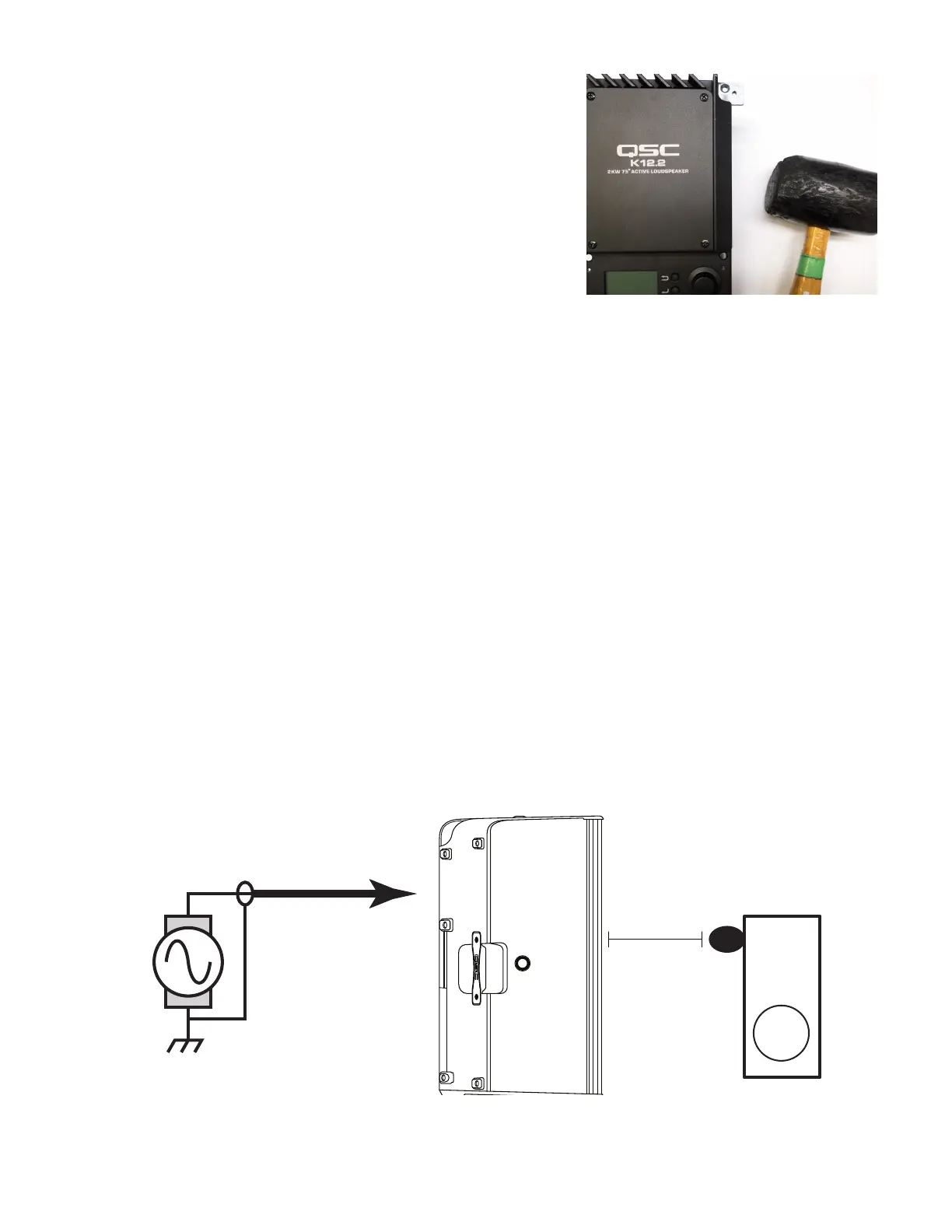36
QSC, LLC
Part 8: Shock test
The purpose of this test is to look for intermittent connections (like broken
leads) that may exist within the amplifier module boards and assemblies.
1. Set the output of function generator: 0.45 Vrms, 1 kHz, sine wave.
2. View the Ch. 1 (LF) output waveform on an oscilloscope.
3. Using a rubber mallet, lightly bang the back or side of the amplifier module
a couple of times. Verify that you don’t lose the signal on the oscilloscope.
Verify that the power is not lost. If a rubber mallet is not available, lightly
bang the amplifier on the work bench.
4. Set the output of function generator: 0.45 Vrms, 8 kHz, sine wave.
5. View the Ch. 2 (HF) output waveform on an oscilloscope.
6. Repeat step 3.
7.3 Loudspeaker testing
Once a K.2 Series loudspeaker is fully assembled it must be tested to meet all audio specifications. This final step is re-
quired to verify that the amplifier module powers the transducers, no distortion is present, and that the speaker meets SPL
specifications. See Figure 7.3.1 for a test setup diagram.
Part 1: System setup
1. Verify that the amplifier module is in a normal mode, not test-mode!
2. Reset the K.2 module to factory default: HOME Menu -> SETTINGS -> FACTORY RESET -> YES
3. Verify that Ch. A is in LINE mode (not MIC).
4. Connect the output of the audio sine wave generator to input Ch.A and set the gain to the 12 o’clock or 0 dB position.
5. Set the SPL meter approximately 1 meter in front of the loudspeaker, directly on axis with its centerline.
6. Power up the speaker and begin the tests in the next steps.
Figure 7.2.3 - Lightly applying force to
the amplifier module to find intermittent
connections.
Function generator
<20 Hz to >20 kHz
<0.01% THD
SPL
Meter
1 meter
Figure 7.3.1 - Loudspeaker testing setup using an audio sine generator and SPL meter.
