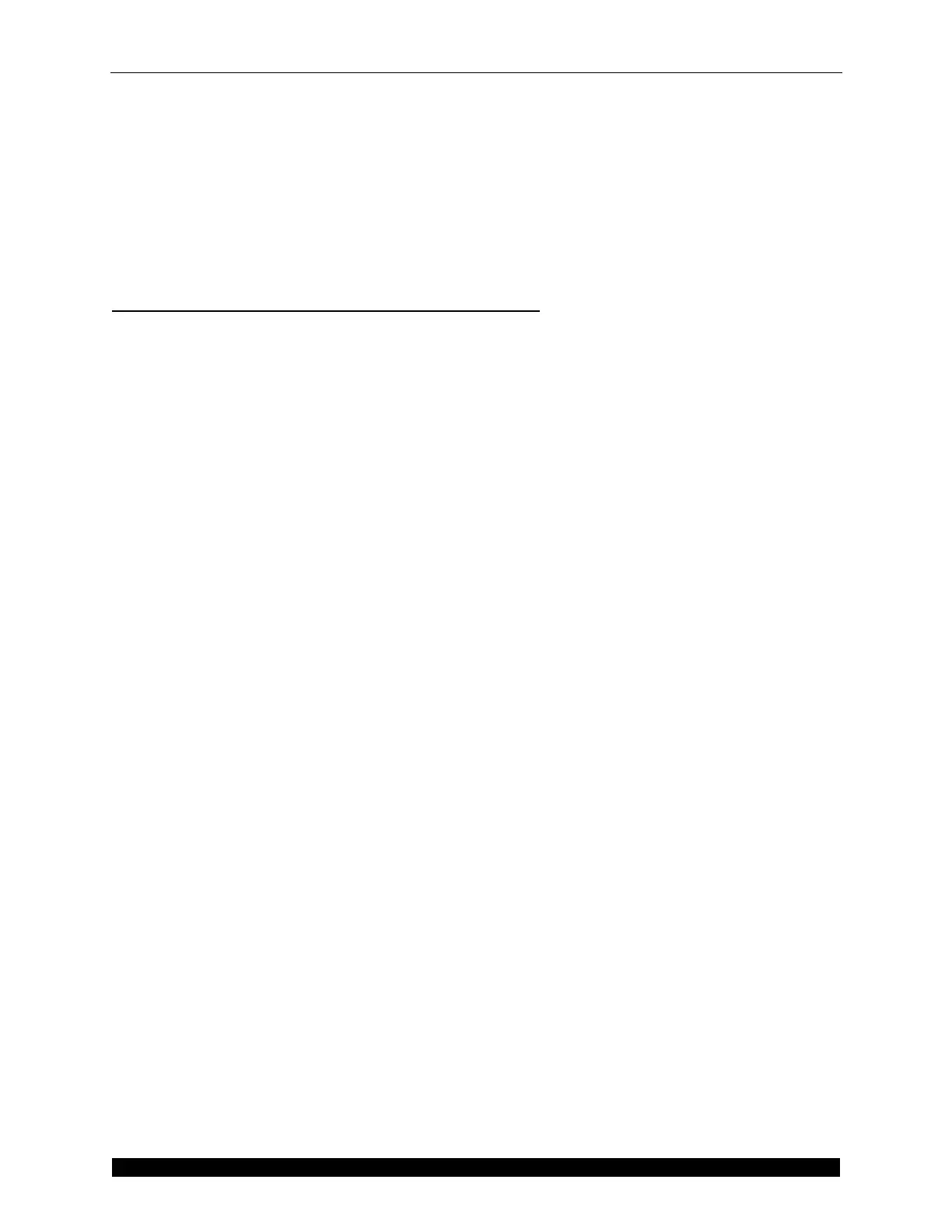Updating the Firmware Checking the Firmware Version
CubiScan 25 Service Manual 22
18. Replace the controller lid and secure it using the
screws from step 3. Replace the glass platform.
19. Reboot the CubiScan 25.
20. To confirm the new firmware update, see “Checking
the Firmware Version” below.
Checking the Firmware Version
This section describes how to check the version of
firmware that the CubiScan 25 is using.
21. Go to
Menu > Diagnostics > Version (1/2). The Main field
displays which version of firmware is being used.