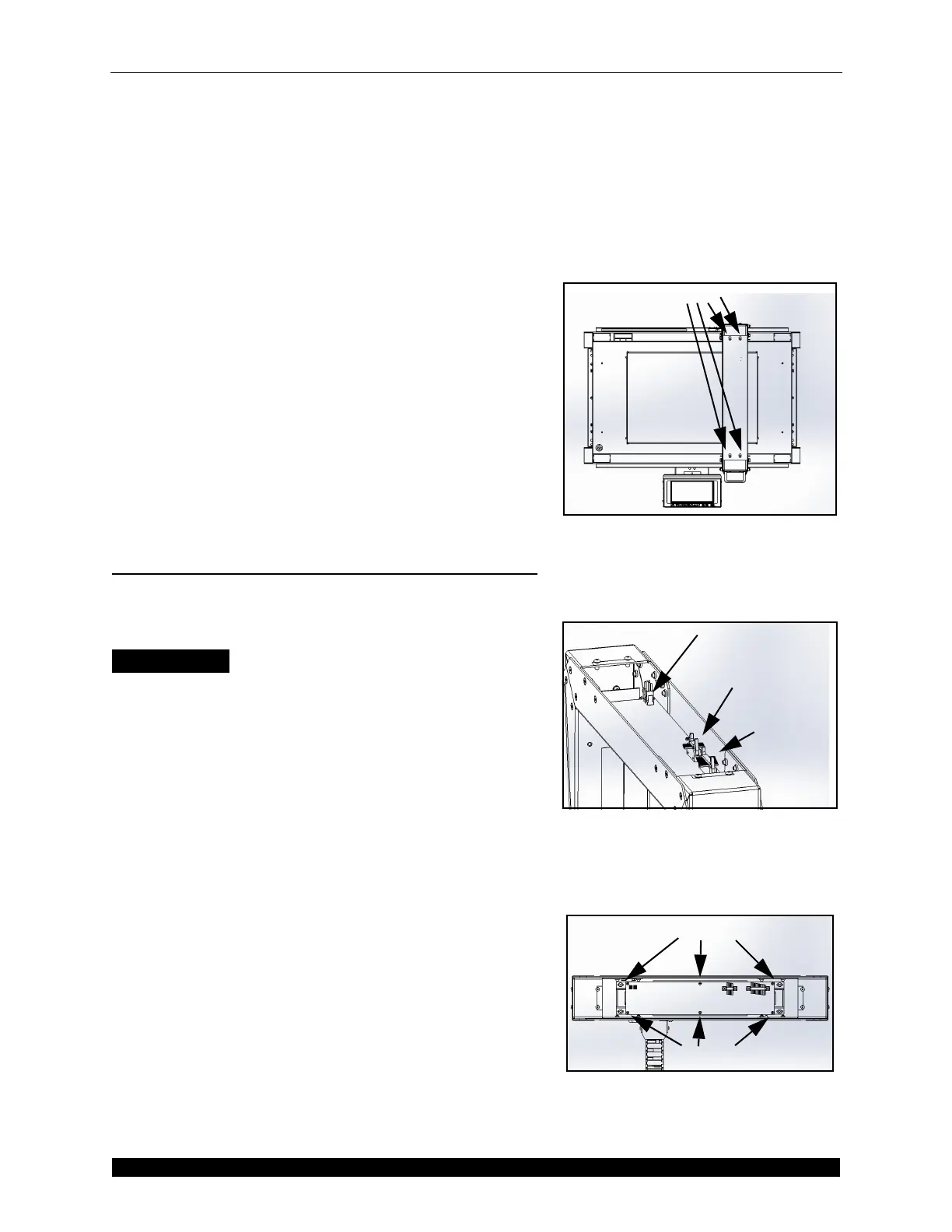Part Replacement Replacing the Width Receiver Board
CubiScan 25 Service Manual 31
15. Replace the four screws that were removed in step 7.
16. Replace the Plexiglas cover guard that was removed
in step 6.
17. Replace the gate cover and secure it using the screws
from step 5.
18. Replace the scale plate and secure it using the thumb
screws from step 3. The thumb screws should not be
tightened all the way, they should merely hold the
scale plate in place while still allowing free
movement.
19. Replace the glass platform.
20. Power the CubiScan 25 on.
Replacing the Width Receiver
Board
This section describes how to replace the width receiver
board on the CubiScan 25.
Items Needed
• 3/32'' Allen Wrench
• Phillips Screwdriver
• Replacement Width Receiver Board
Complete the following steps to replace the width
receiver board. The width receiver board is located on
top of the gate.
1. Power the CubiScan 25 off.
2. Loosen the four screws holding the gate cover in
place using the 3/32'' Allen wrench. Refer to
Figure 28.
3. When the screws have been loosened, slide the gate
cover up and away from the CubiScan 25.
4. Disconnect the two power cords, indicated in
Figure 29.
Figure 28
Width Receiver Gate Cover
Figure 29
Width Receiver Inside View 1
Figure 30
Width Receiver Inside View 2
Power Connectors
Receive Ribbon
DB9 Connector
Receive Ribbon
DB 25
Connector