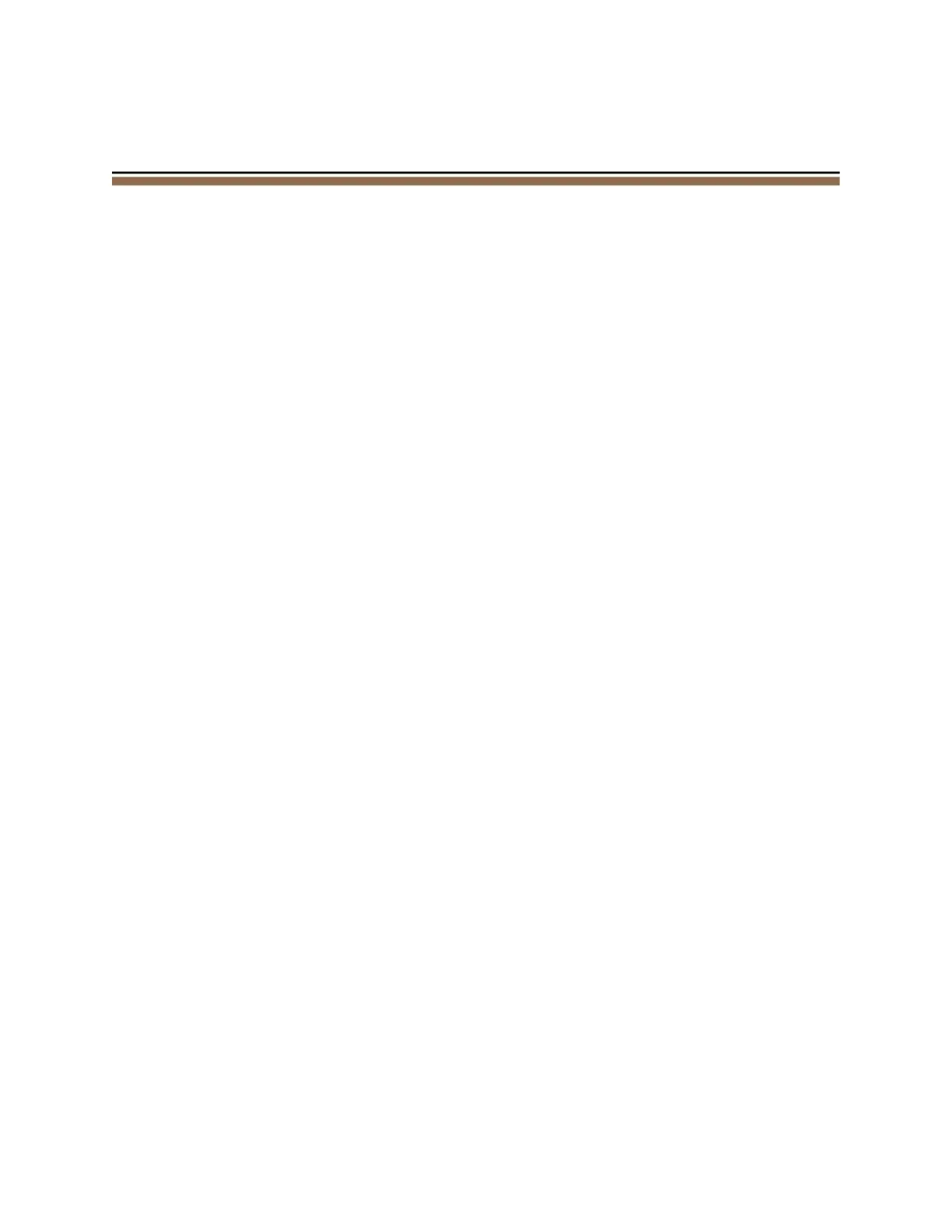Table of Contents
Chapter 1 Diagnostics. . . . . . . . . . . . . . . . . . . . . . . . . . . . . . . . . . . . . . . . . . . . . . . . . . . . 1
Booting Process Errors . . . . . . . . . . . . . . . . . . . . . . . . . . . . . . . . . . . . . . . . . . . . . 1
Failure in Initialization Process . . . . . . . . . . . . . . . . . . . . . . . . . . . . . . . . . . 2
Failure to Turn On . . . . . . . . . . . . . . . . . . . . . . . . . . . . . . . . . . . . . . . . . . . . . 3
Dimensional Errors. . . . . . . . . . . . . . . . . . . . . . . . . . . . . . . . . . . . . . . . . . . . . . . . 3
Inconsistent Measurement Readings . . . . . . . . . . . . . . . . . . . . . . . . . . . . . 3
Incorrect Height Measurement . . . . . . . . . . . . . . . . . . . . . . . . . . . . . . . . . . 4
Item Exceeds Boundary . . . . . . . . . . . . . . . . . . . . . . . . . . . . . . . . . . . . . . . . 5
Invalid Yellow Shapes in Measurement Results. . . . . . . . . . . . . . . . . . . . . 6
Gate Movement Errors . . . . . . . . . . . . . . . . . . . . . . . . . . . . . . . . . . . . . . . . . . . . . 7
Gate Cursor Not Moving . . . . . . . . . . . . . . . . . . . . . . . . . . . . . . . . . . . . . . . . 7
Gate Cursor Out of Box . . . . . . . . . . . . . . . . . . . . . . . . . . . . . . . . . . . . . . . . . 8
Gate Speed Warning . . . . . . . . . . . . . . . . . . . . . . . . . . . . . . . . . . . . . . . . . . .8
Irregular Gate Movement . . . . . . . . . . . . . . . . . . . . . . . . . . . . . . . . . . . . . . .8
Return Gate to Home Error . . . . . . . . . . . . . . . . . . . . . . . . . . . . . . . . . . . . .8
Miscellaneous Errors . . . . . . . . . . . . . . . . . . . . . . . . . . . . . . . . . . . . . . . . . . . . . . 9
Frozen or Not Functioning . . . . . . . . . . . . . . . . . . . . . . . . . . . . . . . . . . . . . . 9
Ready Indicator Not Lighting. . . . . . . . . . . . . . . . . . . . . . . . . . . . . . . . . . . . 9
Touchscreen is Not Functioning . . . . . . . . . . . . . . . . . . . . . . . . . . . . . . . . . 9
Scale Errors . . . . . . . . . . . . . . . . . . . . . . . . . . . . . . . . . . . . . . . . . . . . . . . . . . . . . 10
Dashes in Weight Field . . . . . . . . . . . . . . . . . . . . . . . . . . . . . . . . . . . . . . . . 10
Different Load Cells Report Different Weights . . . . . . . . . . . . . . . . . . . . 12
No Zero Indicator . . . . . . . . . . . . . . . . . . . . . . . . . . . . . . . . . . . . . . . . . . . . 12
Chapter 2 Scale Calibration. . . . . . . . . . . . . . . . . . . . . . . . . . . . . . . . . . . . . . . . . . . . . 13
Scale Calibration . . . . . . . . . . . . . . . . . . . . . . . . . . . . . . . . . . . . . . . . . . . . . . . . . 13
Chapter 3 Cleaning. . . . . . . . . . . . . . . . . . . . . . . . . . . . . . . . . . . . . . . . . . . . . . . . . . . . . . 18
Cleaning the Gate Filters . . . . . . . . . . . . . . . . . . . . . . . . . . . . . . . . . . . . . . . . . . 18
Cleaning the Glass Platform. . . . . . . . . . . . . . . . . . . . . . . . . . . . . . . . . . . . . . . . 18
Cleaning the Touchscreen . . . . . . . . . . . . . . . . . . . . . . . . . . . . . . . . . . . . . . . . . 18
Chapter 4 Updating the Firmware. . . . . . . . . . . . . . . . . . . . . . . . . . . . . . . . . . . . . . 19
Updating Firmware via the SD Card. . . . . . . . . . . . . . . . . . . . . . . . . . . . . . . . . 19