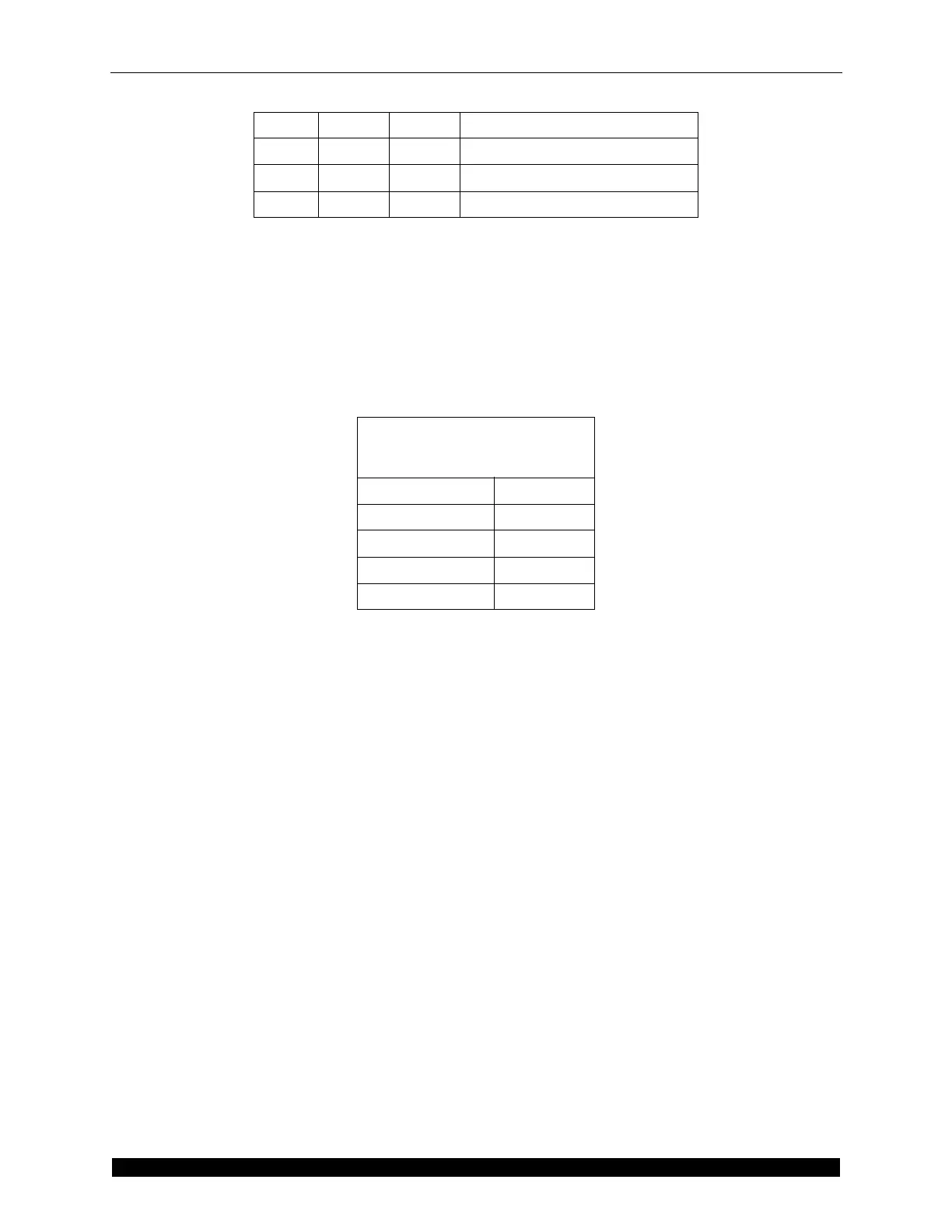Communication Protocol CubiScan 25 Command Set
CubiScan 25 Service Manual 53
It is configured as a communications device class (or USB CDC). The device attaches, on the USB
side, to an RS-232 communications line and the computer operating system. This makes the USB
device appear as a traditional RS-232 port.
The CubiScan 25 command set can be sent, via USB, using RS-232 communication software.
The following table shows the parameters for asynchronous communications through the USB
cable.
CubiScan 25 Command Set
This section describes the commands recognized by the CubiScan 25 to cube and weigh objects
and to set up the CubiScan 25 for cubing and weighing (dimension units, factor toggle,
calibration, and so on).
All command packets begin with a STX (start of text) and end with an ETX (end of text), CR
(carriage return), and LF (line feed). Each command has a Command field and an optional Data
field. For example:
<STX><COMMAND><DATA><ETX><CR><LF>
All commands receive either an Acknowledge response (ACK), or a Negative Acknowledge
response (NACK). An ACK includes the Command followed by an “A” and may include a data
field. A NACK includes the Command followed by a “N,” indicating that an error occurred. For
example:
ACK: <STX><COMMAND><A><DATA><ETX><CR><LF>
NACK: <STX><COMMAND><N><ETX><CR>
1 VCC Red +5 VDC
2 D- White Data -
3 D+ Green Data +
4 GND Black Ground
Asynchronous
Communication
Parameters
Baud Rate 9600
Parity None
Data Bits 8
Start Bits 1
Stop Bits 1