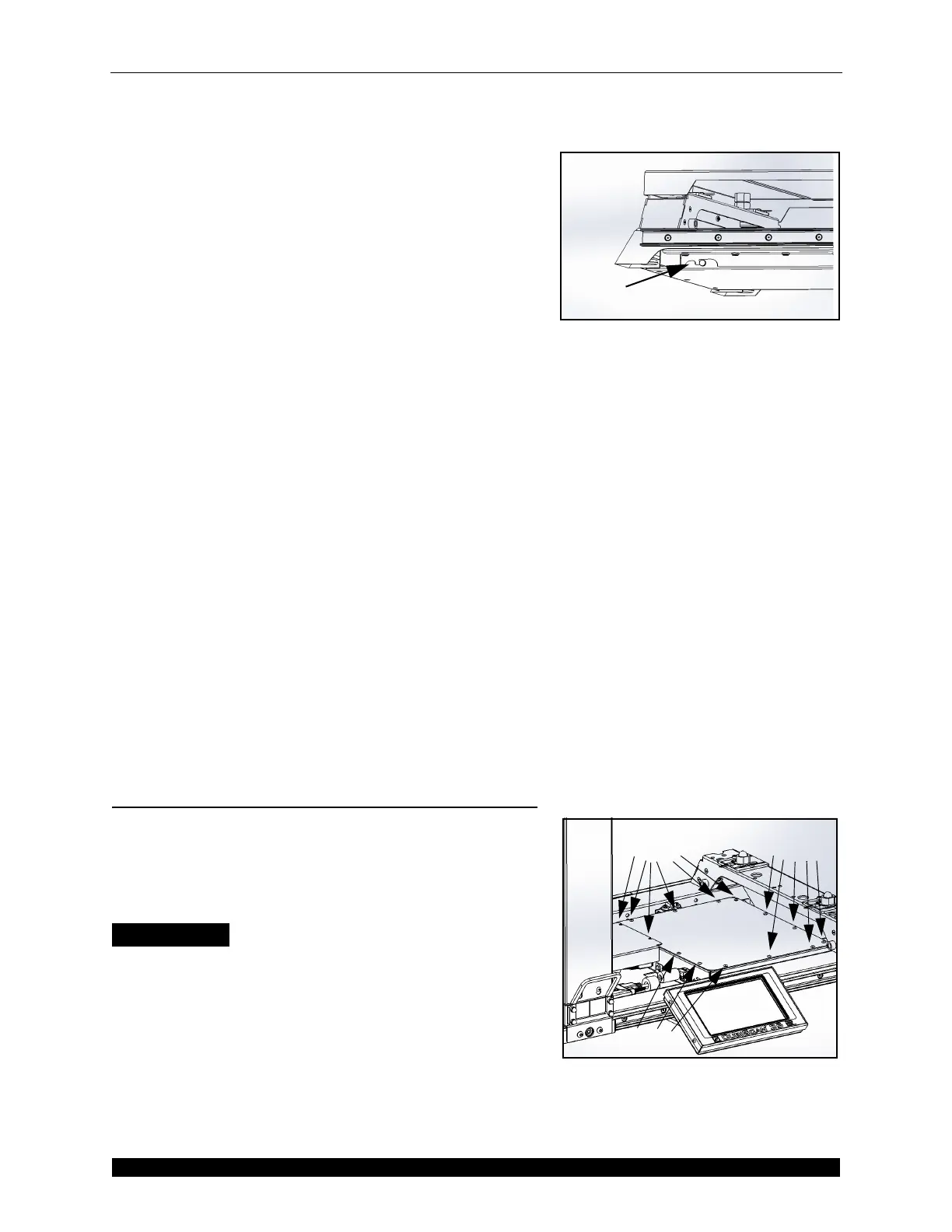Part Replacement Replacing the Motherboard
CubiScan 25 Service Manual 38
11. Slide the controller box to the right (if you are facing
the front of the CubiScan 25) and up to remove it
from the CubiScan 25.
12. Locate the replacement controller box and place it in
the CubiScan 25 base assembly, being sure to slide
the thumb screws into the slots. Refer to Figure 44
for more information. The controller box connector
side should be facing left, if you are facing the front
of the CubiScan 25.
13. Reconnect all the necessary cables to the controller
box. For more information refer to Figure 43 or step
9.
14. Replace the shroud from step 8.
15. Secure the shroud using the screws and nuts from
steps 5 and 6.
16. Replace the scale plate and secure it using the thumb
screws from step 3. The thumb screws should not be
tightened all the way, they should merely hold the
scale plate in place while still allowing free
movement.
17. Carefully replace the glass platform.
18. Reconnect the power cord from step 1 and power the
CubiScan 25 on.
Replacing the Motherboard
This section describes how to replace the motherboard.
The motherboard is located inside the controller box.
Handle the motherboard with care and avoid exposing it
to static electricity.
Items Needed
• 3/32'' Allen Wrench
• Phillips Screwdriver
• Replacement Motherboard
Complete the following steps to replace the
motherboard.
1. Power the CubiScan 25 off.
Figure 44
Thumb Screw Slots
Figure 45
Controller Box Screws