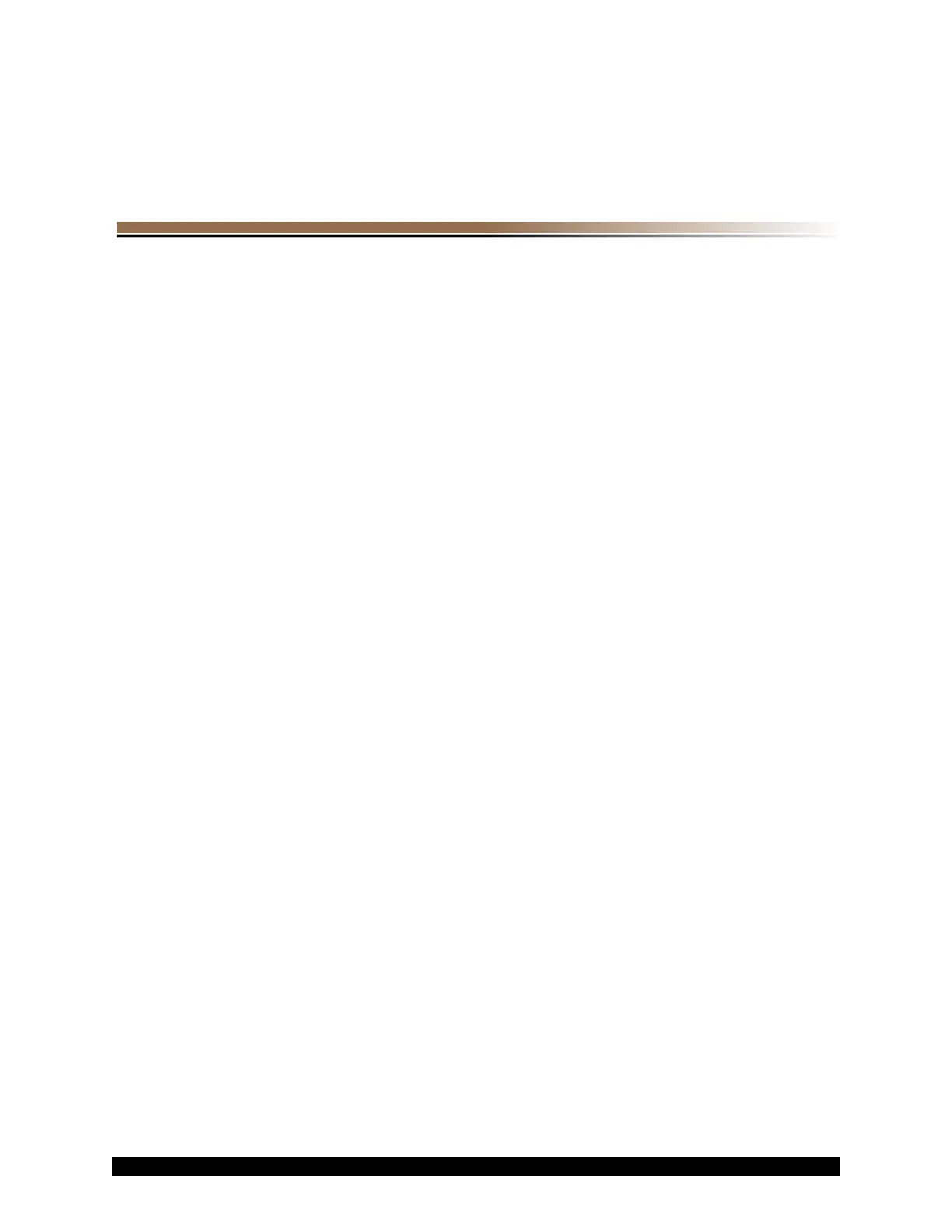CubiScan 25 Service Manual 50
Appendix A
Communication Protocol
This appendix contains the cable pin assignments and command set description for the interface
between the CubiScan 25 and a host computer via a serial RS-232 connection, a USB connection,
as well as for the interface between the CubiScan 25 and a network via an Ethernet TCP/IP
connection.
The “Command Set Summary” on page 54 lists the command sets that can be used to set up the
CubiScan 25 for cubing and weighing. These command sets can also be used in the actual cubing
and weighing process.
The “TCP/IP Command Set Summary” on page 79 lists the commands used to set up the
CubiScan 25 for TCP/IP communications with a network.
Listed below is the definable output that can be found in the “com_def.txt” file. If you want the
CubiScan 25 to check the user definable file you must enable it. To enable this function, go to
Menu > Setup (7/7). In the Use COM define field change the N to a Y.
CMNT ****** BEGINUSERDEFINITONS********
00STR OUTPUT_FORMAT ="HtLtWtMtVtcl"
01UINT KB_DIM_UNITS ="2"
02UINT KB_WGT_UNITS ="1"
03UINT KB_VOL_UNITS ="5"
04STR LENGTH_FMT ="%08.2f"
05STR WIDTH_FMT ="%08.2f"
06STR HEIGHT_FMT ="%08.2f"
07STR WEIGHT_FMT ="%08.3f"
08STR VOLUME_FMT ="%013.6f"
09STR USER_DEFINED_1 =""
10STR USER_DEFINED_2 =""
11STR USER_DEFINED_3 =""
CMNT ****** ENDUSERDEFINITONS**********