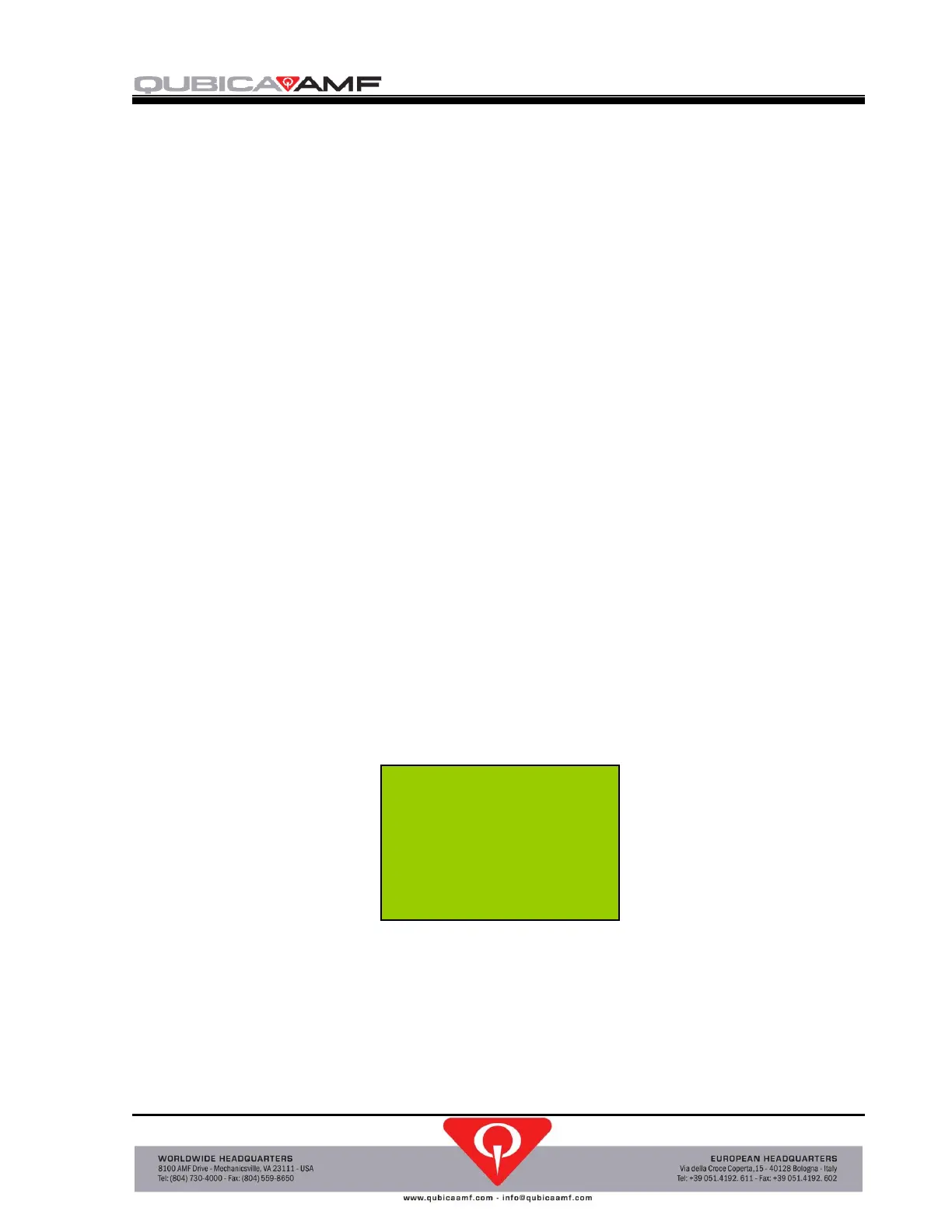TMS STRING PINSPOTTER OWNER’S MANUAL
400-051-010-01 Rev. Date: 7/17 Page 1-17
FUNCTIONS MENU
Selecting the Functions Menu brings up a list of items that can be used for testing the machine,
setting the machine up in the correct condition for adjustment, or for viewing and resetting the
counts for the number of balls that have been played.
Sets all pins on the pin deck.
Sets pins as they were after the first ball of the frame – restores a second ball setup, if needed.
Sets all pins on the pin deck.
Runs the drawbar forward and momentarily energizes the brakes to check for brakes that
need adjustment.
Runs the drawbar to the back and holds it there so that the strings can be properly adjusted.
Used to initiate a motor controller calibration following replacement of the drive motor
controller, drive motor, or EPM (electronic programming module).
Resets the count of the number of balls played in BOWL Mode since the last reset.
Resets the count of the number of balls played in Mechanics Mode since the last reset.
Reset to Factory
Settings
Changes many of the settings under the Settings Menu back to the factory defaults.
NOTE: This does NOT change the Game type or the Game’s default settings.
COUNTERS
Selecting Counters from the menu list brings up the following screen for the lane indicated.
Figure 5, Counters Screen
Where XXXXX represents the number of balls rolled in the modes listed. The top three
numbers represent the totals since manufacture and cannot be reset. The bottom three
numbers are the totals since they were last reset using the Functions menu. (The Counts
can be useful for scheduling maintenance and for tracking the amount of play over a
given period of time.)
Balls Lane X
Bowl XXXXX
Mechanic XXXXX
Total XXXXX
RESETTABLE
Bowl XXXXX
Mechanic XXXXX
Total XXXXX