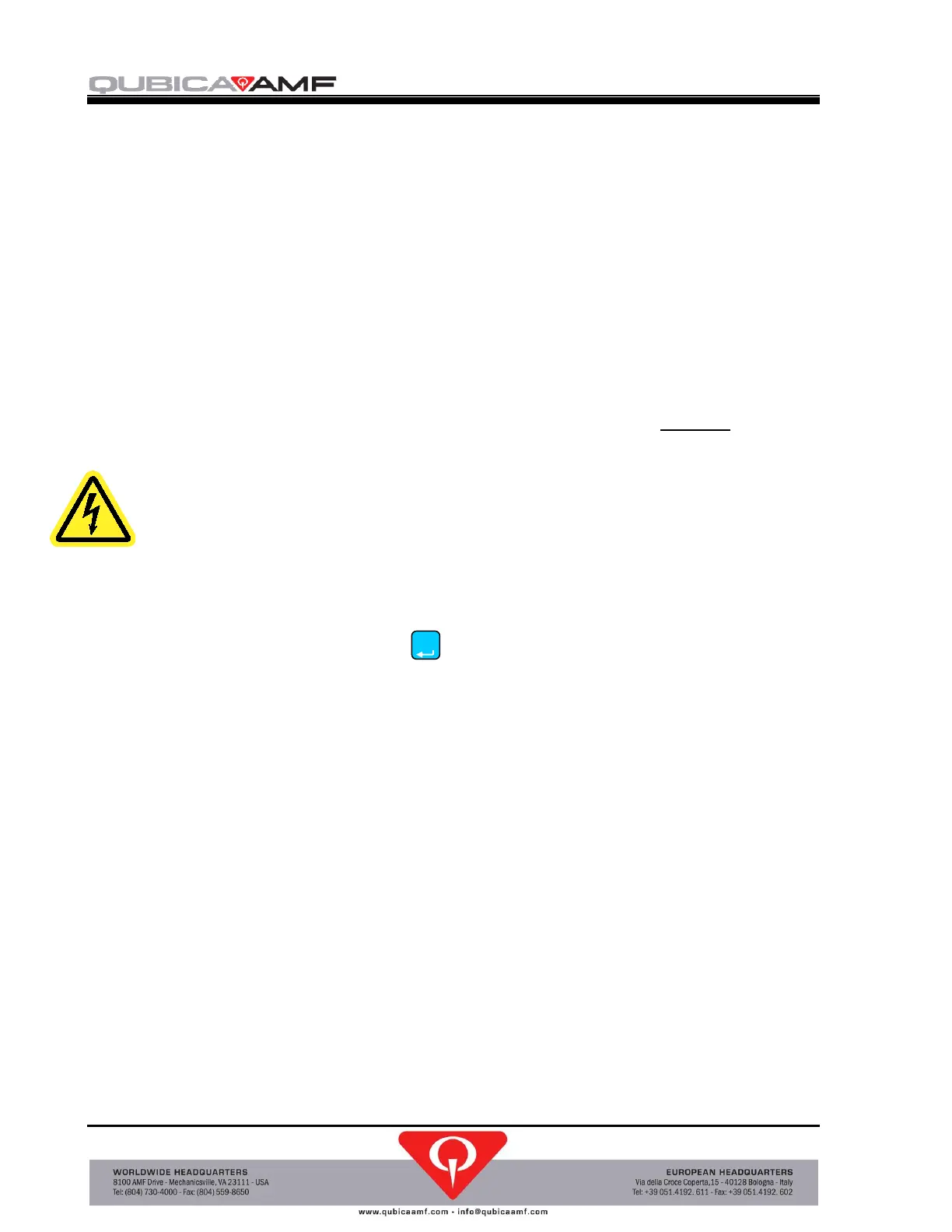TMS STRING PINSPOTTER OWNER’S MANUAL
400-051-010-01 Rev. Date: 7/17 Page 2-8
Calibrate Drive
As mentioned previously, any time the drawbar drive motor, drive motor controller, or
electronic programming module is changed, you must perform a drive calibration. The
calibration electronically matches the drive to the motor.
To run a drive calibration:
o Press the Mode pushbutton on the control chassis keypad.
o When prompted, enter the general password (DOWN-LEFT-UP-RIGHT-UP-
LEFT-DOWN)
o Press the MCU pushbutton on the chassis keypad.
o Scroll down and select Functions using the & Arrow pushbuttons.
o Scroll up or down until the cursor points to Calibrate Drive. DO NOT select this
function with the Right Arrow pushbutton at this time.
Warning: High voltage is present inside the plastic housing of the drive motor
controller. Exercise caution when removing any cover that exposes
electrical connections or circuits.
On the drive motor controller:
o If necessary, remove the metal enclosure that covers the drive motor controller
from the side of the pinspotter.
o Press the blue Mode button .
o Use the drive’s up or down buttons to select parameter P399.
o Press the blue Mode button again. The current parameter value is displayed.
o If necessary, use the up or down button to set the parameter to 01.
o Press the blue Mode button again. The drive’s display will alternate between
STOP and CAL.
On the TMS chassis keypad:
o Press the Right Arrow pushbutton to select the Calibrate Drive function and start
the calibration process. The motor drive display will flash CAL for approximately
20 seconds and then will display STOP.
o Push the Cycle pushbutton on the chassis keypad to complete the process and to
test the machine.
o Press the Exit Pushbutton twice to return to the Main Screen.
o Press the Mode pushbutton to exit the Mechanics Mode.
o Press the Exit pushbutton to lock the keypad.
o Reinstall the drawbar drive motor controller’s metal enclosure.