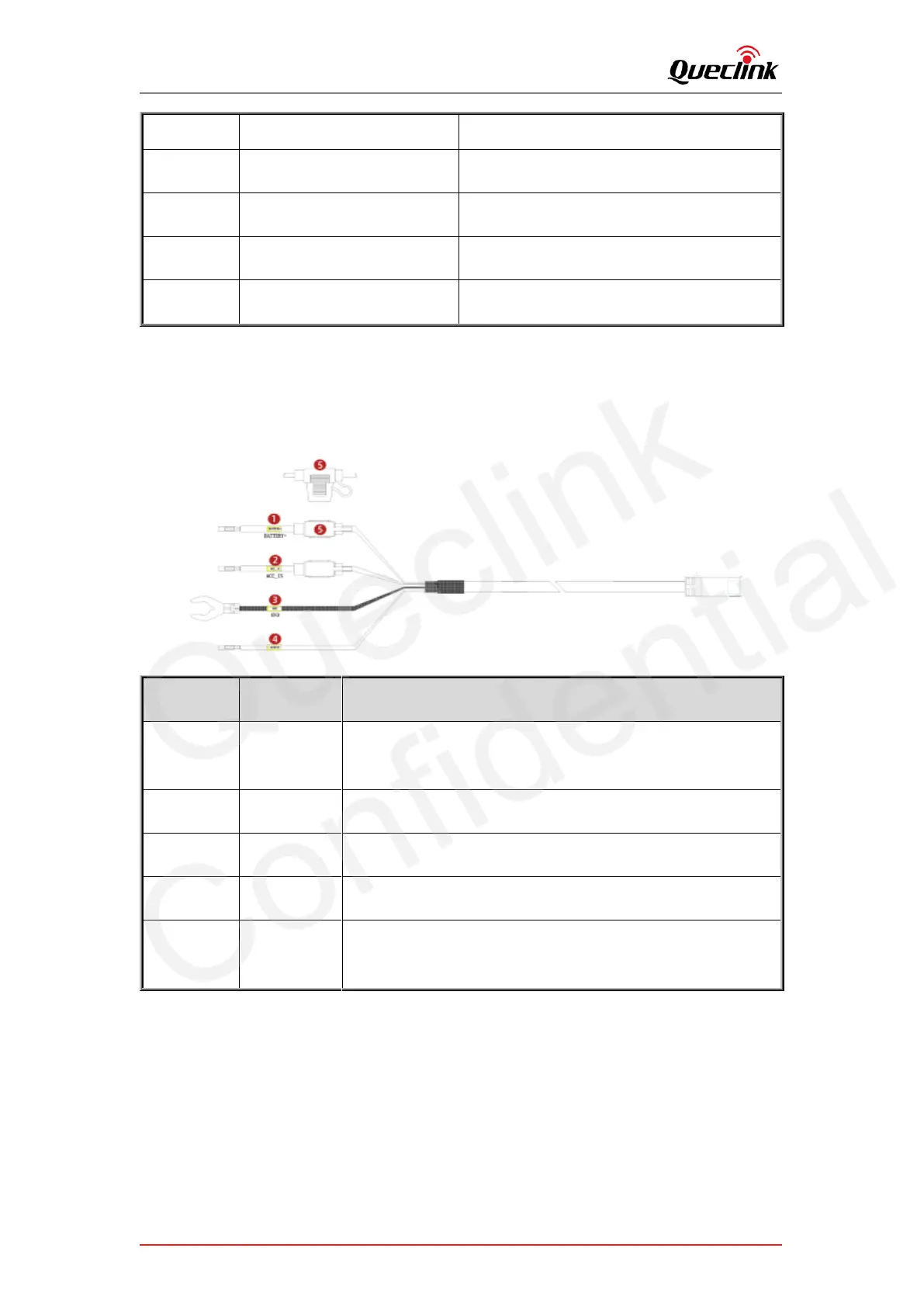CV100LG User Manual
QSZCAMCV100LGUM0304 6
Rotate to adjust the field of view
Short click to reboot the product instantly
2.5. Function cable
The products supply the hardwired connection with your vehicle, please plug the proper cables as
the descriptions.
Connect it to the power source slot of your fuse box, the available
voltage range is 8-32V DC
Connect it to the ignition signal output slot of your fuse box
Connect it to the ground wire of your vehicle
Open drain, software-defined feature
2 Amp fuse for protecting the vehicle battery while camera
circuit anomaly occurs
2.6. Debug cable
This 2-in-1 cable is requisite accessory provided with the product, it’s used to initialize the
configuration and debug the application by specific tools for the installers.
