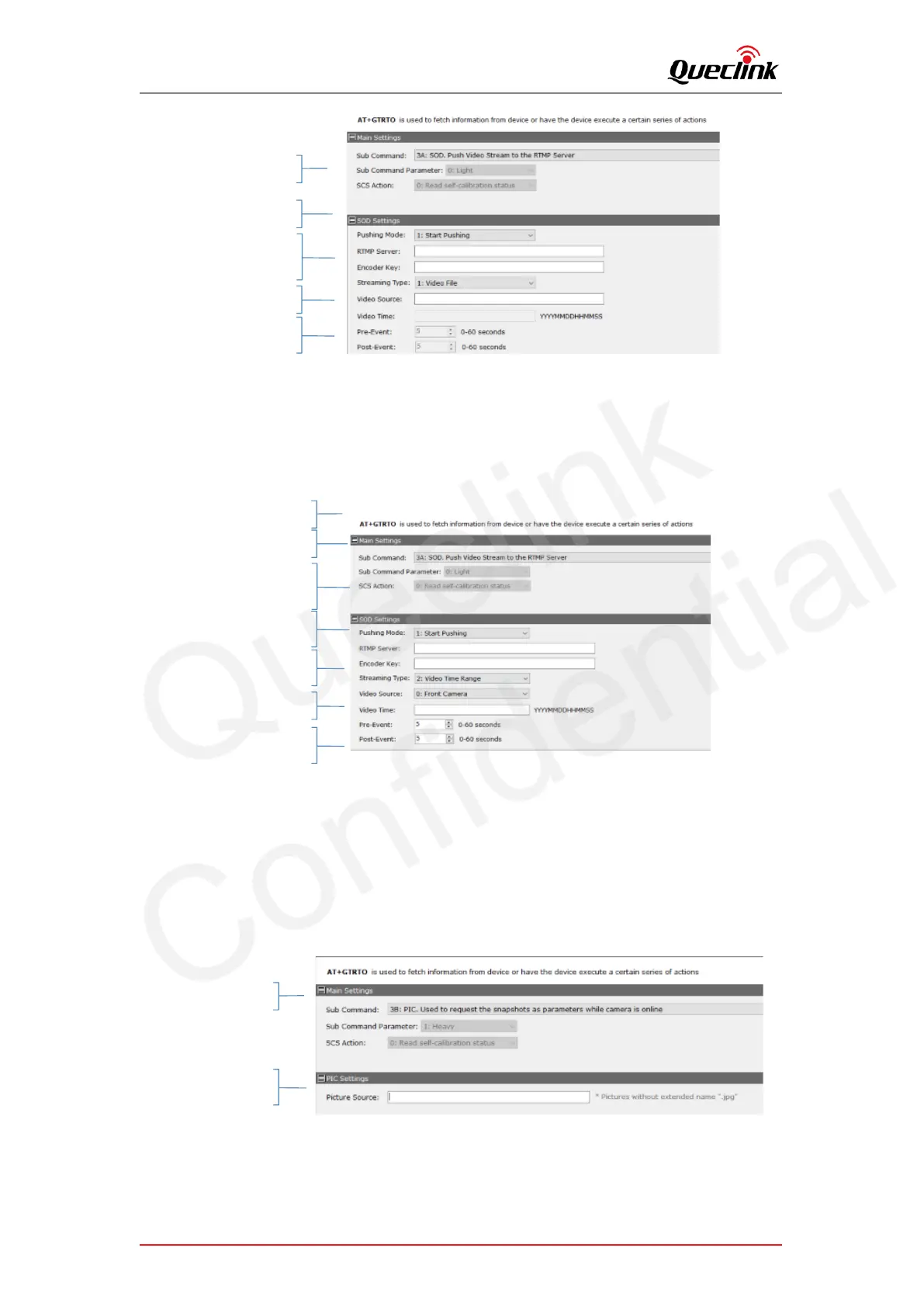CV100LG User Manual
QSZCAMCV100LGUM0304 26
Pushing Mode – feature switch
The command number
Video Source – the video file
name
RTMP Server & Encoder key -
media sever to accept and
forward streaming
Streaming Type – Video file
2. Request any video footage at any time point remotely as the configured parameters,
including the time point and video duration.
Pushing Mode – feature switch
The command number
RTMP Server & Encoder key -
media sever to accept and
forward streaming
Streaming Type – Video Time
Range
Pre&Post Event – the total
duration of recordings
Video source – the video
channel
Video time – the time point
4.22. Downloading pictures
It can request the pictures from device and upload them to the file servers.
Send the specified picture request according the picture name.
The command number
Picture source – the
picture name
